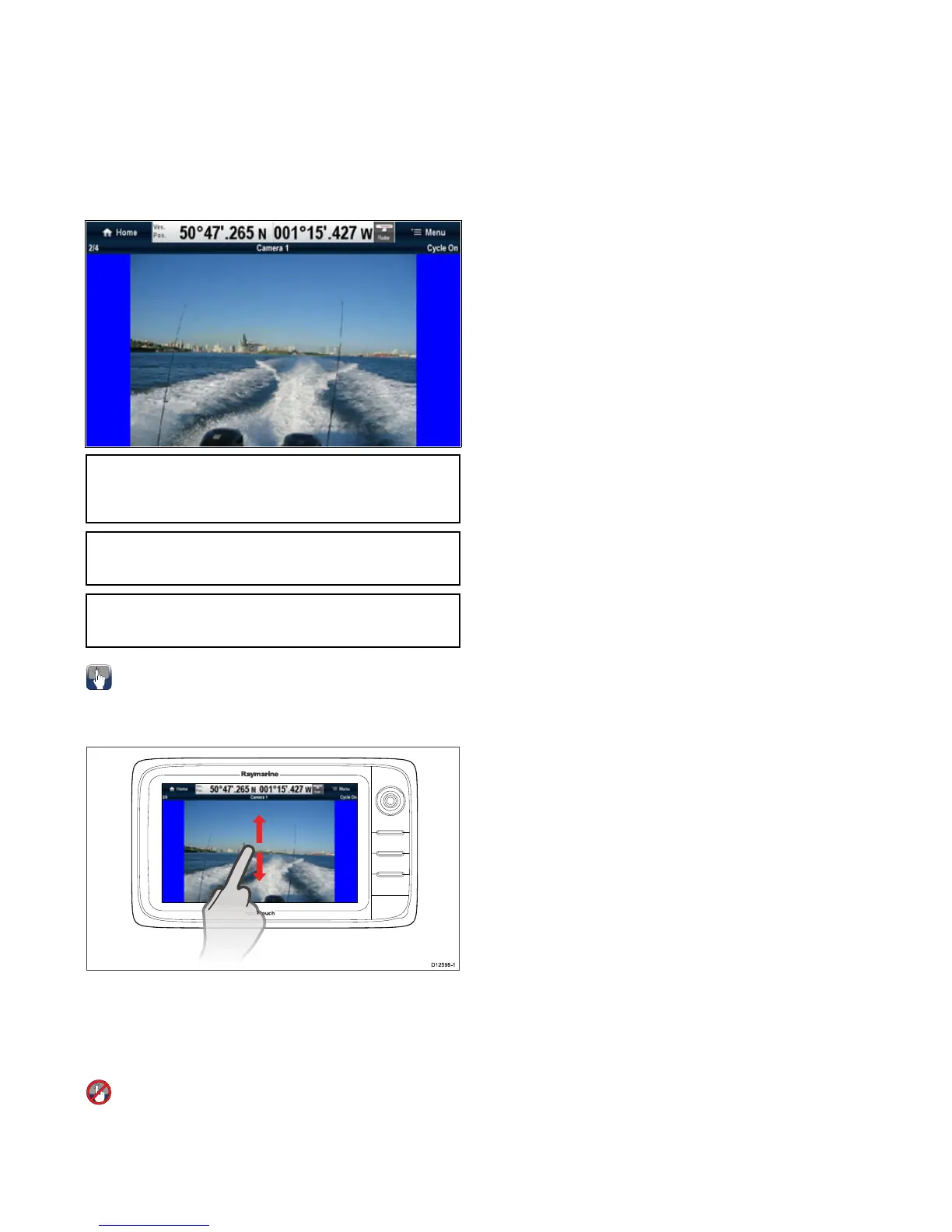21.1Cameraapplicationoverview
Youcanviewacameraoravideofeedwhichisconnected
directlytoyourmultifunctiondisplayusingthevideoinput(s)or
IPcamerafeedswhichareavailableonyournetwork.
Thecameraapplicationcanbesettocyclethroughallavailable
feeds.
Ifsupportedbyyourcamera,youcanadjustthebrightness,
contrast,colorandaspectratioofthevideoimage.PAL/NTSC
isselectedautomatically.
Thefollowingimageshowsanexampleofacamerafeed
displayedinthecameraapplication:
Note:Yourmultifunctiondisplaymustbepoweredupbefore
powerisappliedtoanynetworkedIPcameras,thisisto
enableyourmultifunctiondisplaytoassigntheIPcamera(s)a
validIPaddress.
Note:IfyourIPcamera(s)arenotdetectedbyyour
multifunctiondisplay,trypowercyclingtheIPcamera(s)whilst
leavingyourmultifunctiondisplaypoweredup.
Note:Forinformationonconnectingthecamera/video
sourceandcompatiblevideoformats,refertotheCablesand
connectionssection.
Changingthecamera/videofeed
OnaNewaSeriesorNeweSeriesdisplay,ifmorethan1
feedisavailableyoucanchangewhichfeedisdisplayedon
thescreenusingtouch.
FromtheCameraapplication.
1.T ouchandswipeyourngeruptomovetothenextvideo
feed.
2.T ouchandswipeyourngerdowntodisplaytheprevious
videofeed.
Changingthecamera/videofeed
OnaNewcSeriesorNeweSeriesdisplay,ifmorethan1
feedisavailableyoucanchangewhichfeedisdisplayedon
thescreenusingtheJoystick.
FromtheCameraapplication
1.MovetheJoystickDowntodisplaythenextvideofeed.
2.MovetheJoystickUptodisplaythepreviousvideofeed.
Changingthecamera/videofeedusingthe
menu
Onalldisplayvariants,whenmorethan1feedisavailable,you
canchangewhichfeedisdisplayedonthescreenusingthe
menu.
FromtheCameraapplicationwithacamera/videofeed
displayed:
1.SelectMenu.
2.SelectCamera.
3.Selectthecamerafeedyouwanttodisplayonthescreen.
Cameracycling
Whenmultiplecamera/videofeedsareavailablethecamera
applicationcanbesetuptoautomaticallycyclethroughthe
availablefeedsataspeciedtimeinterval.
Withcameracyclingturnedonthecameraapplicationwillcycle
throughtheavailablevideoinput(s)onthedisplayandavailable
networkedIPcamerafeeds.Thefeedswillbecycledinthe
ordertheyappearintheCameraselectionmenu:Menu>
Camera.Directvideoinputfeedswillappearrstandthenany
networkedIPcamerafeeds.Whenthenalfeedinthelisthas
beendisplayedthecameraapplicationwillloopbacktotherst
feedinthelist.
Cameracyclingwillcyclethroughthemultifunctiondisplays
availablevideoinput(s)evenifnofeedisconnectedtothe
input(s).Wherenofeedispresentonavideoinput,during
cyclingthevideoinputfeedwillappearasabluescreen.You
canchoosewhetherornotthevideoinput(s)appearduring
cameracycling.
Thetimeintervalthateachfeedisdisplayedfor,beforeswitching
tothenextfeedcanbeadjusted.
Turningoncameracycling
Toturnonthecameracyclingfeaturefollowthestepsbelow.
Fromthecameraapplication:
1.SelectMenu.
2.SelectCameraCycling.
3.SelectCameraCyclingsothatOnishighlighted.
SelectingCameraCyclingwillswitchcyclingOnandOff.
Thecameraapplicationwillnowcyclethroughallavailablefeeds
atthedenedtimeinterval.
Settingthetimeintervalforcameracycling
Thetimeintervalthateachvideofeedisdisplayedforcanbeset
byfollowingthestepsbelow.
Fromthecameraapplication,withCameracyclingturnedon:
1.SelectMenu.
2.SelectCameraCycling.
3.SelectCycleinterval.
Thecycleintervalnumericadjustcontrolisdisplayed.
4.Adjustthesettingtotherequiredtimeinterval.
Duringcameracyclingeachfeedisdisplayedforthetime
speciedbeforechangingtothenextfeed.
Showingorhidingvideoinputfeedsduringcameracycling
Bydefaultyourmultifunctiondisplaysvideoinput(s)areshown
duringcycling,evenifnofeedisconnectedtotheinput(s).Y ou
canchoosewhethervideoinput(s)appearduringcameracycling
byfollowingthestepsbelow.
Fromthecameraapplication:
1.SelectMenu.
2.SelectCameraCycling.
3.SelecttheInclude<CameraName>optionforthevideo
inputyouwanttoShoworHide.
SelectingInclude<CameraName>optionwillswitch
betweenshowingorhidingthevideoinputduringcamera
cycling.
238NewaSeries/NewcSeries/NeweSeries
