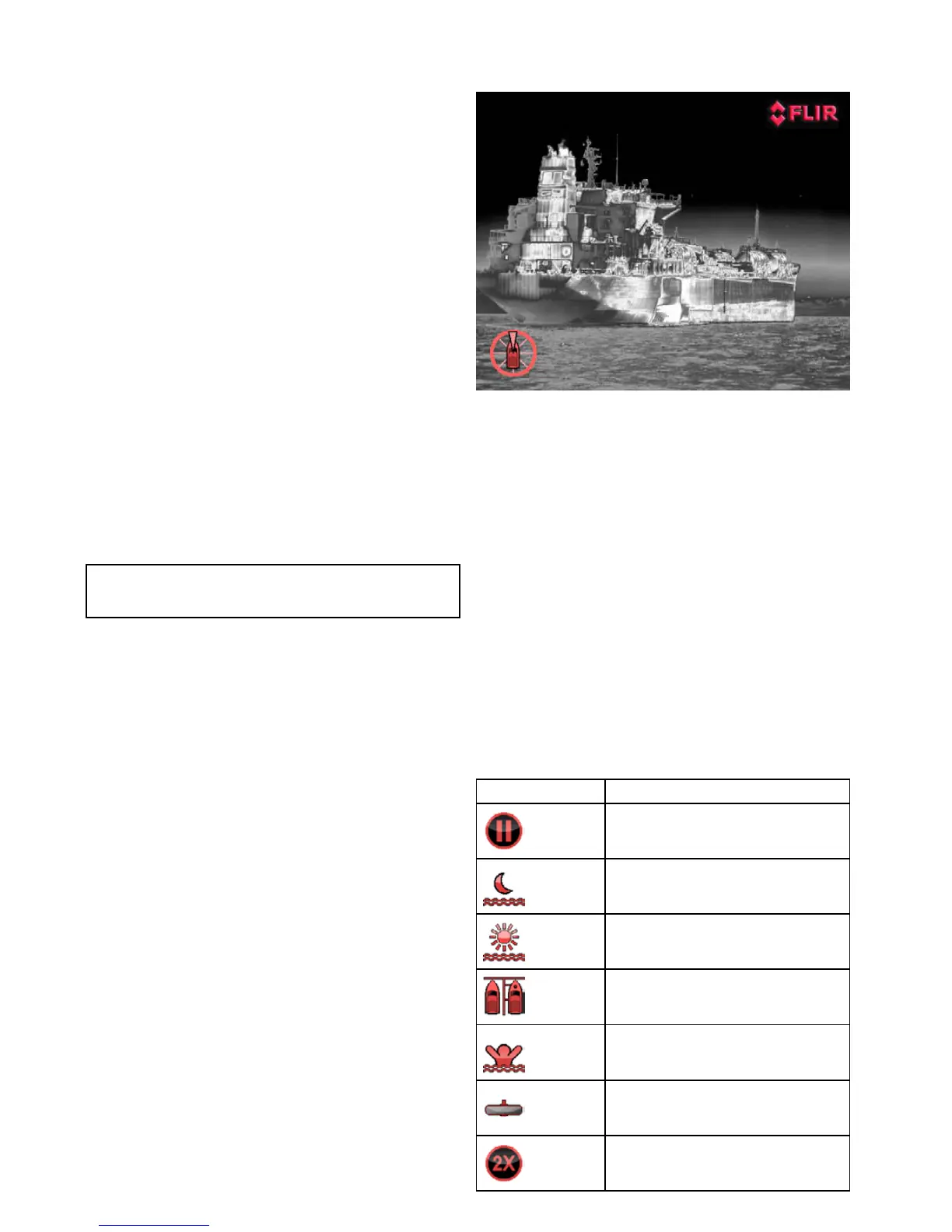20.1Thermalcameraapplication
overview
Thethermalcameraapplicationenablesyoutocontrola
connectedthermalcameraanddisplayitsimageonyour
multifunctiondisplay.
Thermalimaging(alsoknownasinfrared)camerasenableyou
toseeclearlyinlow-lightandno-lightconditions.Forexample,
athermalcameracanhelpyounavigateatnightoridentify
obstaclesinareasoflowvisibilityoreventotaldarkness.
Thethermalapplicationenablesyouto:
•Controlthecamera:
–Zoom(range).
–Pausethecameraimage.
•Adjustthecameraimage:
–Colorpalette.
–Scenepresets.
–Brightness.
–Contrast.
–Color.
–Videopolarity(reversevideocolor).
Displayingthethermalcameraapplication
Withthehomescreendisplayed:
1.Selectapageiconthatincludesthethermalcamera
application.
Thethermalcameraapplicationisdisplayed.
Note:IfthehomescreendoesNOTincludeapageiconthat
featuresthethermalcameraapplicationyouwillneedtocreate
anewpageiconfeaturingthethermalcameraapplication.
20.2Thermalcameraimage
Thethermalcameraprovidesavideoimagewhichisshown
onyourdisplay.
Thevideofeedprovides:
•Thermalimage
•Statusicons/systeminformation(e.g.cameradirectionand
dockingmodeindicatorsintheexampleabove).
Youshouldtaketimetofamiliarizeyourselfwiththethermal
image.Thiswillhelpyoutomakethemostofyoursystem:
•Considereveryobjectyouviewintermsofhowitwilllook
“thermally”asopposedtohowitlookstoyoureye.For
examplelookforchangescausedbytheheatingeffectofthe
sun.Theseareparticularlyevidentrightaftersunset.
•Experimentwithwhite-hotandblack-hot(reversevideo)
modes.
•Experimentbylookingforhotobjects(suchaspeople)
comparedtothecoldersurroundings.
•Experimentwiththecamerafordaytimeviewing.Thecamera
canprovideimproveddaytimeviewinginenvironmentswhere
traditionalvideocameraperformancesuffers,suchasin
shadowsorbacklitscenes.
Thermalcamerastatusicons
Thethermalcameraimageincludesiconstoshowthecurrent
statusofthecamera.
IconDescription
Camerapaused.
Scenepresetmodefornightconditions.
Scenepresetmodefordaytimeconditions.
Scenepresetmodefornightdocking.
Scenepresetmodeforidentifyingpeopleor
objectsinthewater.
Rear-viewmode—imageisippedhorizontally.
Zoomsetting:2xzoom.
230NewaSeries/NewcSeries/NeweSeries
