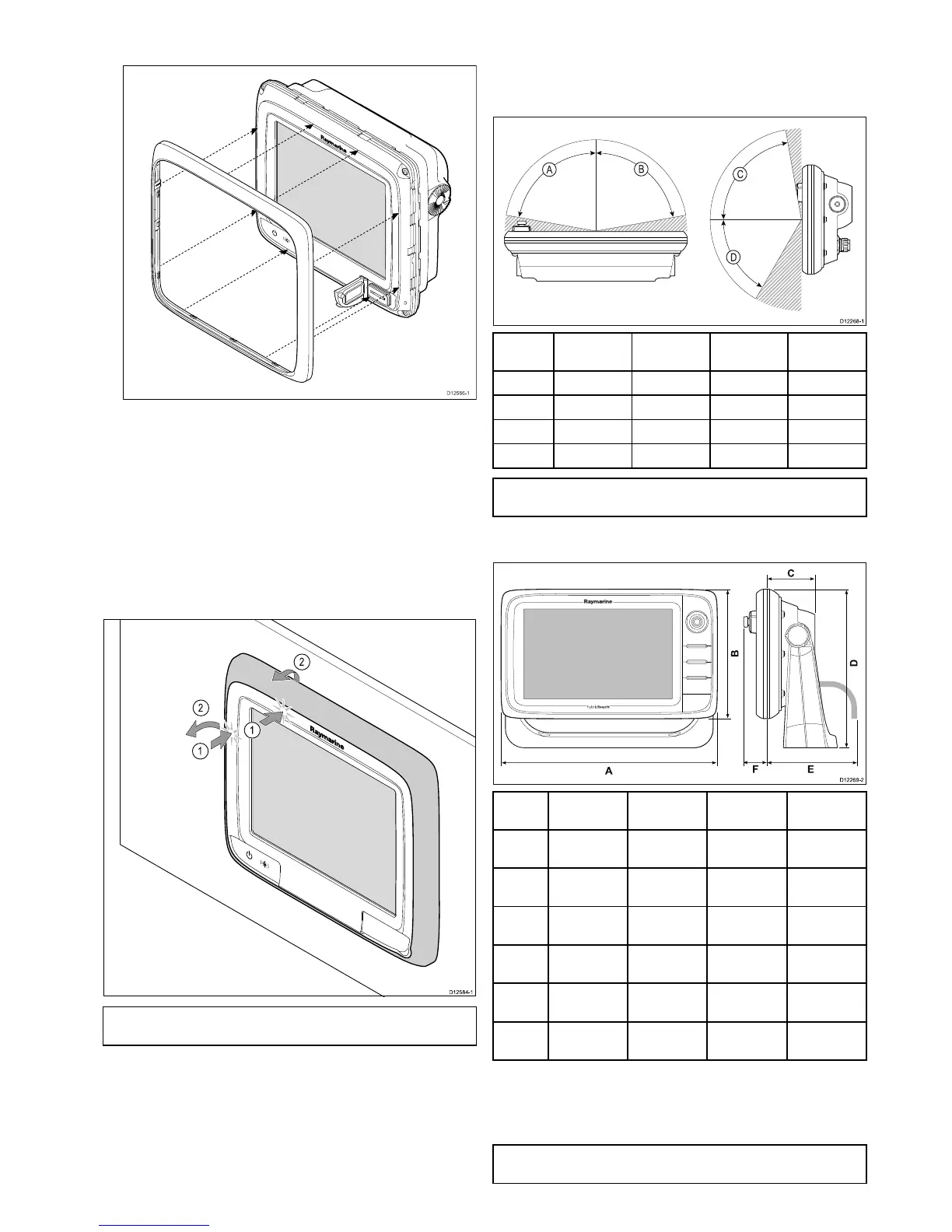display,ensuringthattheclipsalongthebottomedgeofthe
bezellatchintoposition.
4.Ensurethebezeliscorrectlyalignedwiththedisplay,as
shown.
5.Applyrmbutevenpressuretothebezelalongthe:
i.Outeredges-workfromthesidesupwardsandthen
alongthetopedge,toensurethatitclipssecurelyinto
position.
ii.Inneredges-particularlyalongthechartcarddooredge,
toensurethatthebezelsitsat.
6.CheckthatthePowerbuttonandchartcarddoorarefree
tooperate.
Removingthefrontbezel
Beforeproceedingensurethememorycardslotdoorisopen.
Important:Usecarewhenremovingthebezel.Donotuse
anytoolstoleverthebezel;doingsomaycausedamage.
1.Placebothyourthumbsontheupperleftedgeofthedisplay,
atthepositionsindicatedinthediagramabove.
2.Placeyourngersunderneaththebezel,atthepositions
indicatedinthediagramabove.
3.Inasinglermmotion,applypressuretotheouteredgeof
thedisplaywithyourthumbsandpullthebezeltowardsyou
usingyourngers.
Thebezelshouldnowcomeawayfromthedisplayeasily.
5.3Mounting-NewcSeriesandNew
eseries
Viewingangle
e7/e7D
e95/e97/
c95/c97
e125/e127/
c125/c127
e165
A
70º80º80º80º
B
70º80º80º80º
C70º80º80º70º
D
50º60º60º70º
Note:Theanglesstatedareforacontrastratioofequaltoor
greaterthan10.
Productdimensions
e7/e7D
e95/e97/
c95/c97
e125/e127/
c125/c127
e165
A233mm
(9.17in.)
290mm
(11.42in.)
354mm
(13.94in.)
426mm
(16.8in.)
B144mm
(5.67in.)
173mm
(6.81in.)
222mm
(8.74in.)
281.4mm
(11.1in.)
C
63.5mm
(2.5in.)
64mm
(2.52in.)
69mm
(2.72in.)
68.4mm
(2.7in.)
D180mm
(7.09in.)
212mm
(8.35in.)
256.5mm
(10.1in.)
295mm
(11.6in.)
E160mm
(6.29in.)
160mm
(6.29in.)
160mm
(6.29in.)
176.6mm
(7in.)
F30mm
(1.18in.)
31.4mm
(1.24in.)
32mm
(1.26in.)
33mm
(1.3in.)
Removingtherearbezel
Youmustremovetherearbezelbeforesurfacemountingthe
display.
Note:Thesestepsdonotapplytothee165asitdoesnot
requirearearbezel.
Locationandmounting
67
