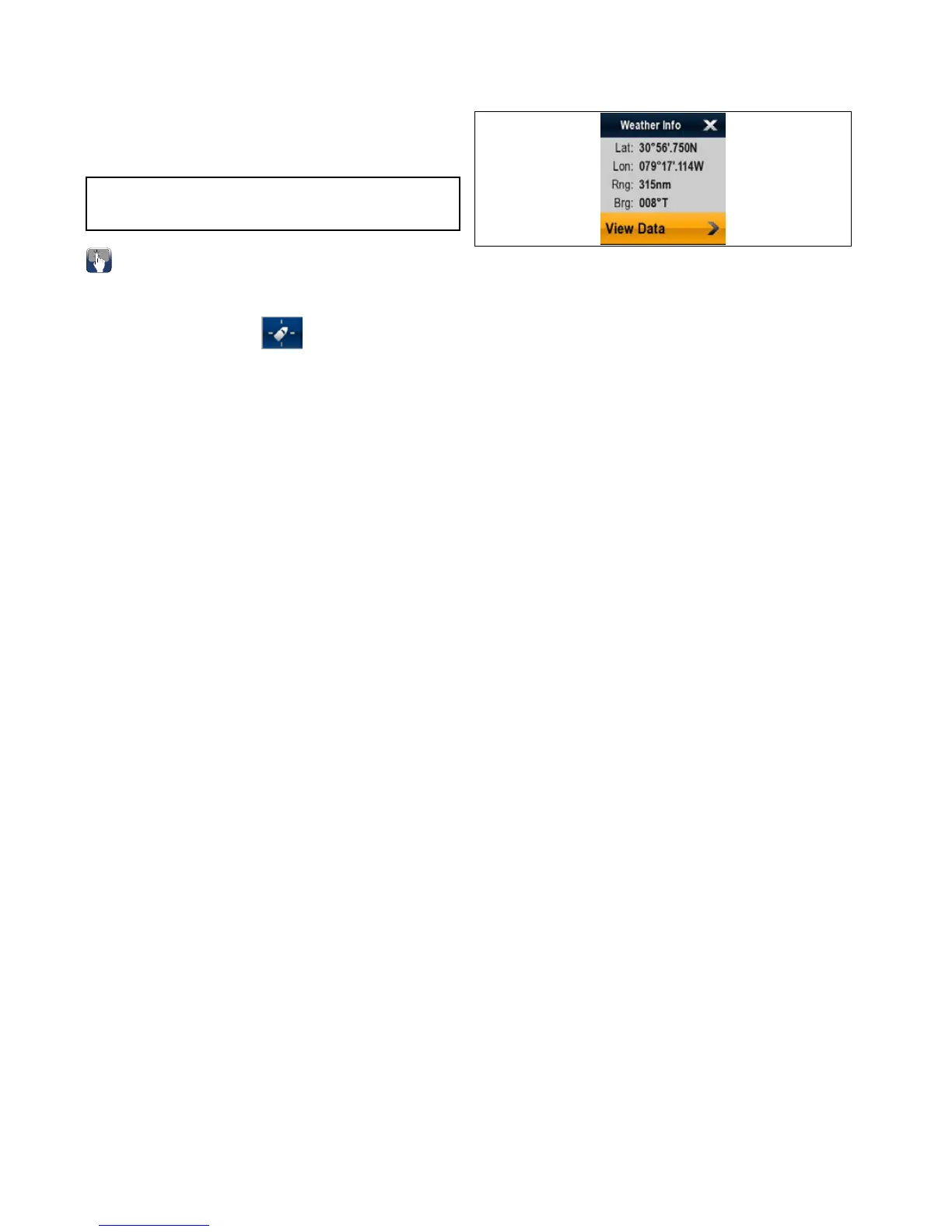23.4Weathermapnavigation
Youcanmovearoundtheweathermapandplacewaypoints.
Whenyouopentheweatherapplication,aworldmapis
displayed.Ifthesystemhasapositionxforyourvessel,the
mapwillbecentredonyourlocation.Asinthechartapplication,
usethecursortomovearoundthemapandviewdifferent
locations,andtheRangeControltozoominandout.Usethe
WPTbuttontoplacewaypoints.
Note:Waypointsarenotdisplayedintheweatherapplication,
toviewwaypointsyouwillneedtohaveanactivechart
applicationorradarapplicationdisplayed.
Locatingyourvessel
Thevesseliconcanberepositionedtothecenterofthescreen
byfollowingthestepsbelow.
1.SelecttheFindShipicon:locatedonthelefthand
sideofthescreen.
23.5Weathercontextmenu
Theweatherapplicationincludesacontextmenuwhichprovides
positionaldataandtheoptiontoviewweatherreportsfromthe
cursorlocation.
Thecontextmenuprovidesthefollowingpositionaldataforthe
cursorlocationinrelationtoyourvessel:
•Latitude
•Longitude
•Range
•Bearing
Dependingontheitemorlocationselectedonscreenthe
contextmenuprovidesthefollowingoptions:
•ViewReport—Onlyavailablewhenacityisselected.
•ViewData—Notavailablewhenacityisselected.
•ViewFullReport—Onlyavailablewhenanobservation
stationisselected.
Accessingthecontextmenu
Youcanaccessthecontextmenubyfollowingthestepsbelow.
1.NeweSeriesorNewcSeries:
i.Selectingalocation,objectortargeton-screenand
pressingtheOkbutton.
2.T ouchscreenmultifunctiondisplays:
i.Selectinganobjectortargeton-screen.
ii.Selectingandholdingonalocationon-screen.
254NewaSeries/NewcSeries/NeweSeries
