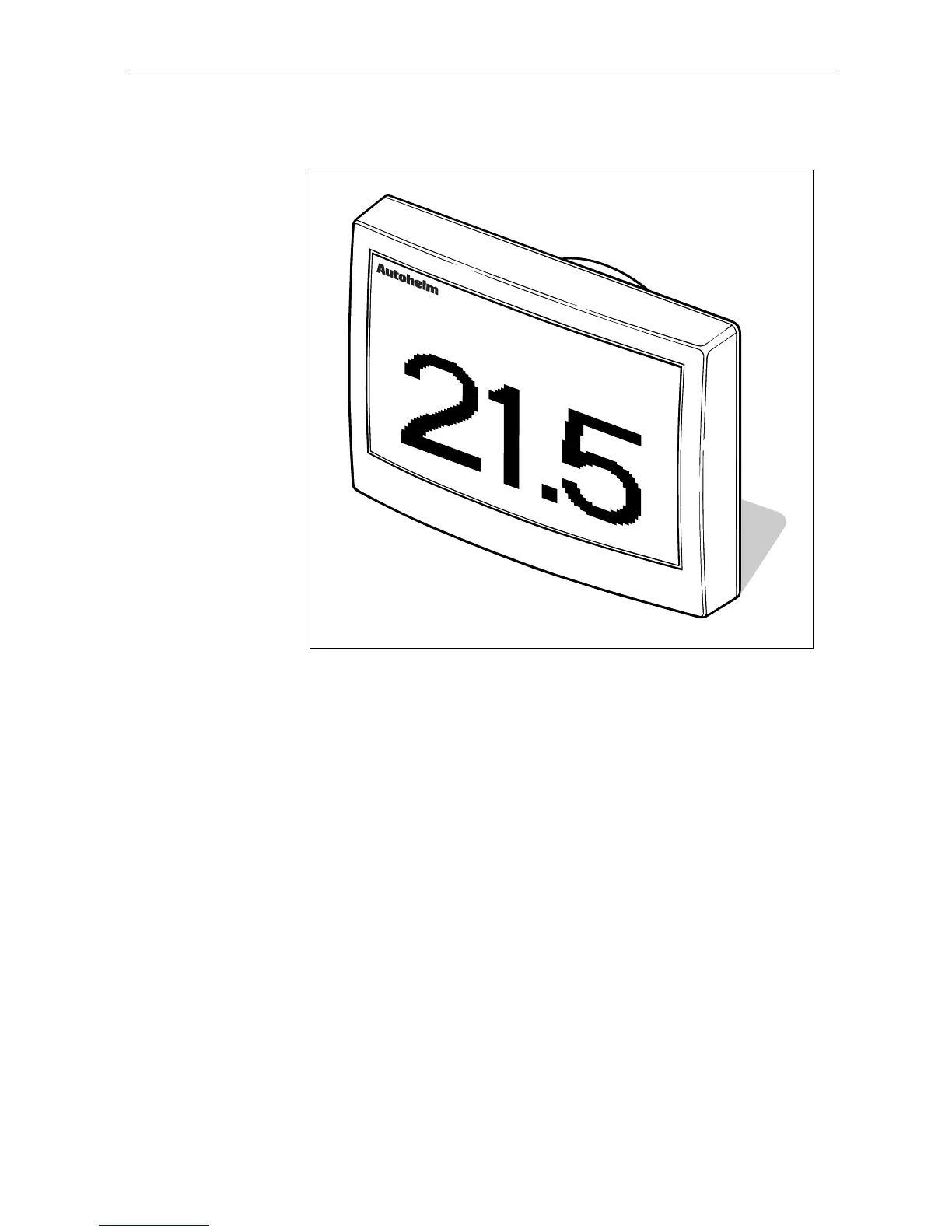ST80 Maxiview Operation and Setup
7
Chapter 1: Introduction
D1580-1
maxiview
SPEED
KNOTS
The Maxiview is a large-screen LCD repeater capable of displaying
single or multiple lines of alphanumeric SeaTalk data.
With a display area measuring 126 x 70mm (5 x 2.7in), the
Maxiview provides a clear and unambiguous display wherever you
are on your boat.
Unlike the other ST80 display heads, the Maxiview has a key-less
facia. All user functions are controlled from the ST80 Remote
Keypad or, alternatively, a Masterview with the “Maxiview remote
control mode” chapter enabled.
Quick Reference Guide
The illustration on the following two pages provides a quick
reference guide to the complete range (Sail configuration) of the
Maxiview chapters and pages.
The Maxiview can be set to ignore the sail/power chapter and page
selections and display user-defined custom selections. For further
information on making custom selections, please refer to the Sail
and Power Selection Page.
