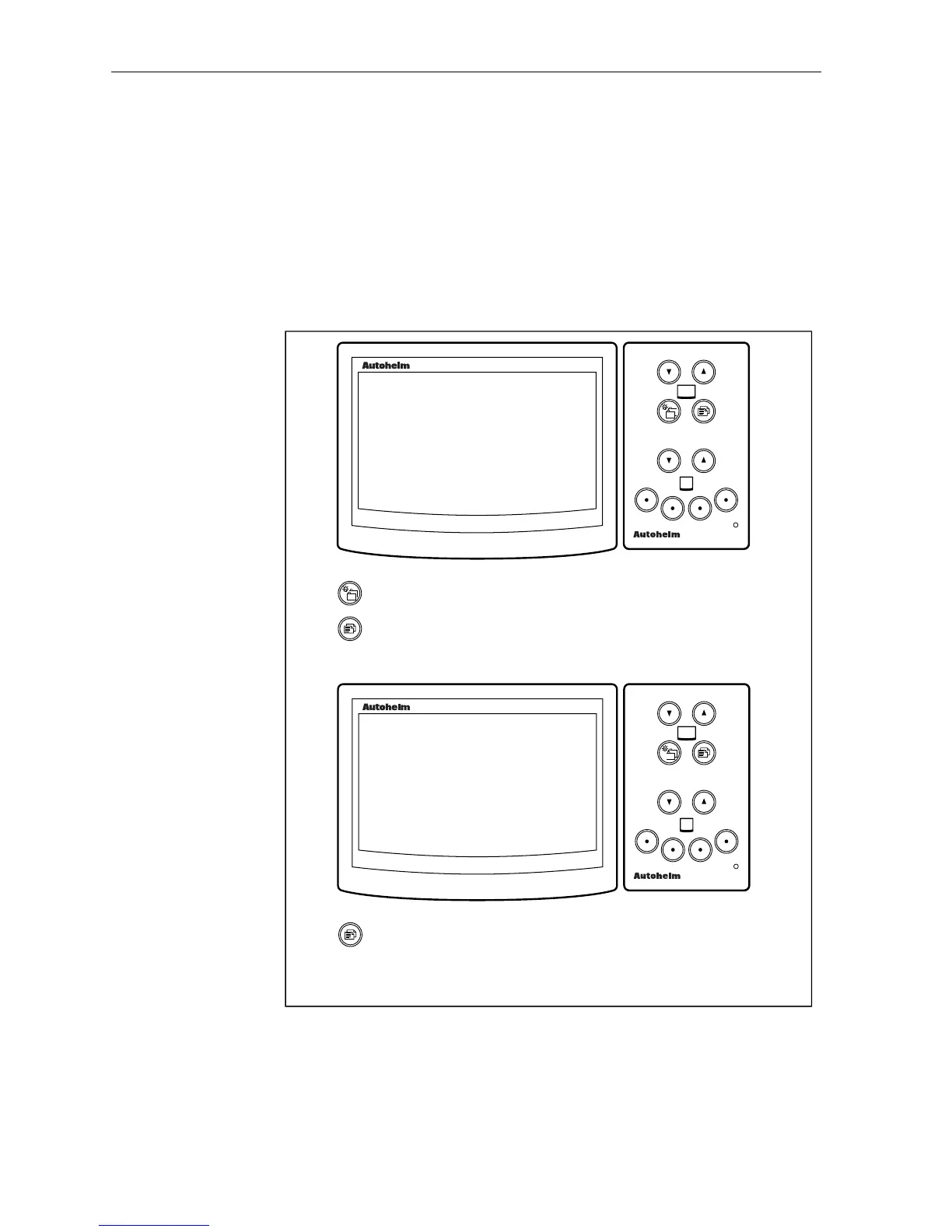36 ST80 Maxiview Operation & Setup
Chapter 3: Setup
This chapter describes how to set and adjust features in the setup
menu. These include display formats, response levels for controlling
the frequency of screen updates and the thresholds for trend
indicators.
3.1 Entering Setup
D2499-1
maxiview
remote
DEPTH f FEET
Press and hold these keys
together for 2 seconds to
display the user set-up screen.
36.5
maxiview
remote
PRESS " PAGE" TO
CONTINUE...
SET- UP
Press this key
momentarily to advance
to user setup.
• The Maxiview returns to normal operation after 4 seconds of keypad
inactivity.
• “SET-UP OFF” replaces the above screen if user setup has been
turned off in dealer setup.
• Setup can be entered from any normal operating display.
