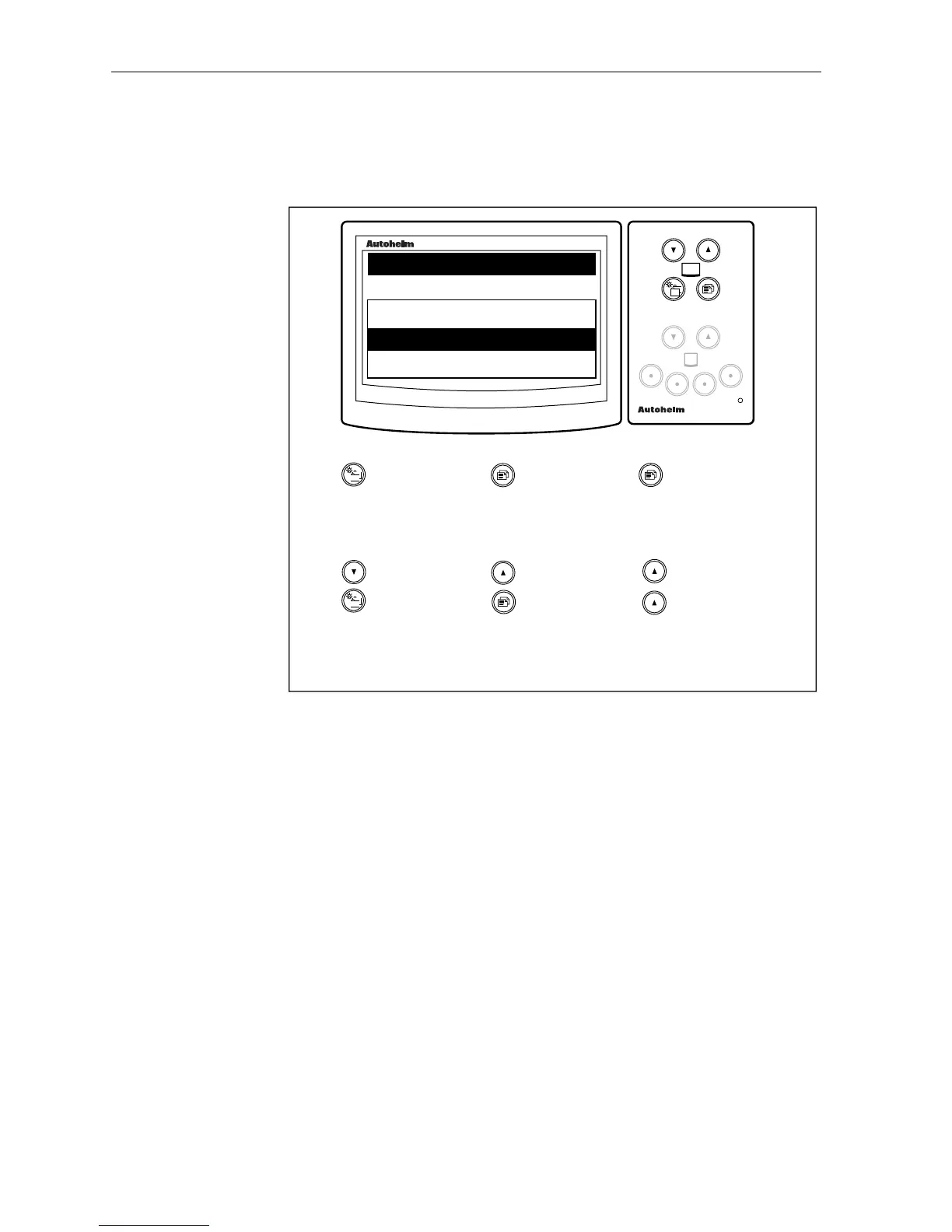52 ST80 Maxiview Operation & Setup
True/Magnetic Heading
The true/magnetic heading page is used to select one of four options:
local true, local magnetic, global true or global magnetic.
D2531-1
maxiview
remote
Press this key
momentarily to
return to speed
calibration
chapter.
Press this key
for 1 second to
return to the
variation page.
Press this key
momentarily to
advance to lamp
adjustment
offset.
Press these
keys together
momentarily to
highlight the
next option.
Press these keys
together
momentarily to
highlight the
previous option.
LOCAL TRUE
LOCAL MAGNETIC
GLOBAL TRUE
✗
✓
✗
Press these keys
together
momentary to
select the
highlighted
option.
SET-UP
HEADING DISPLAY
• Upon exiting setup, the local true and local magnetic settings prevent
any response to incoming true or magnetic data.
• If variation is not available, the local and global true options cannot
be selected.
