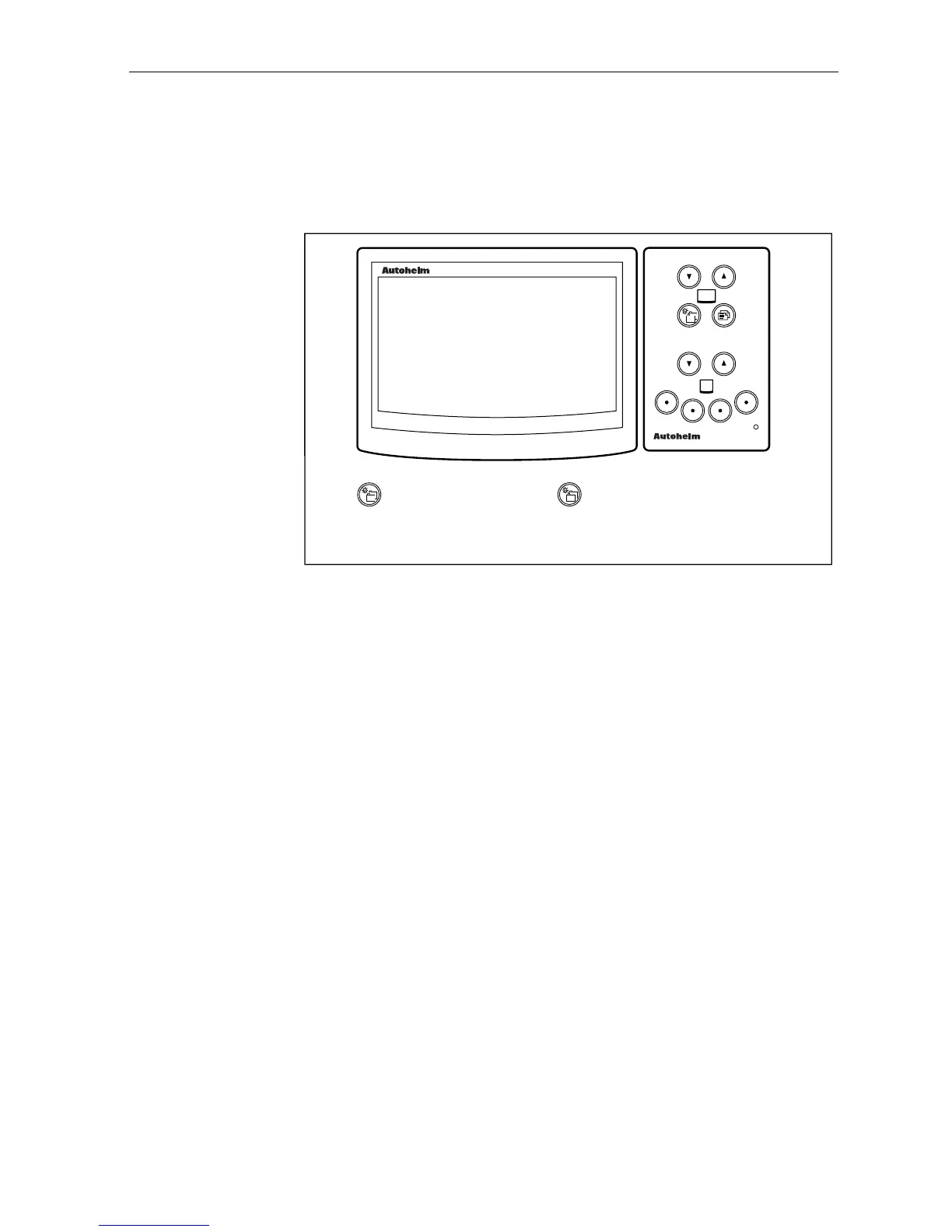ST80 Maxiview Operation & Setup
37
Speed Chapter
The following screen is displayed for 2 seconds when entering speed
setup. The key sequences shown are only available during this
period.
D2500-1
maxiview
remote
CHAP 1S FOR
INSTRUMENT CHAPTER
SPEED
Press this key to
advance to the next
chapter.
SET-UP
Press this key for 1
second to return to the
instrument chapter.
Response Pages
Response is used to control the speed at which screens are updated.
The response range is from 0 to 15. A high number results in rapid
changes of the displayed data while a low number gives a slow but
smooth update.
