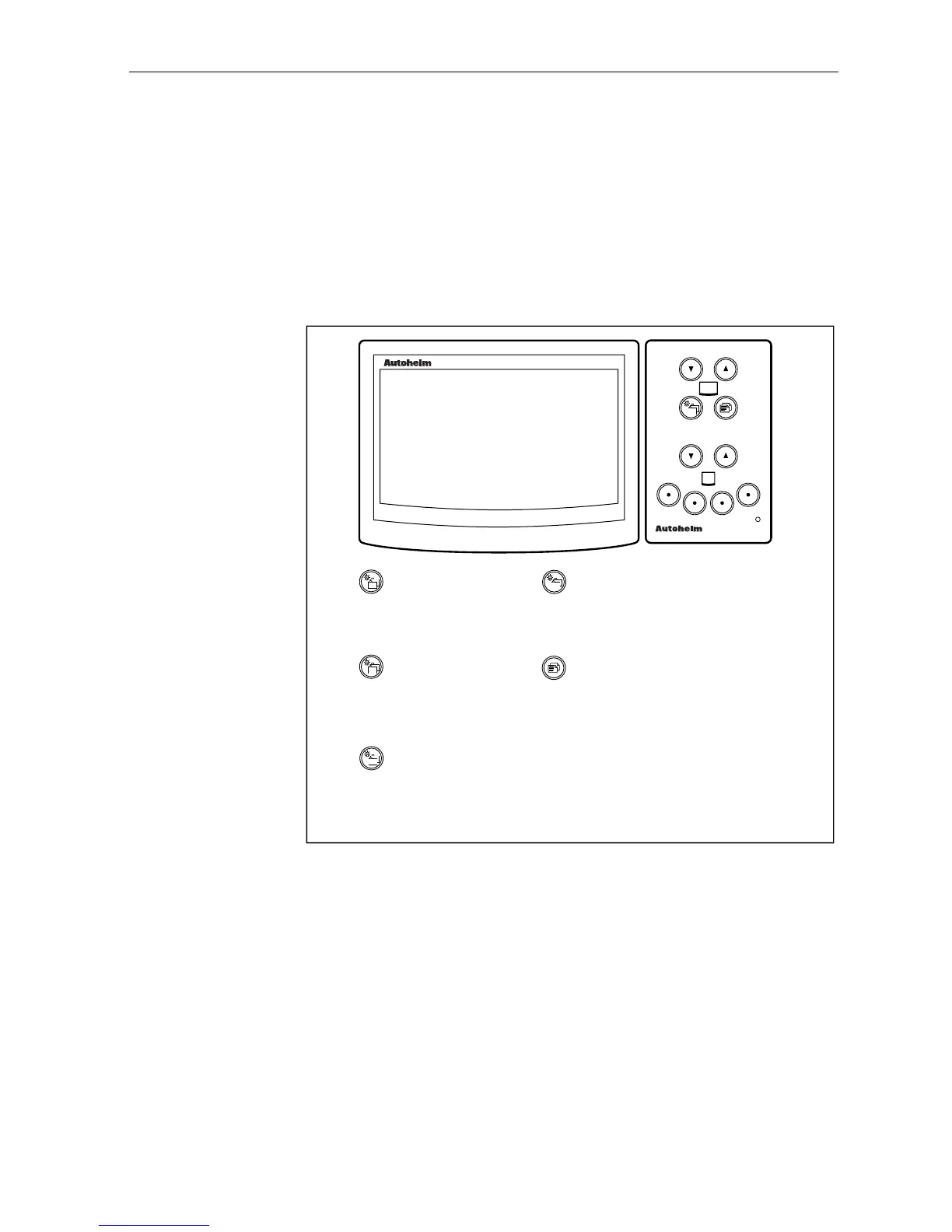ST80 Maxiview Operation and Setup
31
2.9 Illumination
There are two modes: local and system. Each of these modes has
four possible settings: level 3 (brightest), level 2, level 1 and off.
Local illumination is used to adjust the lighting of individual
display heads — adjustments will not affect other display heads.
System illumination controls the lighting of all display heads in
system mode.
D2540-1
maxiview
remote
LOCAL LAMPS
Press this key for 1
second from any
page to open the
illumination display.
3
Once the local or system
illumination display is active,
press this key momentarily to
adjust the current setting.
In local illumination,
press this key for 5
second to change to
system illumination.
In system illumination,
press this key for 1
second to return to
local illumination.
Press this key for 1
second to reset the
contrast.
• Local mode remains active until the power supply is switched off, or
the mode is changed to system.
• If the LCD illumination is off when adjustment mode is entered, the
unit automatically defaults to level 3.
• If the LCD is already illuminated the current level is displayed upon
entry into adjustment mode.
• The display returns to normal operation if there are no further key
presses within 8 seconds.
