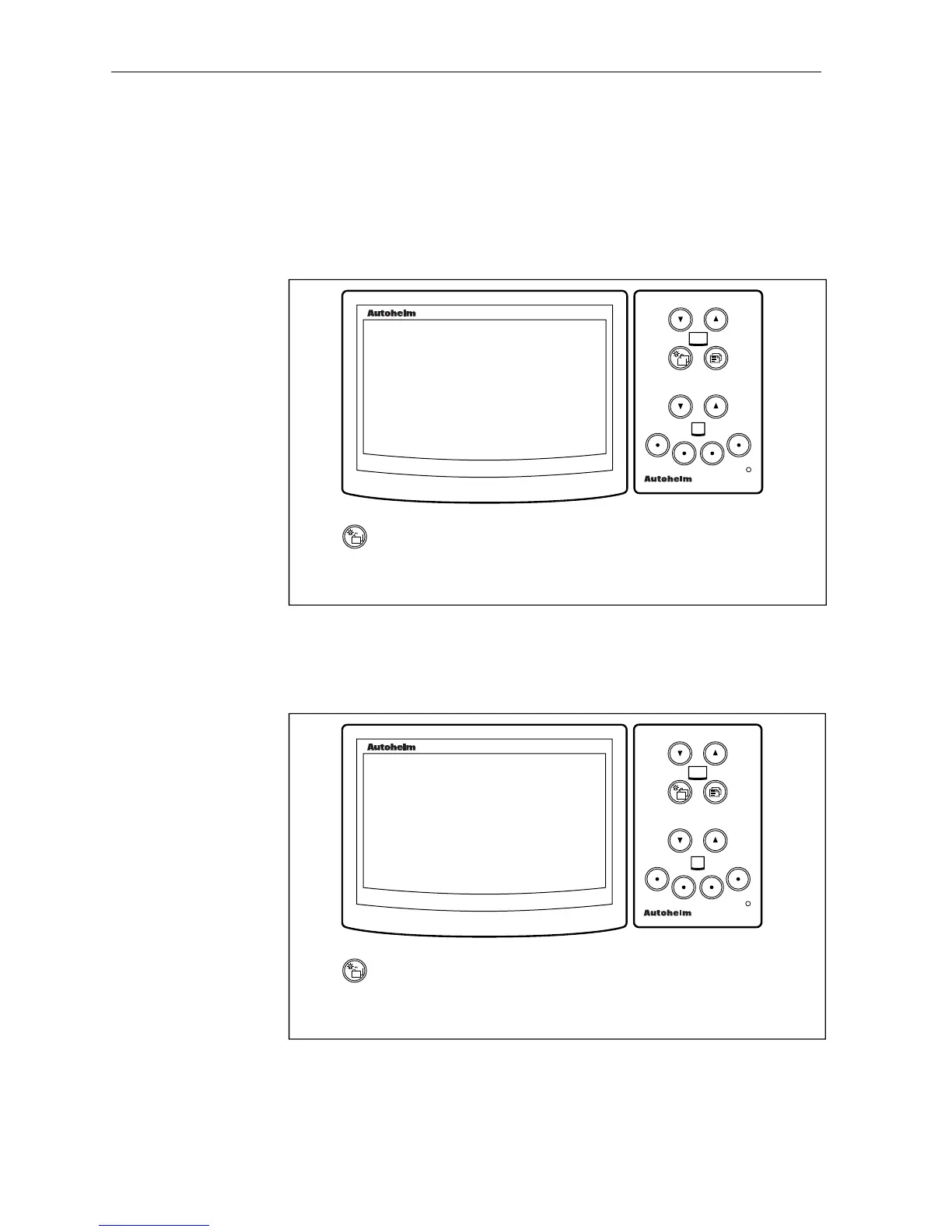ST80 Maxiview Operation and Setup26
2.7 Race Timer Chapter
Race Start Page
This page duplicates race timer data from a Masterview instrument.
There are just two operating modes: STOPPED and COUNTING
DOWN/UP.
D2494-1
maxiview
remote
RACE START
10:00
Press momentarily
to advance to the
next chapter.
• The display shows minutes and seconds only.
• When the timer reaches 00:00 the timer enters race mode (see
below).
D2495-1
maxiview
remote
RACE TIME
01:30
Press momentarily
to advance to the
next chapter.
• In race mode the timer shows the elapsed time in minutes and
seconds up to 1 hour, and hours and minutes thereafter (seconds are
displayed in small characters).
