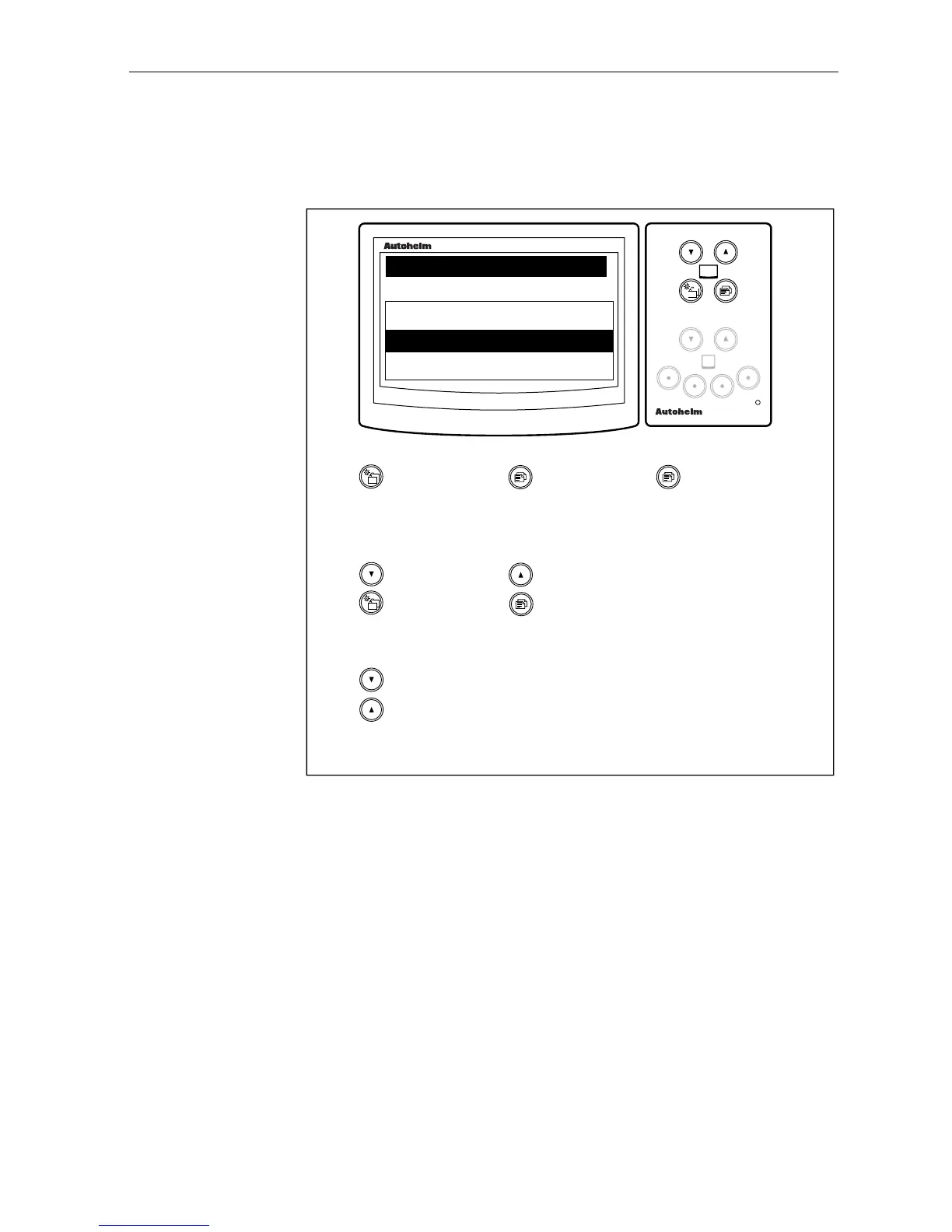ST80 Maxiview Operation & Setup
47
Sail/Power/Custom Selection
This page allows you to select whether chapters are custom selections
or, alternatively, dictated by the sail or power boat settings.
D2516-1
maxiview
remote
Press this key
momentarily to
advance to the
next chapter.
Press this key
momentarily to:
go to the
custom setup
page if CUSTOM
is selected or
the chapter title
control page if
SYSTEM is
selected.
Press this key
for 1 second to
return to the
previous page.
Press these
keys together
momentarily to
highlight
custom.
Press these
keys together to
select (tick) the
highlighted
option.
Press these
keys together
momentarily to
highlight
system.
SYSTEM
CUSTOM
✓
✗
SET-UP
SELECT TYPE
• If a selection has not been previously made, the SYSTEM option is
automatically tagged and SAIL mode is selected as the default
chapter and page mode.
• CUSTOM mode does not affect and is not affected by system
settings.
