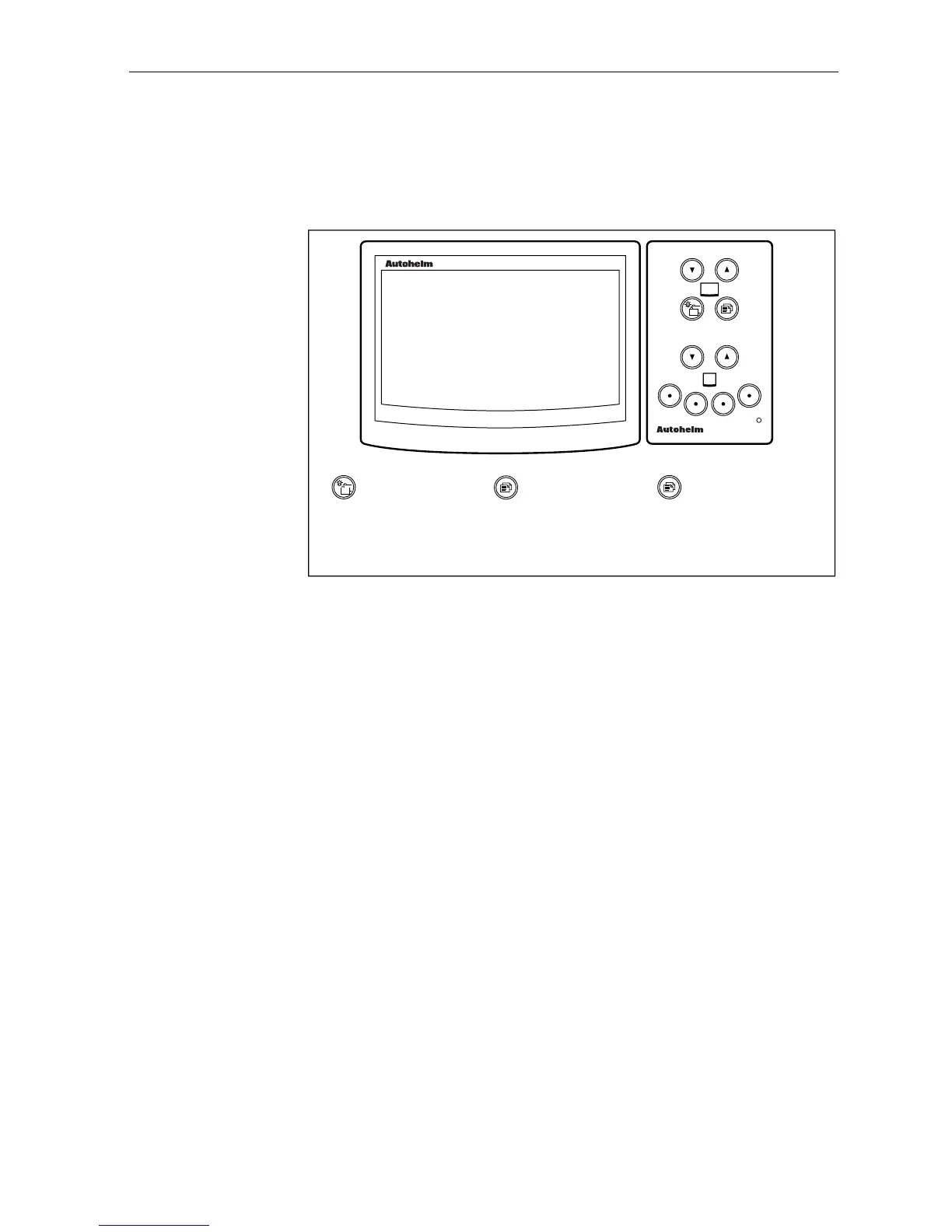ST80 Maxiview Operation and Setup
15
2.3 Depth Chapter
Depth Page
The depth page displays the current depth available on SeaTalk.
D2475-1
maxiview
remote
DEPTH FEET
Press momentarily
to advance to the
next chapter.
Press momentarily
to advance to the
next page.
Press for 1
second to return
to the previous
page.
32.5
• The displayed units are those currently on SeaTalk: FEET,
FATHOMS or METRES.
• Trend indicators ▲ or ▼ are displayed if the trend is generally
towards decreasing or increasing depth at a rate greater than that set
during calibration.
• The indicators are, by default, turned off.
• If the depth echo is lost the last valid echo is displayed together with
the caption “LAST ECHO”. Also, the current units are abbreviated
to FT, FA or M.
