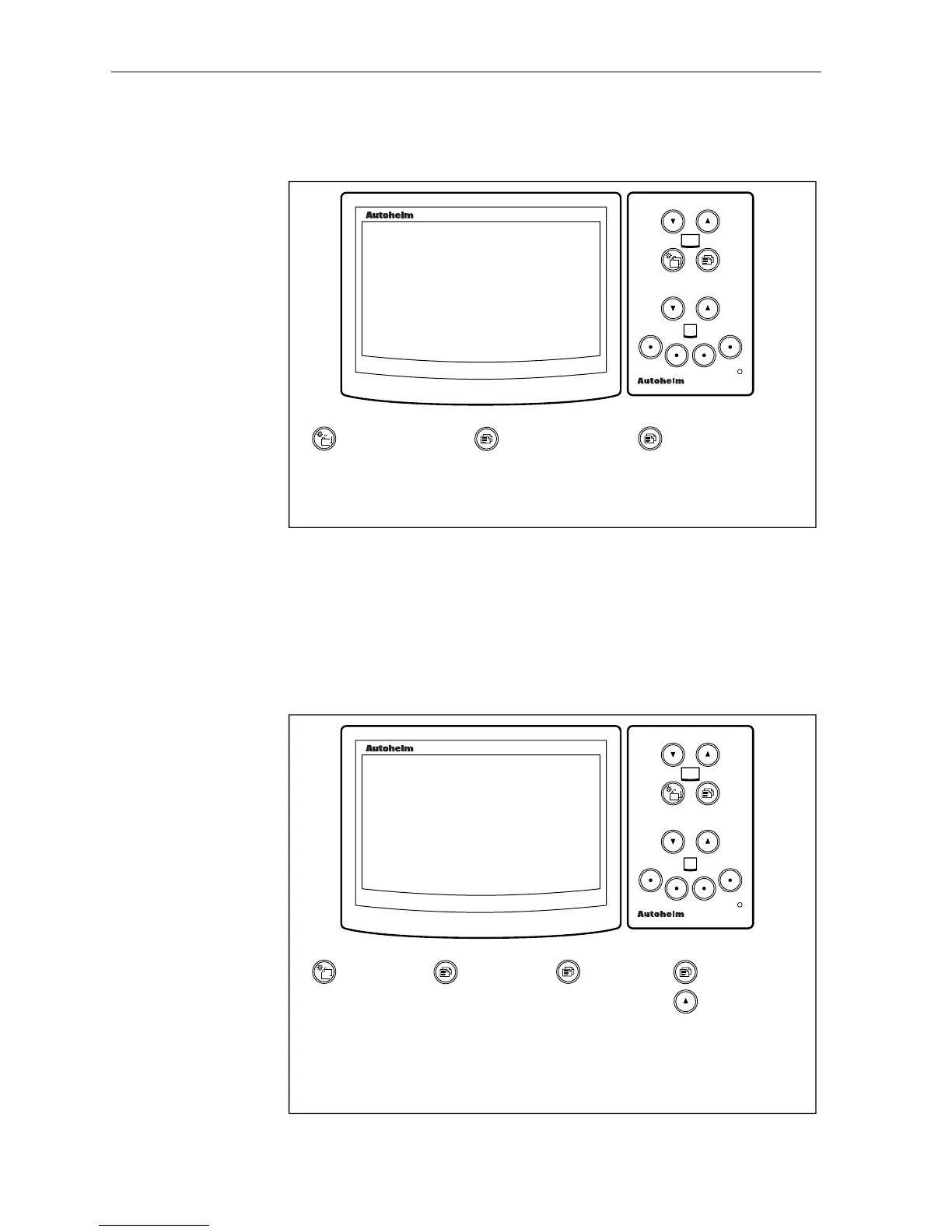ST80 Maxiview Operation and Setup14
Average Speed
This page displays the average boat speed for your current journey.
D2473-1
maxiview
remote
SPEED
AVG
8.0
Press momentarily
to advance to the
next chapter.
Press momentarily
to advance to the
next page.
Press for 1
second to return
to the previous
page.
KNOTS
• The units are those currently on SeaTalk: KNOTS, MPH or KM/H.
• The word STOPPED is displayed if this feature is not running.
• The maximum averaging period is 24 hours.
Maximum Speed Page
This displays the maximum speed achieved during the current voyage.
D2474-1
maxiview
remote
SPEED
MAX
8.5
Press
momentarily
to advance
to the next
chapter.
Press
momentarily
to advance
to the next
page.
Press for 1
second to
return to
the
previous
page.
KNOTS
Press and
hold these
keys for 4
seconds to
reset the
maximum
speed.
• The units are those currently on SeaTalk: KNOTS, MPH or KM/H.
• The display flashes for 4 seconds when the maximum speed is reset.
