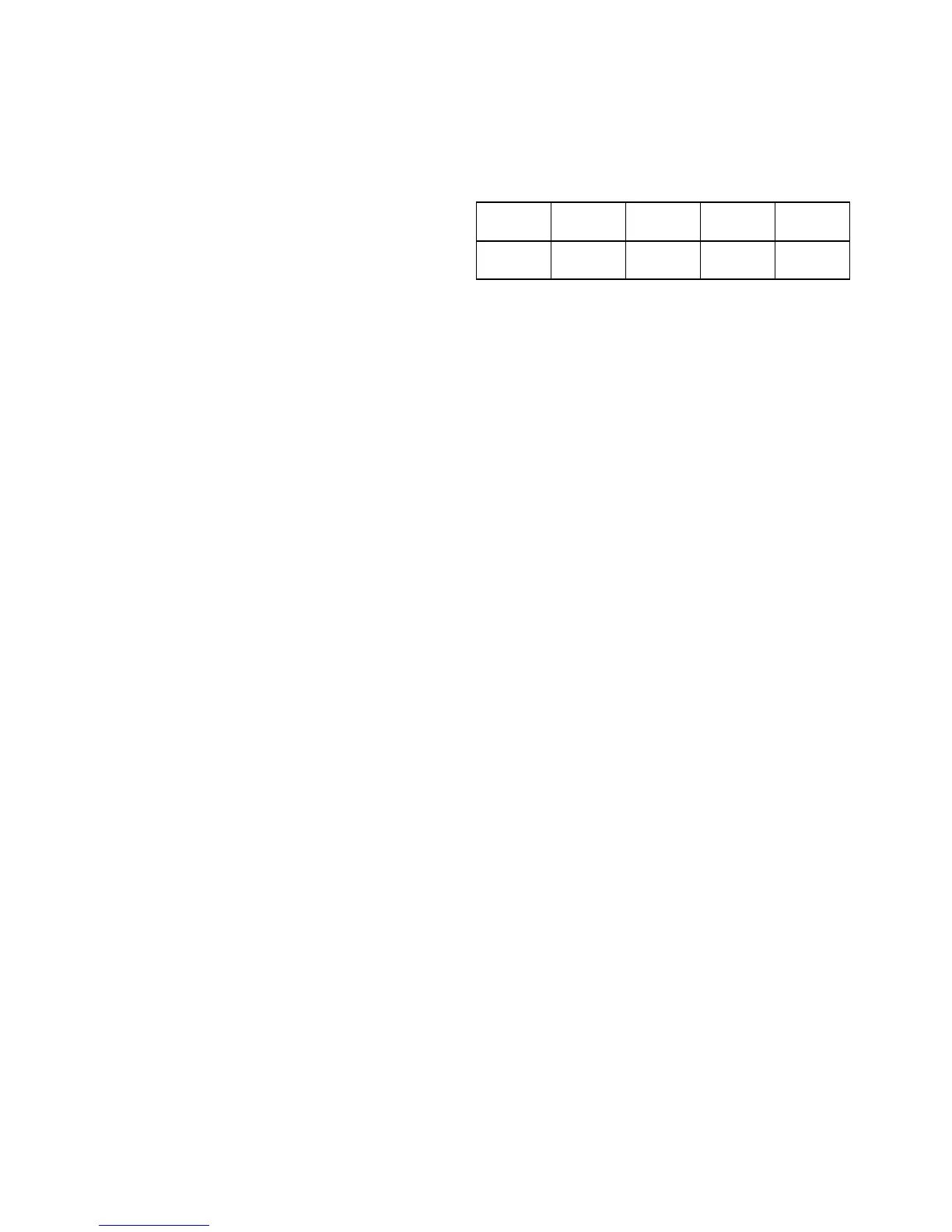7.7Positionrequests
Theradiocanrequestpositioninformationfromanystation
capableofrespondingtotherequest.
Positionrequestscanbesenttoanycontactstoredinthephone
bookorbymanuallyinputtingtheMMSInumberofthestation.
WhenconnectedtoaRaymarinemultifunctiondisplaythe
positiondatafromtherequestcanalsobedisplayinthechart
application.
Makingapositionrequest
Youcanmakeapositionrequestfollowingthestepsbelow.
FromtheDSCmenu.
1.SelectPOSREQUEST.
2.Youcanselectacontactfromyourphonebookdirectlyfrom
thePOSREQUESTmenu,or
3.TorequestthepositionofastationthatyouknowtheMMSI
numberofselectMANUAL.
4.UsetheChannelUpandChannelDownbuttonstoselect
therequirednumbers.
5.WhenyouhavecompletedtheMMSInumberselectOKto
conrm.
6.SelectSENDtosendthepositionrequest.
7.Waitforanacknowledgement.
8.WhentheacknowledgementisreceivedusetheRIGHTsoft
buttontocyclethroughthereceivedpositionreportpages.
Respondingtoapositionrequest
Ifyoureceiveapositionrequestfromanotherstationfollowthe
stepsbelow.
Whenapositionrequestisreceived:
1.SelecttheRIGHTsoftbuttontocyclethroughtheavailable
informationpages.
2.SelectOK.
Ifthepositionreplyoptionissettoautothepositionreport
issentautomatically.
3.IfthepositionreplyissettomanualthenselectSENDto
sendthepositionreport.
4.SelectOKtoresumenormaloperation.
7.8Positiontracking
Thepositiontrackingfunctionenablesregularpositionrequests
tobesenttoselectedtargetstations.Thepositiondatawillbe
availableonaRaymarinemultifunctiondisplayconnectedover
NMEA0183orSeaT alk
ng
.
Upto3phonebookcontactscanbeaddedtotheposition
trackingselectionmenu.Theselectedcontactswillthenbe
availabletobetracked.Thepositionrequestsaresentoutevery
5minutesandwheremorethan1vesselisbeingtrackedthe
positionrequestswillalternatebetweenselectedstations.
TimeTracking
started
5minutes10minutes15minutes
Tracked
station
Vessel1Vessel2Vessel3Vessel1
Settingupregularpositiontracking
Toenablepositiontrackingyouneedtotrackselectedstations.
FromtheDSCmenu:
1.SelectPOSTRACKING.
2.SelectSELECTSTATION.
3.Selectanemptyslot.
Thephonebookisdisplayed.
4.Selecttherelevantcontactfromthephonebook.
5.Repeatsteps3and4forupto3contacts.
Theselectedcontactsarenowavailabletobetracked.
6.SelectBACKtogobacktothepositiontrackingmenu.
7.SelectTARGETSTATION.
Alistofthecontactsselectedinsteps3and4isdisplayed.
8.Selectupto3contactsthatyouwanttotrack.
9.FromthePositionTrackingmenuselectSTARTTRACKING.
Theselectedvesselswillnowbetracked.
10.SelectENDatanytimetocancelthepositiontrackingand
returntonormaloperation.
48
Ray260
