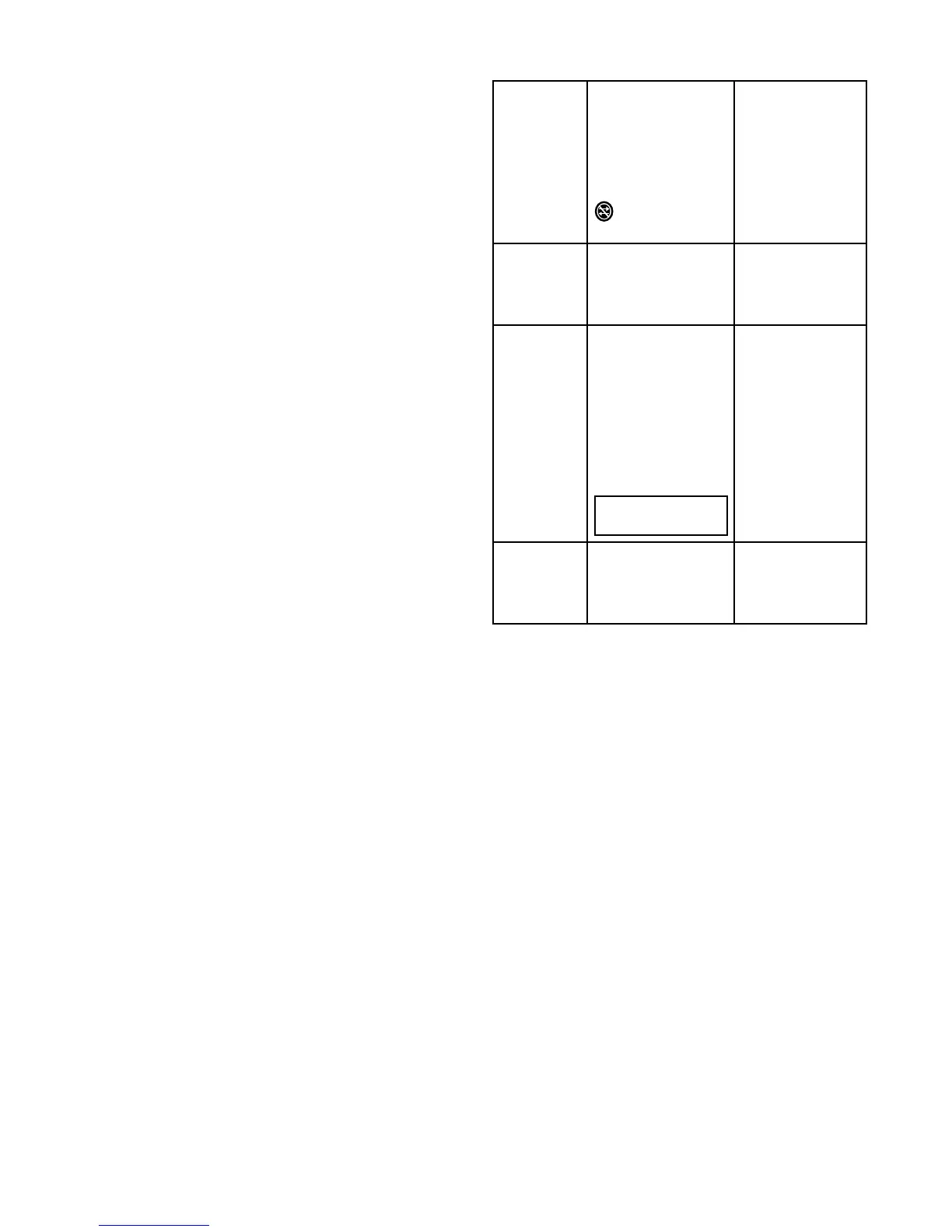7.13Grouplist
GroupscanbecreatedtotheMYGROUPIDlisttoenable
groupcalling.
Existinggroupscanbeeditedanddeletedasrequired.
AddingaGroupMMSI
TomakeagrouproutinecallyouneedtoaddagroupMMSI
numbertoyourgrouplist.Youcanstoreupto20groupMMSI
numbersonyourradio.
FromtheDSCMenu:
1.SelectMYGROUPID.
2.Selectanemptyentrye.g.[EMPTY01].
3.UsetheChannelUpandChannelDownbuttonstoselect
thenumberyouwantthenselectOKtoconrmandmove
tothenextdigit.
Whenall9digitsoftheMMSIhavebeenenteredyoucan
assignanameforthegroup.
4.UsetheChannelUpandChannelDownbuttonstoselect
thecharactersyouwantthenselectOKtoconrmandmove
tothenextcharacter.
Themaximumlengthofgroupnamesis10characters.
5.WhenyouhaveenteredanameforthegroupselectOKto
savetheentryinyourgrouplist.
Youwillbereturnedtothegrouplist.
6.YoucanusetheLeftArrowandRightArrowsoftbuttonsat
anytimetomoveforwardorbackwardstocorrectanyerrors.
Editingagroup
YoucanedittheMMSInumberandnameofgroupsstoredon
yourradio.
FromtheDSCMenu:
1.SelectMYGROUPID.
2.SelecttheGroupyouwanttoedit.
Thegroup’sdetailsaredisplayed.
3.SelectEDIT.
4.UsetheLeftArrowandRightArrowsoftbuttonstohighlight
thecharacteryouwanttochange.
5.UsetheChannelUpandChannelDownbuttonstoselect
thecharactersyouwantthenselectOKtoconrmandmove
tothenextcharacter.
6.WhenyouhavecompletedyourchangesselectOKtosave
thechanges.
Youarereturnedtoyourgrouplist.
Deletingagroup
YoucandeletegroupMMSIdetails.
FromtheDSCmenu:
1.SelectMYGROUPID.
2.Selectthegroupyouwanttodelete.
3.SelectDELETE.
4.SelectDELETEagaintoconrmanddeletethegroup.
Thegrouplistisdisplayedandthegroupisnowdeleted.
7.14DSCoptions
DSCoptionscanbesetfromtheDSCoptionsmenu.
AUTOCH
CHANGE
Whenautomaticchannel
changeisturnedonthe
radiowillautomatically
re-tuneafter10secondsto
therequestedchannelwhen
DSCcallsarereceived.
Theautomaticchannel
changingblockedicon
isdisplayedwhenthe
settingisswitchedoff.
•ON
•OFF(default)
INDIVIDUAL
REPLY
Whenindividualreplyis
settoautotheradiowill
automaticallyacknowledge
individualcallsanddistress
relaycallswhenreceived.
•MANUAL(default)
•AUTO
AUTOEND
Whensettoatime
intervaltheradiowill
automaticallyendcallssent
orreceivedwhichhave
goneunacknowledgedfor
thespeciedtimeinterval.
Thetimercanbesetat10
secondincrementsfrom10
secondsupto15minutes.
Thedefaulttimeintervalis
30seconds.
Note:Thisdoesnot
applytodistresscalls.
•30SECONDS
•SETTIMER
•DISABLE
POSITION
REPLY
Withpositionreplyset
toautotheradiowill
automaticallysendout
positiondetailswhena
positionrequestisreceived.
•MANUAL(default)
•AUTO
AccessingtheDSCoptionsmenu
ToaccesstheDSCoptionsmenufollowthestepsbelow:
1.PressandholdtheDSCMenubutton.
TheDSCmenuisdisplayed.
2.SelectDSCOPTIONS.
TheDSCoptionsmenuisdisplayed.
Digitalselectivecalling(DSC)
51
