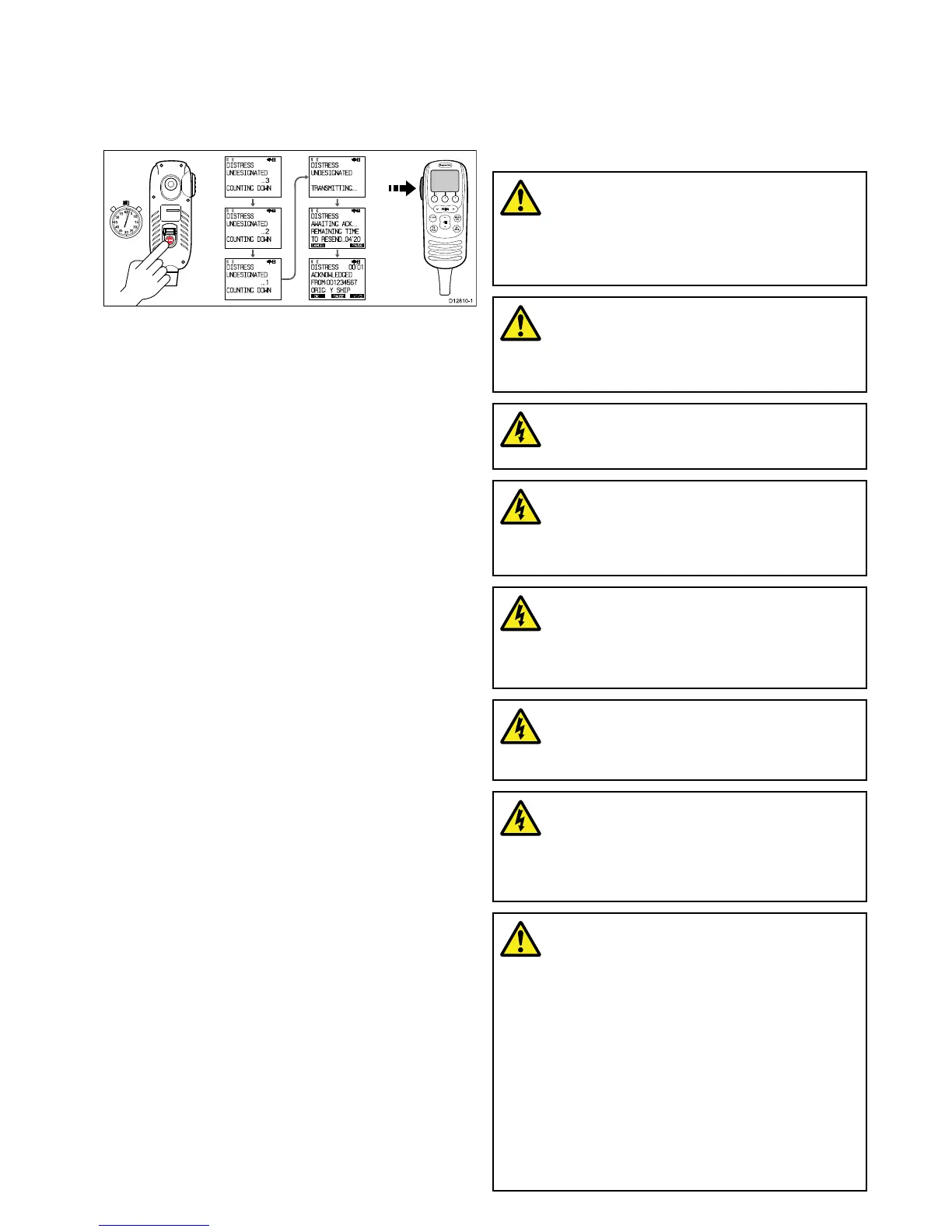1.Openthespringloadeddoorontherearofthehandset.
2.PressandholdtheDISTRESSbuttonfor3seconds.
OncetheDISTRESSbuttonispresseda3secondcount
downwillbegin,whenthecountdownreacheszerothe
distresscallistransmitted.
3.Waitforanacknowledgementofyourdistresscall.
Thedistresscallisrepeatedautomaticallyuntilitis
acknowledged.
4.PressandholdthePTTbutton.
5.Slowlyandclearlyspeakthedetailsofthedistress:
MAYDAY ,MAYDAY ,MAYDAY
Thisis<statenameofvessel3times>
MAYDAY<statenameofvessel1time>
Mypositionis<statelatitudeandlongitude,ortruebearing
anddistancefromaknownpoint.>
Iam<statenatureofdistresse.g.sinking,onreetc.>
Ihave<statenumberofpersonsonboardandanyother
information—drifting,aresredetc.>
IREQUIREIMMEDIATEASSISTANCE
OVER
6.ReleasethePTTbutton.
MakingaMaydaycall
InanemergencyyoucanuseyourproducttomakeaMayday
call.
1.Pressthe16/9or16PLUSbutton.
2.PressandholdthePTTbutton.
3.Slowlyandclearlyspeakthedetailsofthedistress:
MAYDAY ,MAYDAY ,MAYDAY
Thisis<statenameofvessel3times>
MAYDAY<statenameofvessel1time>
Mypositionis<statelatitudeandlongitude,ortruebearing
anddistancefromaknownpoint.>
Iam<statenatureofdistresse.g.sinking,onreetc.>
Ihave<statenumberofpersonsonboardandanyother
information—drifting,aresredetc.>
IREQUIREIMMEDIATEASSISTANCE
OVER
4.ReleasethePTTbutton.
5.Ifanacknowledgementisnotreceivedthenrepeatsteps
2to4above.
Safetynotices
CertiedInstallation
RaymarinerecommendscertiedinstallationbyaRaymarine
approvedinstaller.Acertiedinstallationqualiesforenhanced
productwarrantybenets.ContactyourRaymarinedealerfor
furtherdetails,andrefertotheseparatewarrantydocument
packedwithyourproduct.
Warning:Productinstallationand
operation
Thisproductmustbeinstalledandoperatedin
accordancewiththeinstructionsprovided.Failure
todosocouldresultinpersonalinjury,damageto
yourvesseland/orpoorproductperformance.
Warning:Potentialignitionsource
ThisproductisNOTapprovedforusein
hazardous/ammableatmospheres.DoNOTinstall
inahazardous/ammableatmosphere(suchasin
anengineroomornearfueltanks).
Warning:Positivegroundsystems
Donotconnectthisunittoasystemwhichhas
positivegrounding.
Warning:Switchoffpowersupply
Ensurethevessel’spowersupplyisswitchedOFF
beforestartingtoinstallthisproduct.DoNOT
connectordisconnectequipmentwiththepower
switchedon,unlessinstructedinthisdocument.
Warning:Chassisgrounding
DoNOTgroundthisproductusingthechassis
groundterminal.
Groundingthisproducttoavessel’sRFground
maycausegalvaniccorrosion.
Warning:Antennaisolation
Topreventgalvaniccorrosionyourantennamust
beisolatedfromanyvesselmetalworkusinga
suitableinsulatede.g.plastic,mountingbracket.
Warning:FCCWarning(Part15.21)
Changesormodicationstothisequipmentnot
expresslyapprovedinwritingbyRaymarine
IncorporatedcouldviolatecompliancewithFCC
rulesandvoidtheuser’sauthoritytooperatethe
equipment.
Warning:MaximumPermissible
Exposure
Failuretoobservetheseguidelinesmayexpose
thosewithinthemaximumpermissibleexposure
(MPE)radiustoRFradiationabsorptionthat
exceedstheFCCMPElimit.Itistheradio
operator’sresponsibilitytoensurethatnoone
comeswithinthisradius.
Foroptimalradioperformanceandminimalhuman
exposuretoradiofrequencyelectromagnetic
energy,makesuretheantennais:
•connectedtotheradiobeforetransmitting
•locatedwhereitwillbeawayfrompeople
•locatedatleast1.5meters(5feet)fromthe
radio’smainunit
Importantinformation
7
