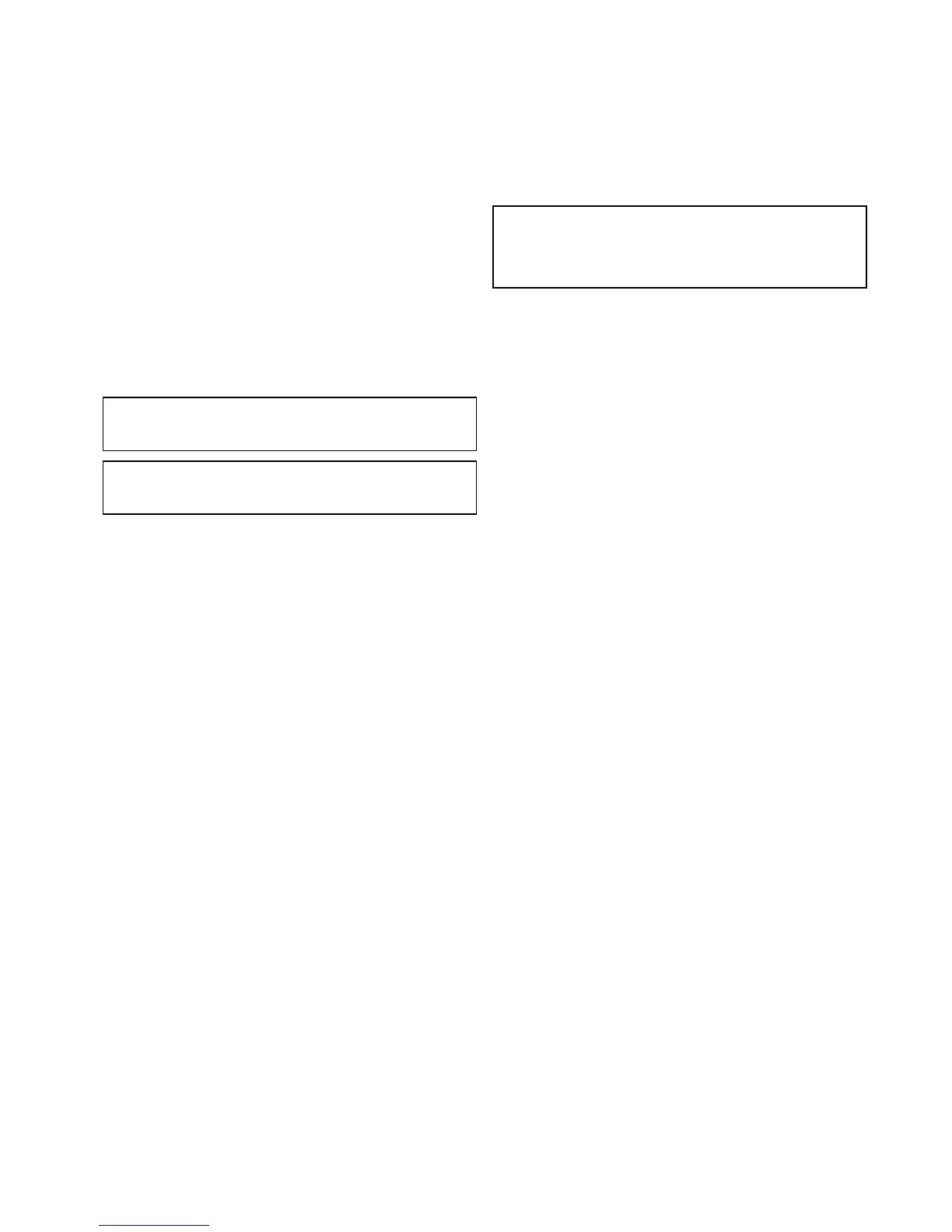7.9Testcalls
ATestCallfeatureisavailableforthepurposesoftestingyour
DSCVHFradioforcorrectoperation.
Thereare2typesoftestcall:
•T estcalltotheUSCoastGuardautomatedresponsetestcall
service(MMSI:003669999).Thistypeoftestcallwillreceive
anautomatedresponse(acknowledgement).
•T estcalltoanothervesselthathasaradiothatsupports
thetestcallfeature.IfthereceivingradioisaRaymarine
radio,thistypeoftestcallrequiresamanualresponse
(acknowledgement)fromthecallrecipient.Somethird-party
radiosarecapableofprovidinganautomatedresponseto
testcalls.
ForradiosthatdoNOTsupportthetestcallfeature,correctradio
operationcanbetestedbymakinganindividualcallonchannel
70toanotherDSCVHFradio.
Raymarinerecommendsthatonceyou'vesuccessfullyplaceda
testcallyouaddthetestcallMMSItoyourradio'sphonebook
foreasyretrievalforfuturetestcalls.Forinformationonhow
toaddanMMSItoyourradio'sphonebook,refertotheradio's
userdocumentation.
Note:Individualcalls(thatis,NOTatestcall)totheUSCoast
Guard003669999MMSIwillNOTreceiveanautomated
response.
Note:TheUSCoastGuardautomatedresponsetestcall
serviceisonlyavailableintheUnitedStatesanditscoastal
waters.
Makingatestcall
Withtheradiosettoanychannel:
1.SelectandholdtheDSCMenubutton.
TheDSCmenuisdisplayed.
2.SelectTESTCALL.
3.SelectMANUALtoentertheMMSInumber.Alternatively,a
contactcanbeselectedfromtheradio'sphonebook.
4.EntertheT estCallMMSI(forexample,003669999forUS
CoastGuardautomatedresponsetestcallservice).
5.SelectOK.
6.SelectSENDtoinitiatethetestcall.
7.IfyoucalledtheUSCoastGuardautomatedresponsetest
callMMSI,waitforanacknowledgement.Ifyoumadea
testcalltoanothervesselwithatestcallcapableradio,a
responseisrequiredfromthereceivingradio.
Whenanacknowledgementisreceived,anaudiblealarmis
soundedandthemessage(envelope)iconashes.
8.Selectanykeytomutethealarm.
9.SelectOKtoexitthetestcallandresumenormaloperation.
Receivingatestcall
Yourradiowillautomaticallyacknowledgereceivedtestcallfrom
otherstations
Whenatestcallisreceivedanoticationisdisplayedon-screen
toalertyouthatatestcallhasbeenreceivedandautomatically
acknowledged.
7.10Voicemail
Theradioincludesavoicemailfeature.Thevoicemailfeature
enablesautomatedtransmissionofapre-recordedmessage.
Avoicemessageupto15secondslongcanberecorded,stored
ontheradioandthensenttoacontactstoredintheradio’s
phonebook.Ifthecontact’svesselisinDSCrangethemessage
willbetransmittedonthecurrentworkingchanneloncean
acknowledgementisreceived.Ifthecontact’svesselisnotin
DSCrangethenthevoicemailcallisrepeatedevery5minutes
forupto1houroruntilthecallisacknowledged.
Important:Thevoicemailfeatureshouldonlybeusedwith
anoperatormanningthestation.DoNOToperatethevoice
mailfeaturewiththestationunattended,doingsocouldcause
undueinterferencetootherusersandbeinbreachofthe
termsofyourVHFradiolicense.
Receivingavoicemailfollowsthesamestepsasreceivinga
routineindividualcall.
Recordingavoicemailmessage
Youcanrecordavoicemessagebyfollowingthestepsbelow.
Recordingavoicemailmessagewilloverwritetheexisting
message.
FromtheDSCmenu.
1.SelectVOICEMAIL.
2.SelectRECORDER.
3.PressandholdthePTTbutton.
Recordingwillstart.
4.SpeakyourmessageandreleasethePTTbuttonwhenyour
messageiscomplete.
Themessageissaved.
5.SelectPLAYtolistentoyourrecording.
Deletingavoicemailmessage
Ifyouwanttodeleteyourvoicemailmessagefollowthesteps
below.
FromtheDSCmenu.
1.SelectVOICEMAIL.
2.SelectRECORDER.
3.SelectDELETE.
4.SelectDELETEagaintoconrm.
Thevoicemailisdeleted.
Sendingavoicemailmessage
Tosendthevoicemailmessagefollowthestepsbelow.
FromtheDSCmenu.
1.SelectVOICEMAIL.
2.SelectSTARTVOICEMAIL
IfnomessagehasbeenrecordedthentheMESSAGEIS
NOTRECORDEDnoticationisdisplayed.
3.Selectthecontactfromthelist.
4.Selectthechannelyouwanttosendthevoicemailon.
5.SelectOK.
6.SelectSEND.
Digitalselectivecalling(DSC)
49
