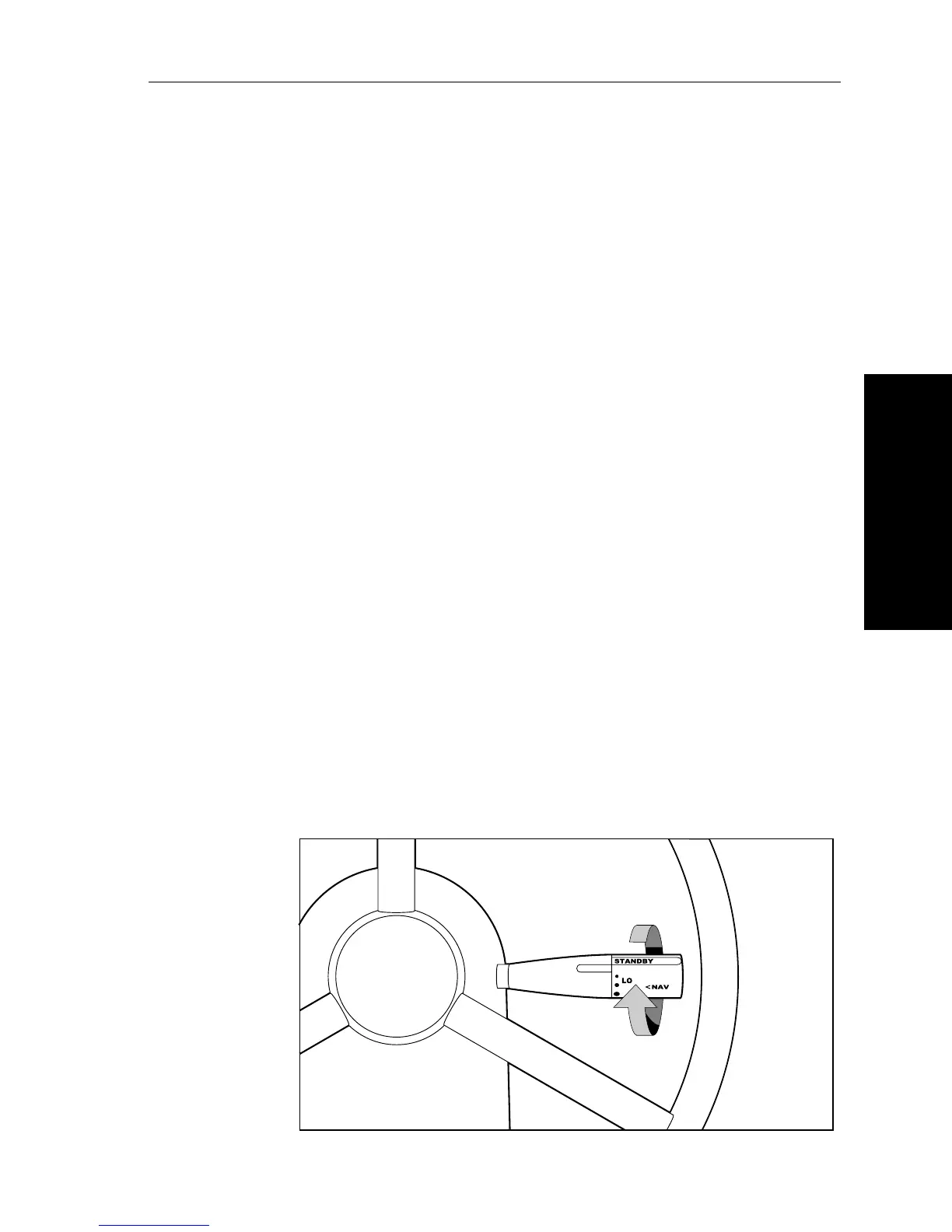Chapter 2: Operating the SportPilot 9
2 Operating the SportPilot
Chapter 2: Operating the SportPilot
2.1 Switching on and off
Switching on
The SportPilot enters Standby mode when the power supply is
switched on. This mode is identified by the flashing red
AUTO LED.
As soon as the pilot is engaged (see below), the red LED glows
permanently to confirm this selection.
Switching off
Switching off your boat’s power supply will switch off the SportPilot.
To prevent the SportPilot draining the battery, always switch off
the power supply when leaving the boat for long periods.
2.2 Basic operation
Engaging and disengaging the pilot
Engaging the pilot
1. Steer the boat onto the required heading.
2. Turn the rotary control switch clockwise from
STANDBY to one
of the five autopilot gain settings (
LO to HI).
Note: It is important to select the correct gain setting for your
boat’s speed. See page 11 for details.
3. Release the wheel – there will be a short delay before the pilot
takes control.
D1400-2
