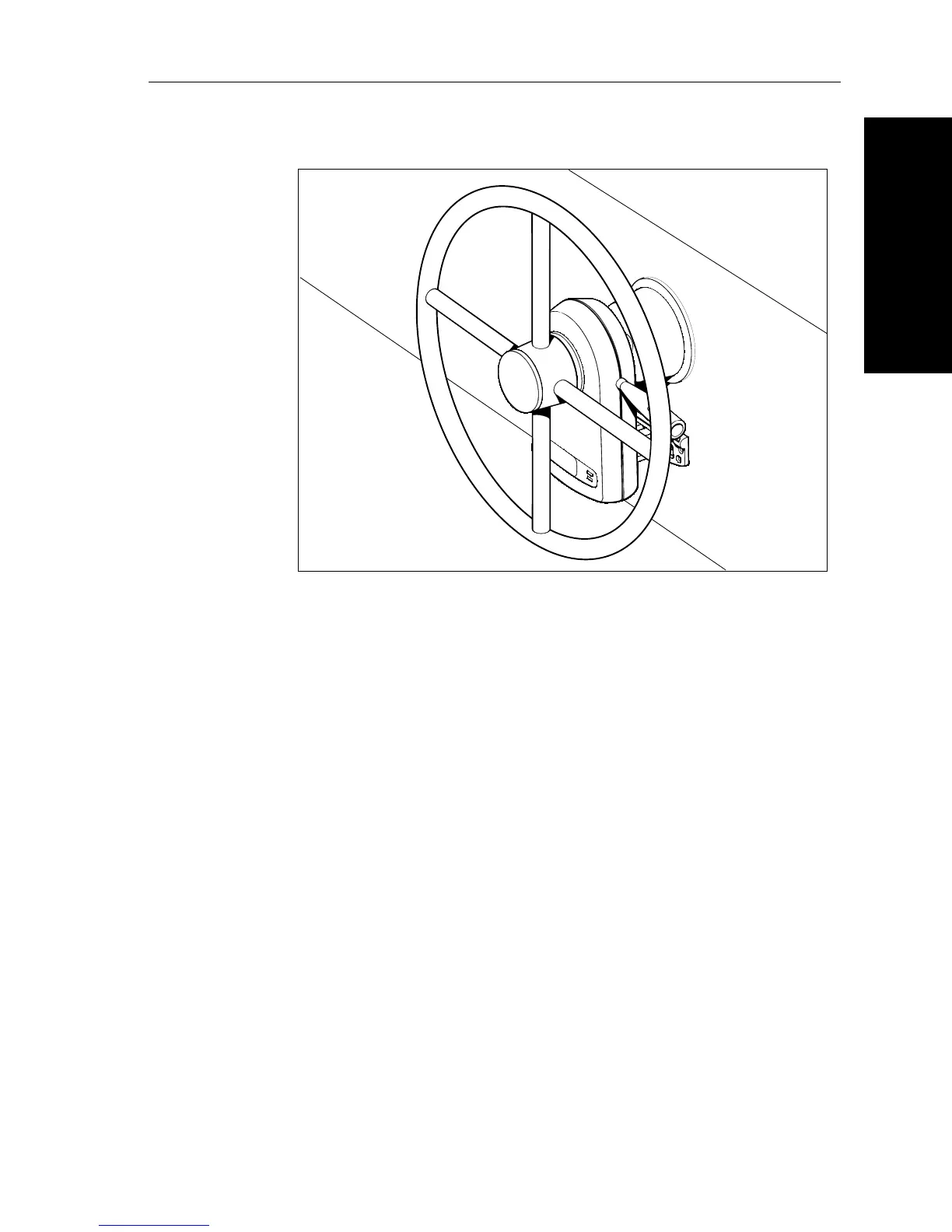Chapter 1: Introduction 1
1 Introduction
Chapter 1: Introduction
Congratulations on the purchase of your Raymarine SportPilot.
The SportPilot fits neatly over the steering column directly behind the
steering wheel. All of the autopilot controls are located on a rotary
switch at the end of a control stalk. These controls consist of:
• Standby mode (
STANDBY)
• five autopilot settings (
LO to HI) to control the amount of rudder
applied when course changes are made
• Navigator (or Track) mode (
NAV) for tracking to waypoints when
the SportPilot is used with a chartplotter or GPS
The SportPilot is very easy to use:
• simply point the boat in the direction you want to go, turn the
rotary control switch to one of the autopilot settings (
LO to HI)
and release the wheel – it really is that simple
• if you want to change course under autopilot control, simply turn
the boat onto the new heading and once again let go of the wheel –
you don’t even have to disengage the autopilot
If you have a SeaTalk or NMEA position sensor, navigation to
favorite fishing grounds or wrecks is a breeze. Cross track error
information is constantly fed to the autopilot so that your heading is
continuously updated.
D1356-2
