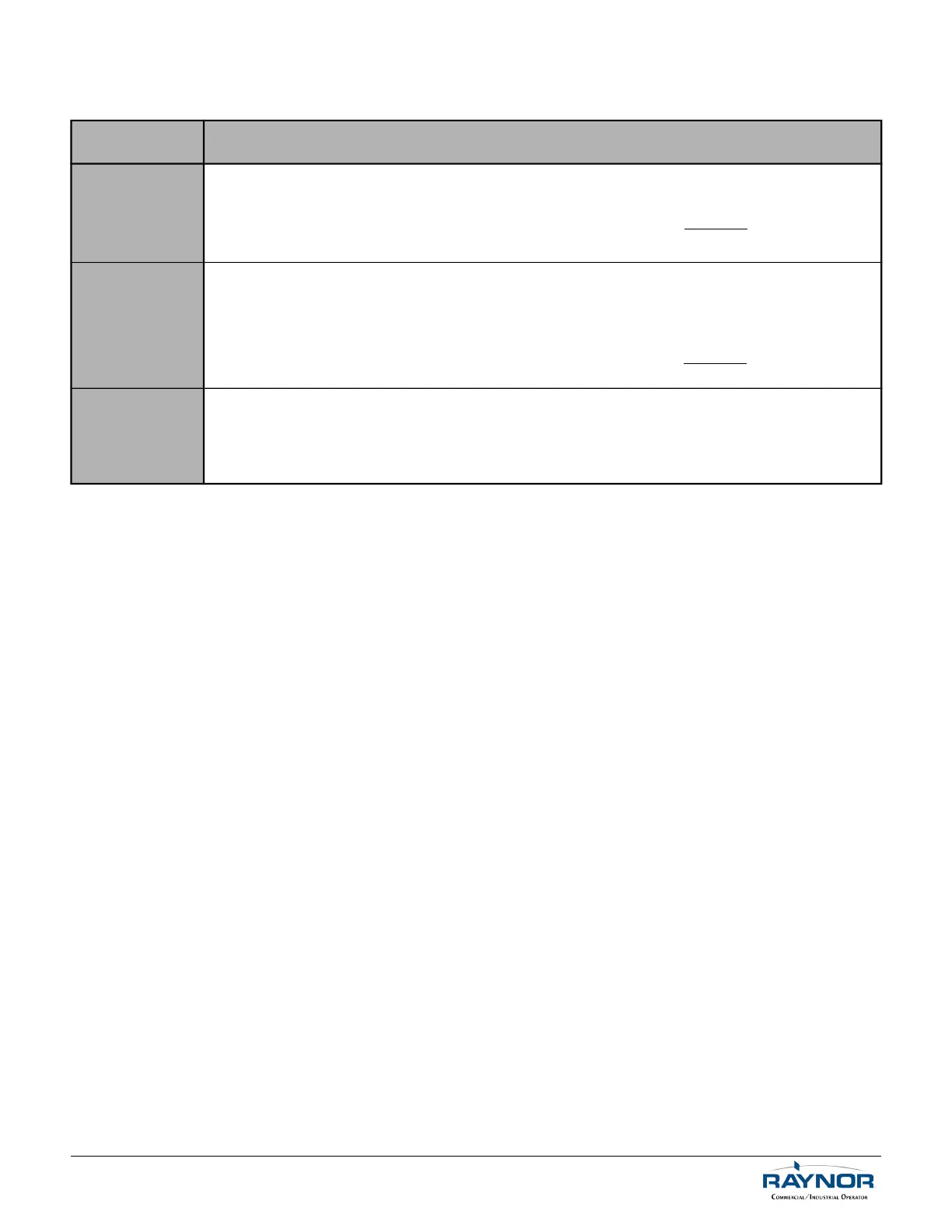12
5.3 Limit Switch Adjustment
Table 3 - Limit Switch Adjustment Procedures
Limit Switch Adjustment Procedures
Open Limit
1. Move the open cam close to the open limit switch and proceed as per described in section
Operator Start-up, Table 6, p.26.
2. Release cam-retaining bracket and make sure that the bracket engages in the slots of
both cams.
Advanced
Close Limit
1. Pull the disconnect chain for manual operation.
2. Manually open the door approx. 6” above the ground.
3. Pull the cam-retaining bracket from the Close side, see Figure 5, and rotate Close cam
manually until it activates the Close limit switch sufficiently so that a “click” can be heard.
4. Release cam-retaining bracket and make sure that the bracket engages in the slots of
both cams.
Limit Switch
Fine
Adjustment
1. Limit switch fine adjustment SHOULD be done after the main power supply is connected
to the operator. Refer to section Operator Start-up, Table 6, p.26.
Note: One (1) notch on cam is equal (=) to approximately ½” of the door travel.
For technical support, please call 1-800-4-Raynor (1-800-472-9667) or visit www.raynor.com
