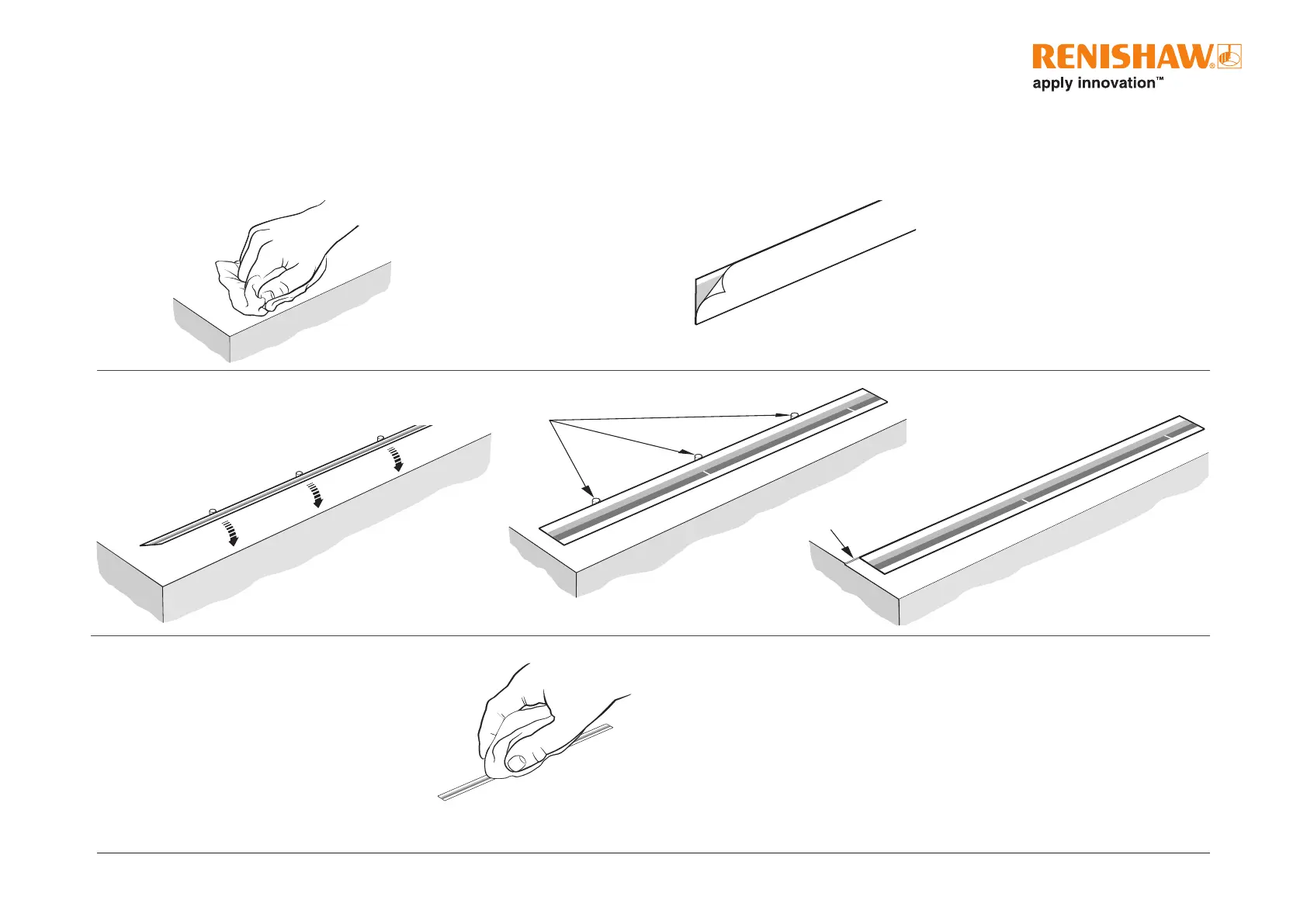15
www.renishaw.com
RTLF mounting (for lengths <500mm only)
Location ledge
or
2.
Remove backing paper from scale.
1
If dowels or ledge are permanent, their maximum height above substrate is 0.6mm.
3. Locate scale against dowels or ledge and
rotate down onto substrate.
1
1. Thoroughly clean and degrease the substrate using recommended solvents (see
‘Storage and handling’ on page 8). Allow substrate to dry before applying scale.
Support
dowels
4. Clean scale using Renishaw scale wipes or a clean, dry, lint-free cloth. 5. Fit datum clamp and end covers (page 19) and, if needed, deselect reference
marks that are not required as detailed (page 21).
6. Remove temporary dowels (if tted).
