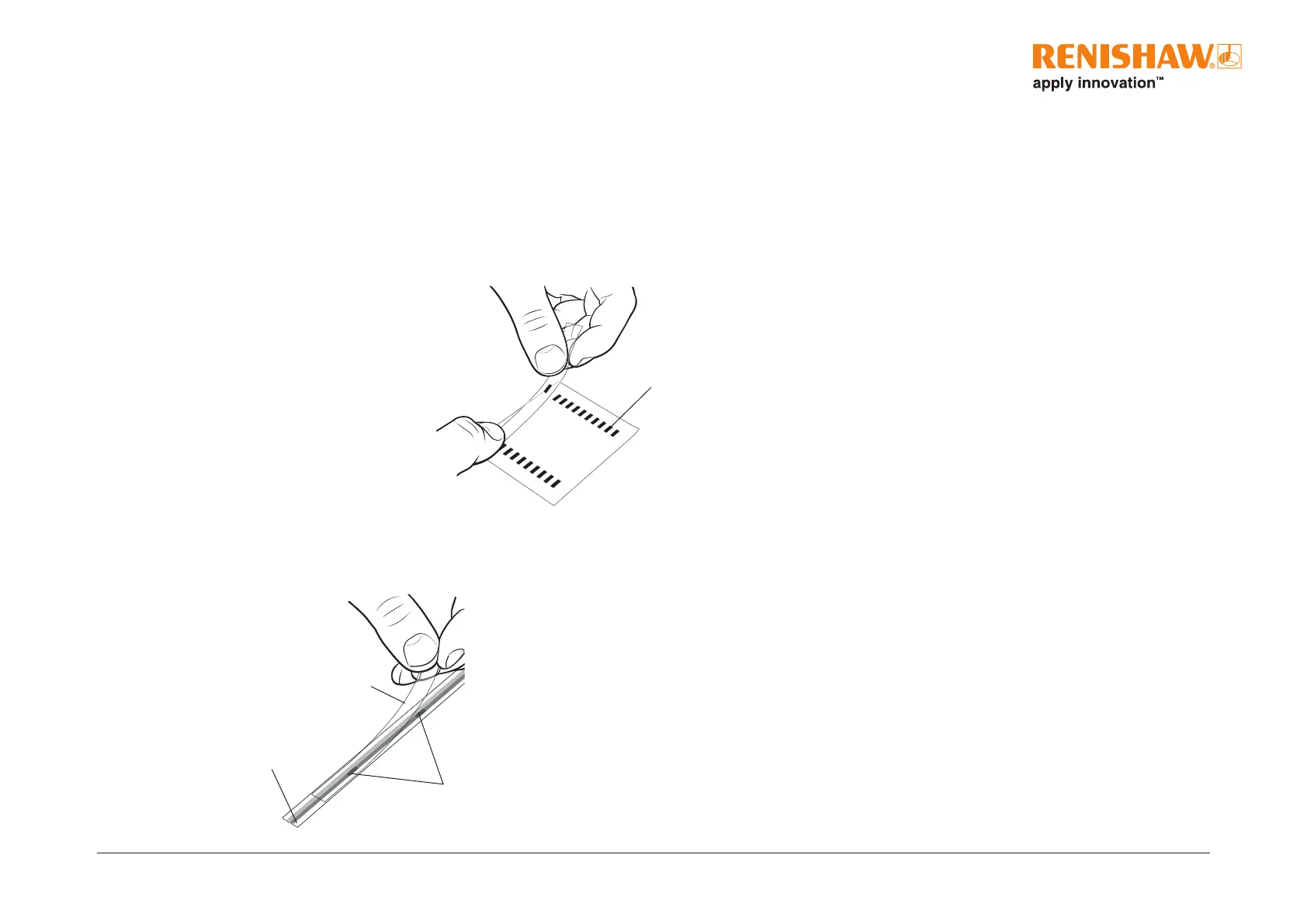21
www.renishaw.com
4. Align the stickers on the scale over the reference marks that are not required, as shown in the diagram, then rub rmly on the applicator lm until the stickers adhere to the scale.
Care should be taken to ensure the stickers fully cover the reference mark and do not obscure any of the incremental track.
5. Remove applicator lm
RTLF / RKLF reference mark deselection
RTLF and RKLF scale >100mm in length has reference marks every 50mm. Stickers can be used to deselect all unused reference marks. The stickers are aligned on the backing paper
with a 50mm spacing so two can be selected at once for deselecting two reference marks.
Self-adhesive reference mark deselector
stickers on backing paper
Applicator lm
Deselected reference marks
Incremental track
1. Ensure the scale is free from dirt and grease by cleaning with a Renishaw scale wipe or one of the recommended solvents (see ‘Storage and handling’ on page 8).
2. Place the transparent applicator lm over the reference mark deselector stickers and rub rmly until the sticker adheres to the applicator lm. Two stickers can be selected at once.
3. Remove the applicator lm, complete with the stickers, from the backing paper.
