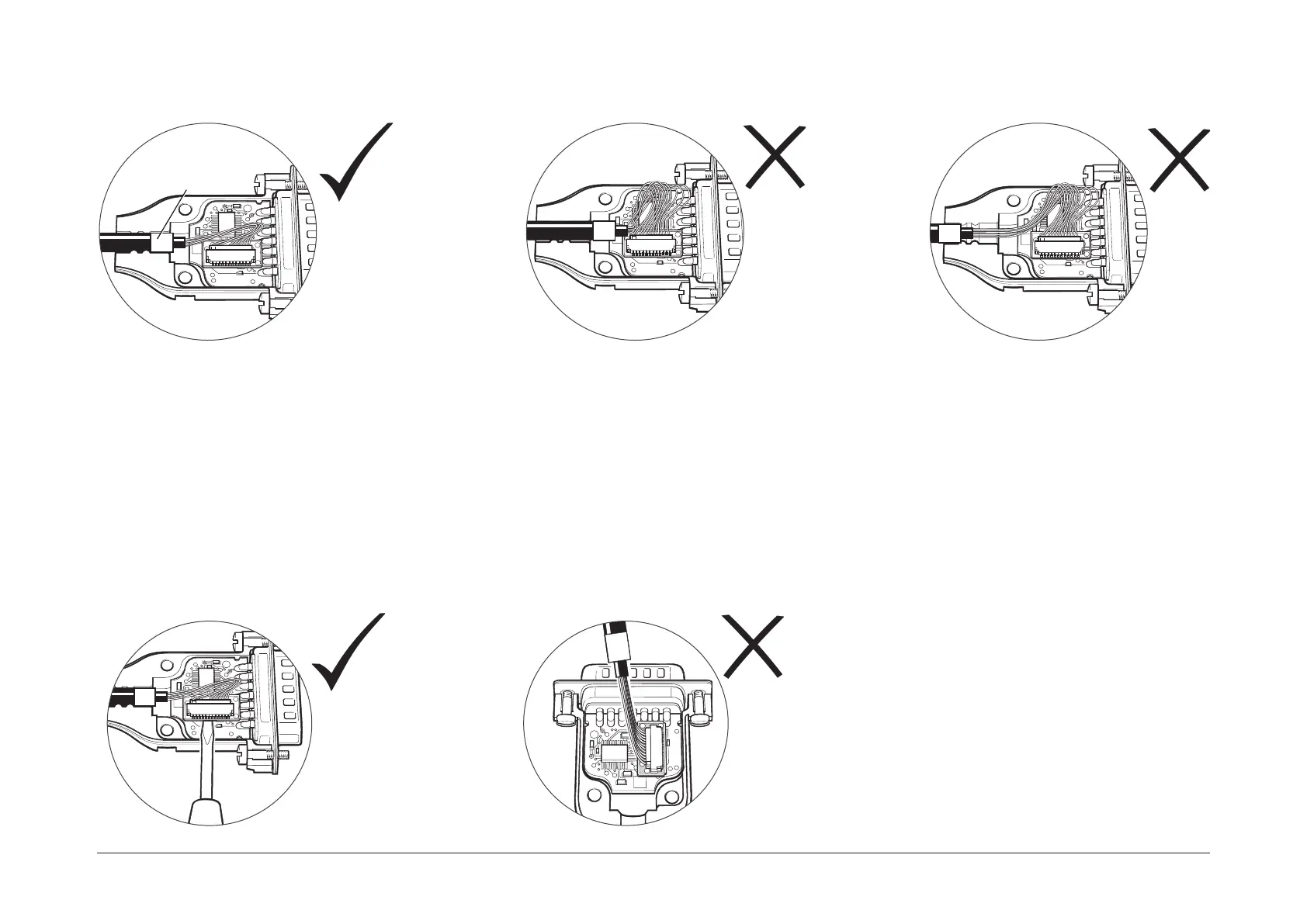34
ATOM linear encoder system
Ensure ferrule
is located
in housing
recess
Disconnecting the readhead
1. Disconnect power.
2. Open the interface housing as detailed earlier in this section.
3. Gently lever the connector PCB (on the end of the cable) outof the socket.
4. Place the connector in an anti-static bag.
5. Re-assemble the interface.
4. Re-assemble the housing ensuring the cable ferrule is located in the recess on the inside and no wires are trapped.
5. Ret the screws.
6. When the system has been connected,proceedwith ‘Readhead mounting and alignment’ on page 37 and ‘System calibration’ on page45.
