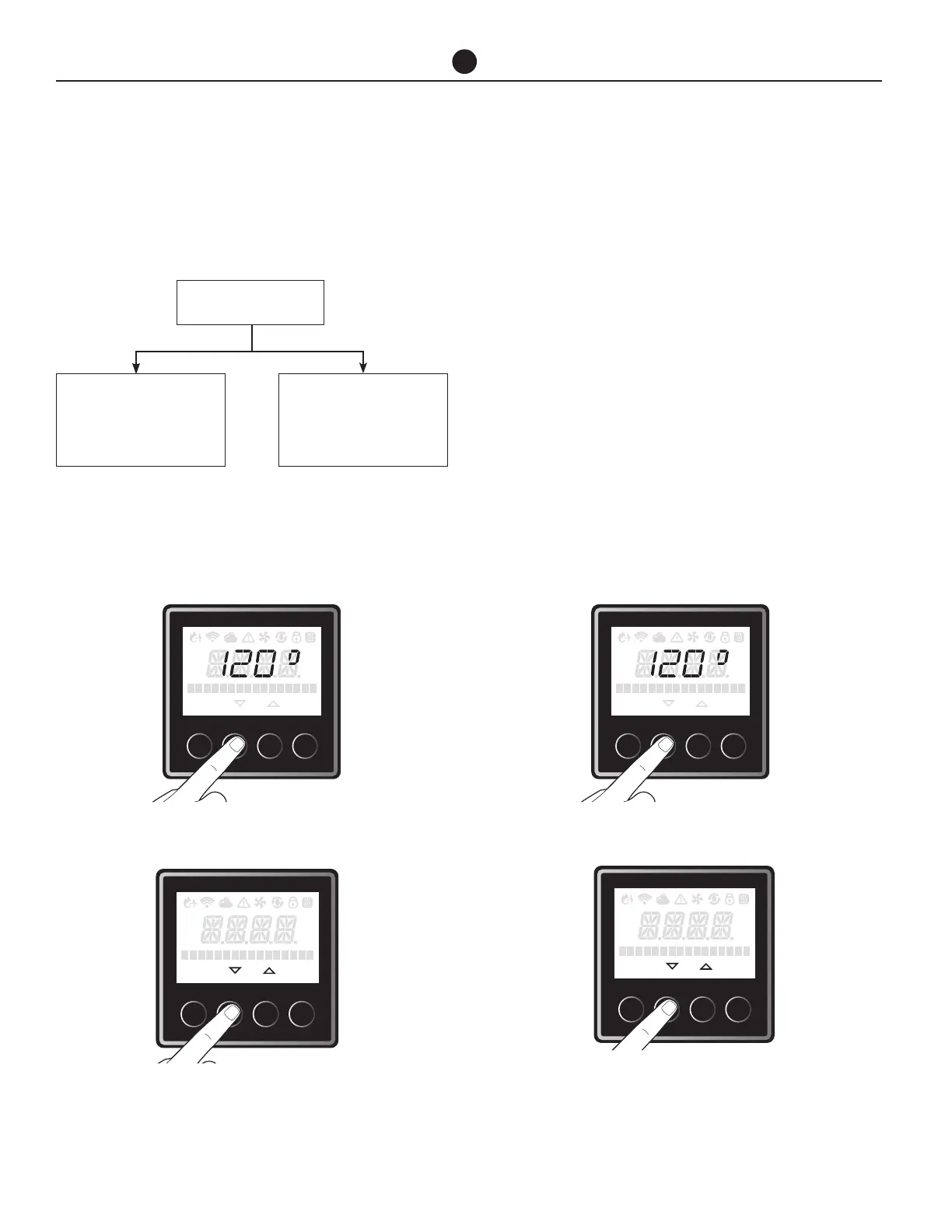IKONIC Tankless Water Heater Service Manual
20
STATUS
TANKLESS STATUS
Current water heater
mode of operating
WIFI STATUS
Current WiFi mode of
operating
USER INTERFACE AND OPTIONS
STATUS MENU
This tankless water heater can show the operating status
with the LCD on the User Interface.
TANKLESS STATUS
1. Press the “STATUS” button as pictured below.
2. Press the “▲” or “▼” button until “Tankless Status”
is displayed, and press the “ENTER” button.
3. Press the “▲” or “▼” button to navigate through the
menu items. The status menu items are in the next
section.
WIFI STATUS
1. Press the “STATUS” button.
2. Press the “▲” or “▼” button until “WiFi Status” is dis-
played, and press the “ENTER” button.
SETTINGS
BACK ENTER
STATUS SERVICE MODE
SET POINT
SETTINGS
BACK ENTER
STATUS SERVICE MODE
SET POINT
SETTINGS
BACK ENTER
STATUS SERVICE MODE
Tankless Status
SETTINGS
BACK ENTER
STATUS SERVICE MODE SETTINGS
BACK ENTER
STATUS SERVICE MODE
SET POINTWiFi Setup?
SETTINGS
BACK ENTER
STATUS SERVICE MODE
WiFi Setup?
SETTINGS
BACK ENTER
STATUS SERVICE MODE
Yes
SETTINGS
BACK ENTER
STATUS SERVICE MODE
SETTINGS
BACK ENTER
STATUS SERVICE MODE
WiFi Status
SET POINT
SETTINGS
BACK ENTER
STATUS SERVICE MODE
WiFi Reset
