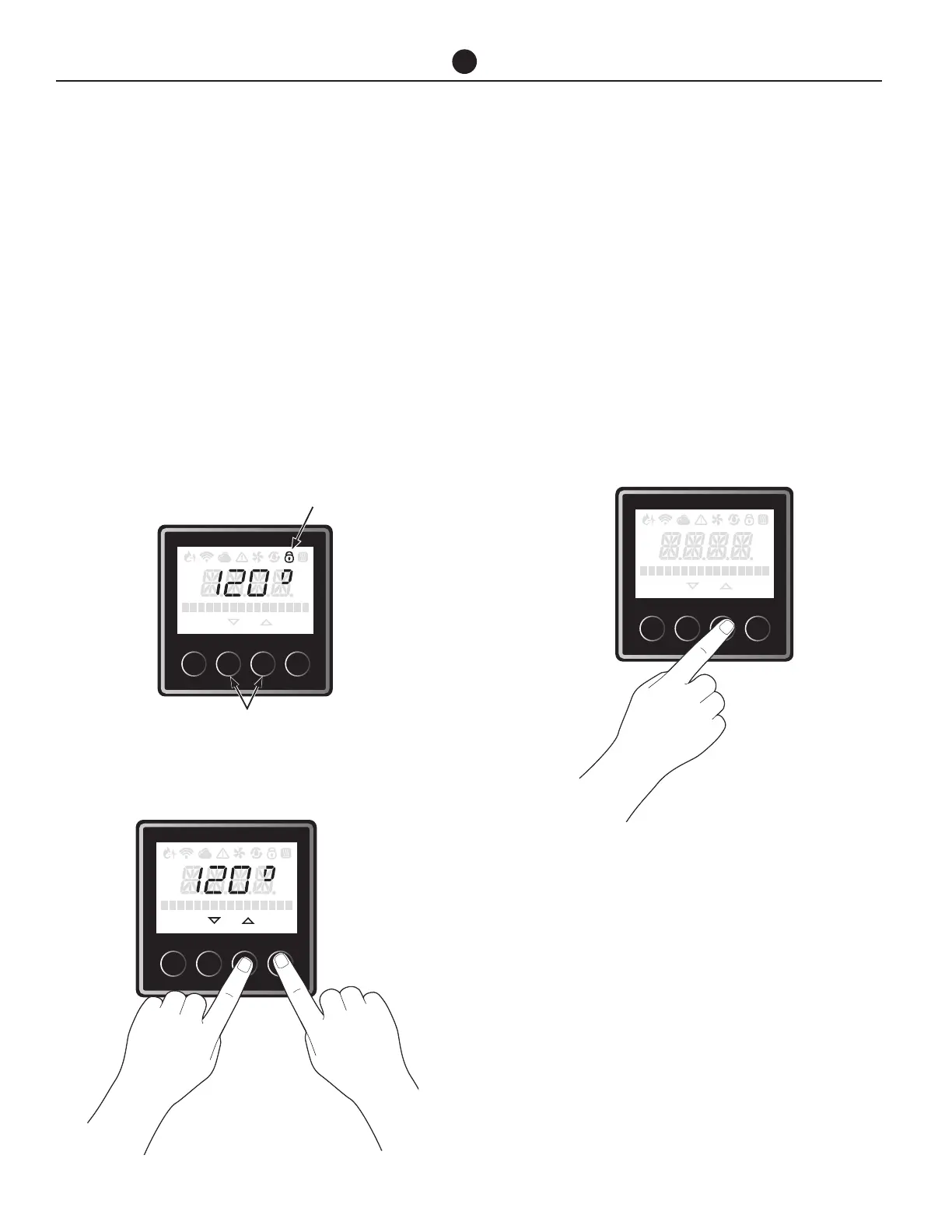IKONIC Tankless Water Heater Service Manual
32
USER INTERFACE AND OPTIONS
BURNER STAGING
When converting this tankless water heater from one gas
type to the other or replacing the gas-air ratio valve, you
must check the settings using the Burner Staging option.
Adjustment may be required.
Refer to the fuel conversion instructions provided with
the conversion kit for complete information on proper
fuel conversion.
1. Display may need to be unlocked before the settings
can be changed. Push and hold two buttons in cen-
ter until beeping sound is heard. Once unlocked the
“SETTINGS”, “STATUS” or “SERVICE” menus can be
accessed.
2. On the user interface, Press and hold the right-most 2
buttons for 5 seconds until a beeping sound is heard.
3. Press the “SERVICE” button. Press the “▼” or “▲”
button until “Burner Staging” is displayed, and press
the “ENTER” button.
The factory setting is “No”. Push “▼” or “▲” button
for several times until “1L” or “2H” is shown and push
“ENTER” to conrm the operation mode. To go back
to the factory setting, push “▼” or “▲” button for
several times until “No” is shown and push “ENTER”
to conrm
To exit the operation mode and return the water heat-
er to normal operation, press the “BACK” button.
SETTINGS
BACK ENTER
STATUS SERVICE MODE
SET POINT
SETTINGS
BACK ENTER
STATUS SERVICE MODE
SET POINT
SETTINGS
BACK ENTER
STATUS SERVICE MODE
SET POINT
SETTINGS
BACK ENTER
STATUS SERVICE MODE
120
°F
SETTINGS
BACK ENTER
STATUS SERVICE MODE
120
°F
SETTINGS
BACK ENTER
STATUS SERVICE MODE
115
°F
Center buttons
Press and hold both buttons
Lock icon
SETTINGS
BACK ENTER
STATUS SERVICE MODE
SETTINGS
BACK ENTER
STATUS SERVICE MODE
Burner Staging
