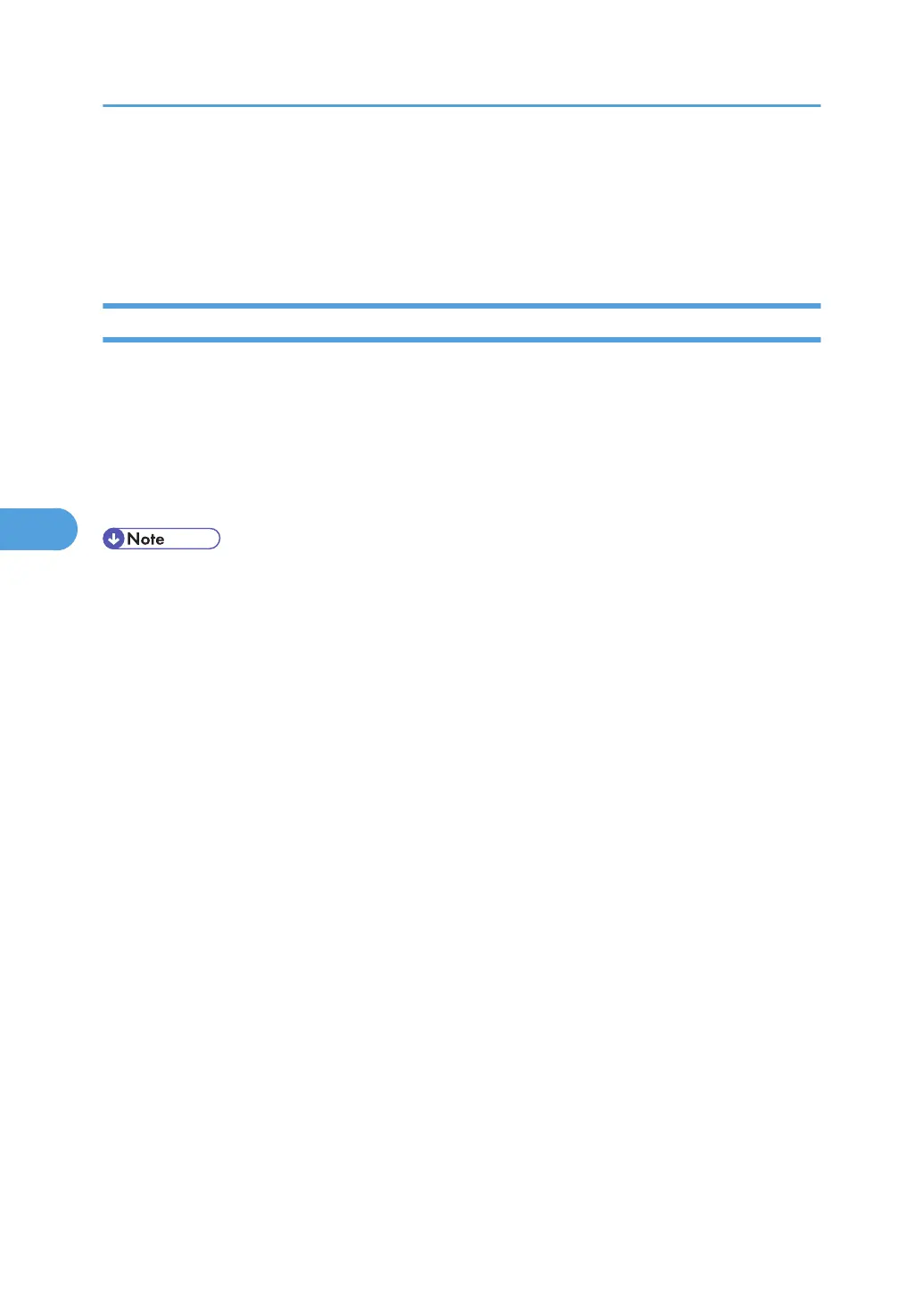original is different, the combination of original orientation and the orientation specified on the
scanner driver does not change.
• For details about the Scanner Control dialog box, see the TWAIN driver Help.
• Depending on the settings, originals of different sizes are scanned differently.
When Scanning Originals of Mixed Sizes Using TWAIN Scanner
This section explains the differences between scanning mixed-size originals using the TWAIN scanner and
normal scanning.
• If [Auto detect(Mixed-size)] is selected in the [Original Size:] list, the machine detects the length of
each original and then scans them.
• If [Auto detect(Uni-size)] is selected in the [Original Size:] list, the machine detects the size of the first
original of the batch and scans all subsequent originals at that size.
• The paper guides cannot be adjusted to small size originals, which may cause slightly tilted scanning.
5. Scanning Originals with the Network TWAIN Scanner
108
