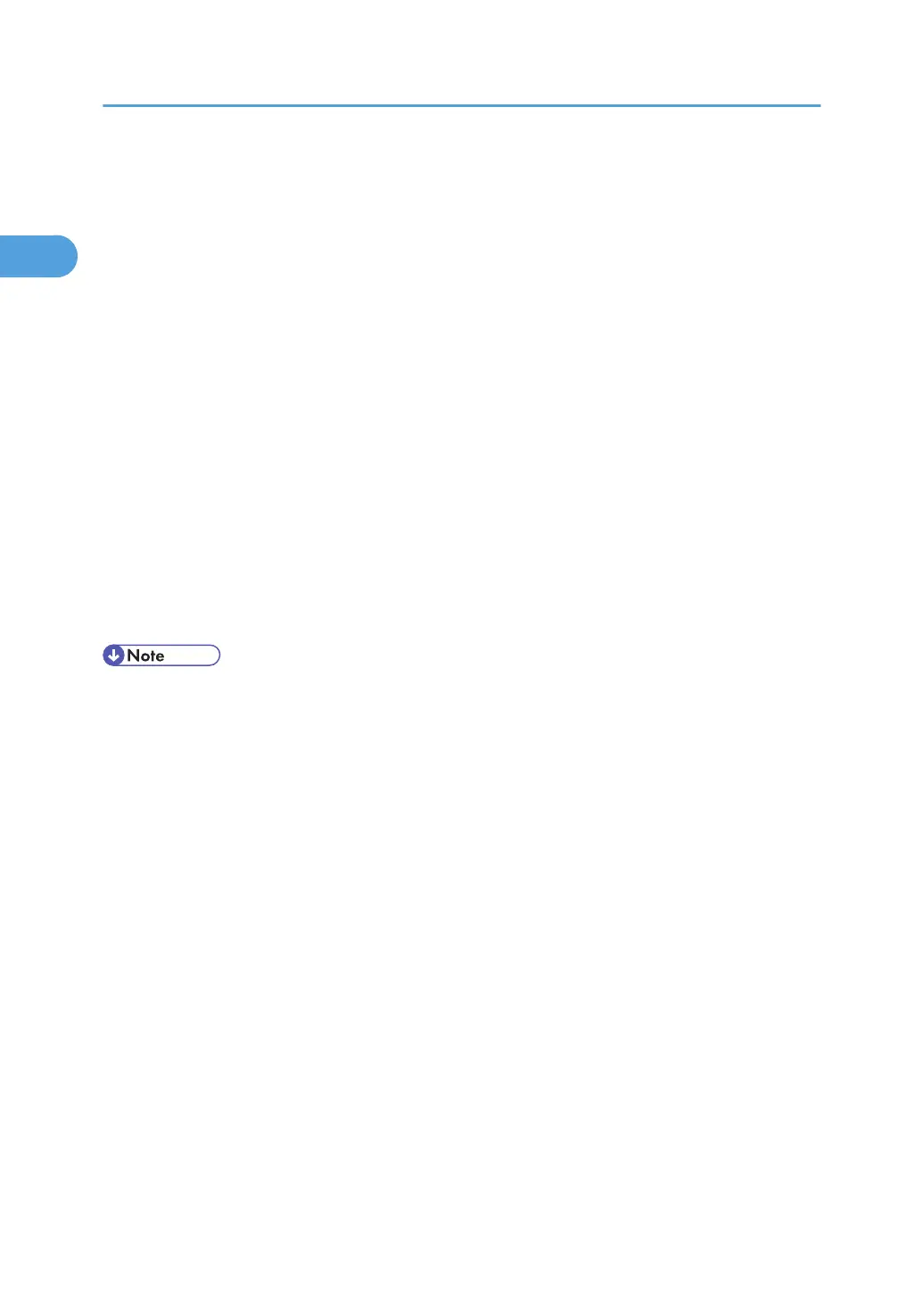5. Insert the CD-ROM into the CD-ROM drive.
If Auto Run starts, click [Cancel], and then [Exit].
6. Select the [Include this location in the search] check box under [Search for the best driver in
these location], and then click [Browse] to select the printer driver location.
If the CD-ROM drive is D, the source files of the printer driver are stored in the following locations:
• RPCS
D:\DRIVERS\RPCS\XP_VISTA\(Language)\DISK1
• PCL 5c
D:\DRIVERS\PCL5C\XP_VISTA\(Language)\DISK1
• PCL 6
D:\DRIVERS\PCL6\XP_VISTA\(Language)\DISK1
7. Check the printer driver location, and then click [Next >].
8. Click [Continue].
9. Click [Finish].
If the installation is successful, the icon of the printer connected to the "USB001" port is added to the
[Printers and Faxes] window.
• To disable Auto Run, press the left Shift key when inserting the CD-ROM into the drive and keep it
pressed until the computer finishes reading from the CD-ROM.
• The number after "USB" varies depending on the number of printers connected.
1. Preparing the Machine
50
