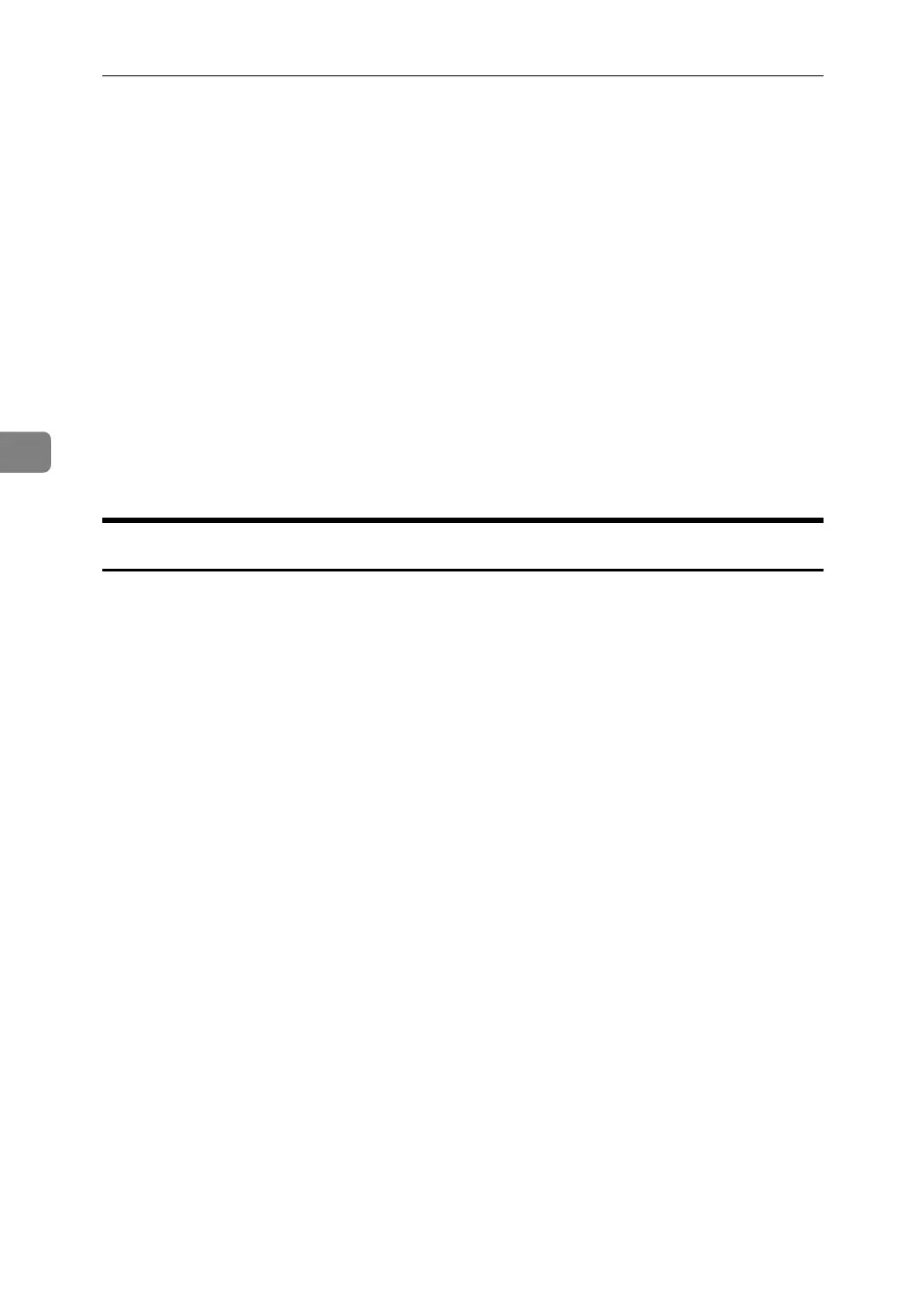Printing GL/2 and TIFF Files
114
4
❖ Brightness
Adjust brightness for RGB-color and grayscale image data. Higher brightness
value lightens the entire image while lower brightness value darkens the im-
age.
❖ Pen Width
Select whether to use file defaults settings, or to specify width for each pen.
❖ Pen Density
Select whether to use file defaults settings, or to specify density for each pen.
❖ Pen 0 Custom Settings - Pen 15 Custom Settings
Specify width and/or density for each pen when the “Use File Defaults” op-
tion is selected. Pen Width can be selected from the list of 0.00 - 12.00 mm in
0.01 mm increments, however actual width of printed image could be slightly
different from the specified width because lines are printed in dots. Pen Den-
sity can be specified in 10% increments within the range between 0 and 100%.
TIFF/CALS Print Settings
Specify print settings of TIFF and CALS data.
❖ Centring
Print drawing area at the center of the paper.
❖ Adjust X Offset
Specify X-axis offset for origin of the drawing area in 1 mm increments within
the range between -199 and 199 mm.
❖ Adjust Y Offset
Specify Y-axis offset for origin of the drawing area in 1 mm increments within
the range between -199 and 199 mm.
❖ Brightness
Adjust brightness for RGB-color and grayscale image data. Higher bright-
ness value lightens the entire image while lower brightness value darkens
the image.