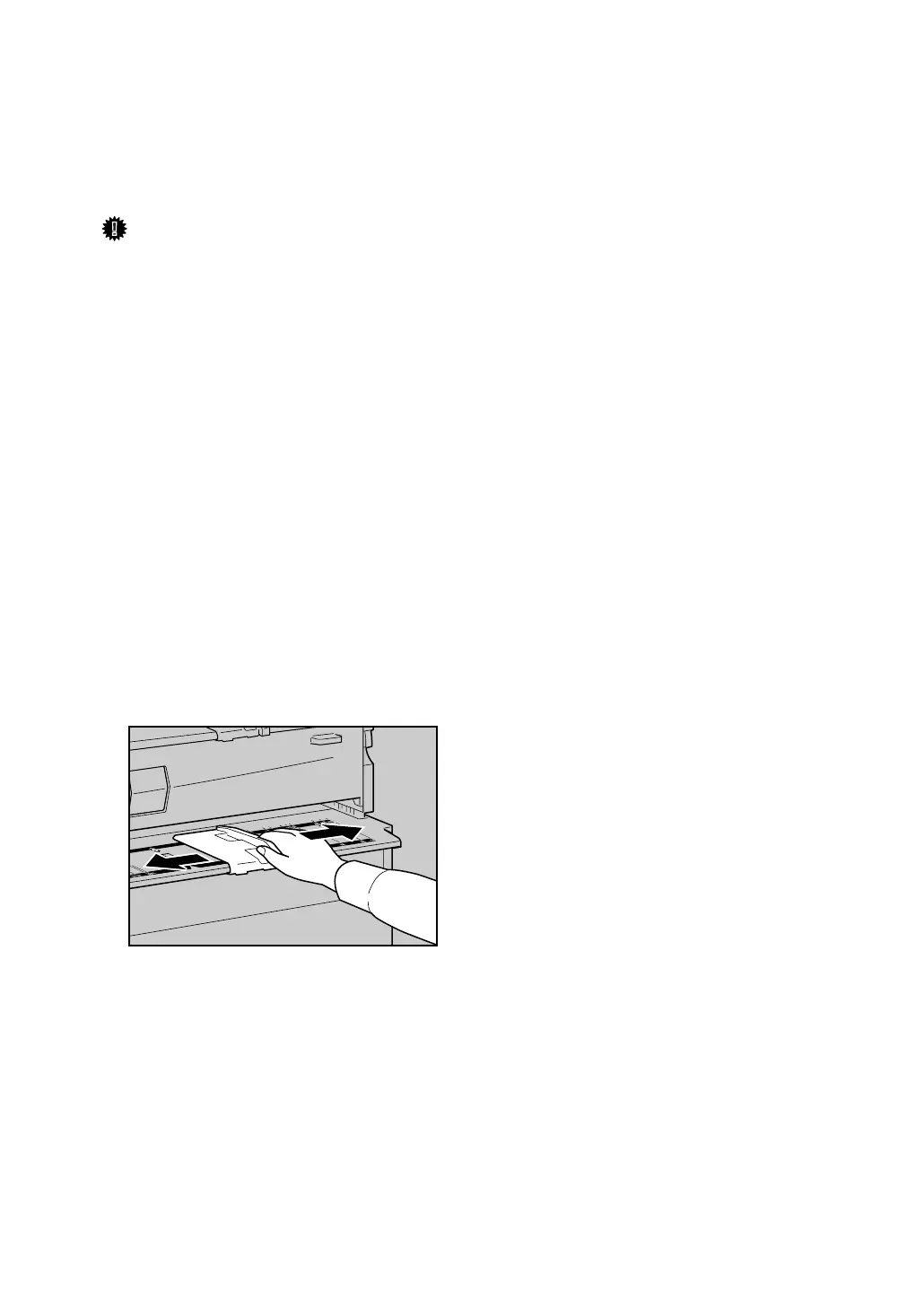12
Setting Paper on the Bypass Tray
This section gives instructions for setting paper on the bypass tray.
For details about supported paper sizes and types, see “Paper Size and Paper
Type”, About This Machine.
Important
❒ Paper that has a vertical length of 210 - 914.4 mm (8.27 - 36 inches) and a hor-
izontal length of 257 - 2000 mm (10.12 - 78.74 inches) can be copied from the
bypass tray.
❒ Insert the paper in the bypass tray lengthwise or sideways to fit it onto the
feeding orientation.
❒ Insert the paper in the bypass tray lengthwise when you use A0K size paper.
❒ The following functions are disabled when printing from the bypass tray:
•Auto Tray Select
•Auto Tray Switching
• Folding (when the optional Folding Finisher)
❒ You cannot print or insert paper into the bypass tray during printing.
A Set the paper size using the printer driver or control panel.
You can omit the following procedures by setting [Printer Features], [System],
[Bypass Tray Setting Priority] to [Driver / Command]. Then you can use the printer
driver to specify the paper size.
B Adjust the bypass tray's paper guides to the size of the paper.
If the paper size of the paper guide and the paper do not match, skewing and
misfeeds might occur.
C Send the print job to the machine.
ATZ030S