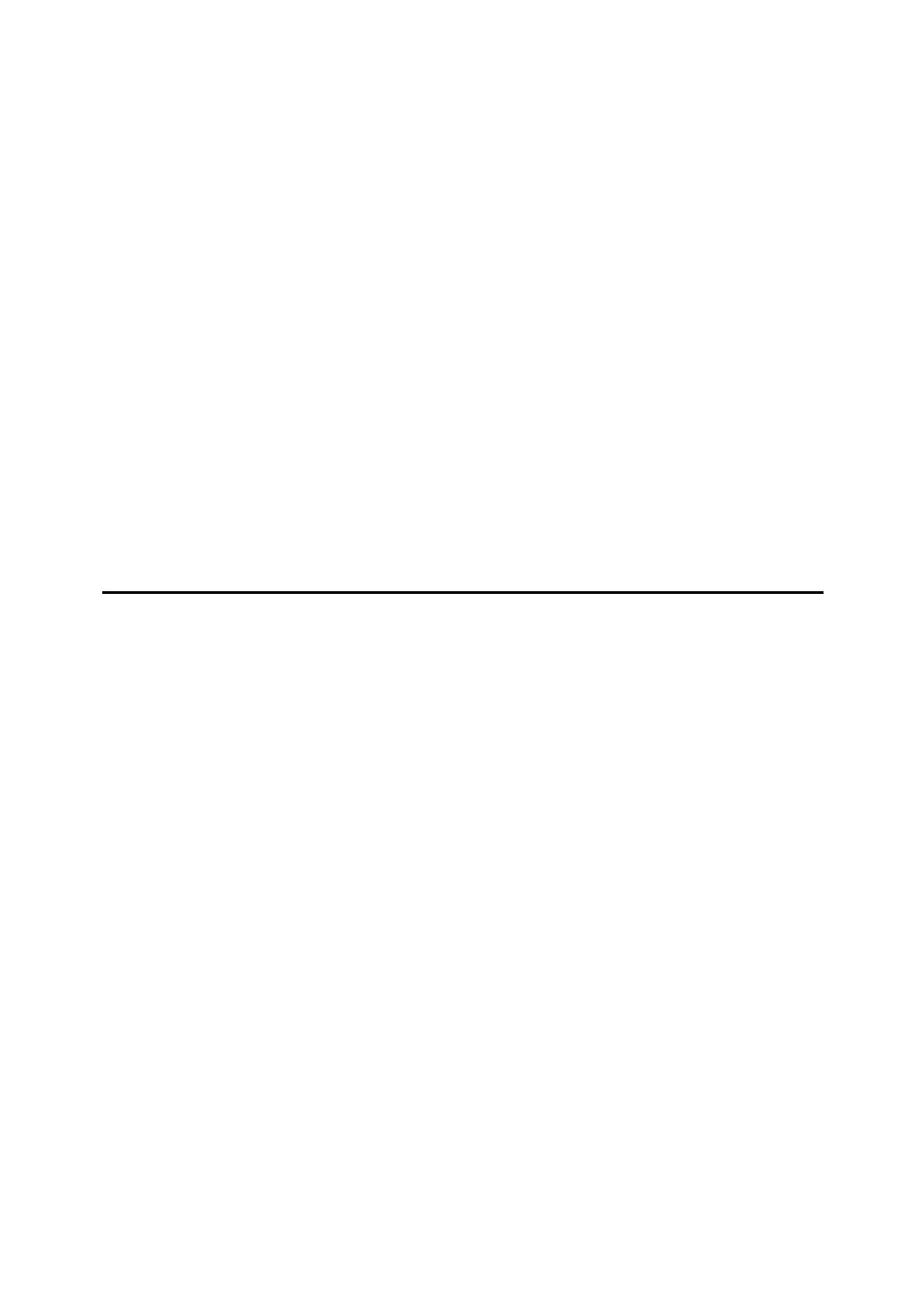iii
TABLE OF CONTENTS
Manuals for This Machine ......................................................................................i
How to Read This Manual .....................................................................................1
Symbols .....................................................................................................................1
Display Panel..........................................................................................................2
Initial Display ..............................................................................................................2
Simplified Display.......................................................................................................3
Job List ...................................................................................................................4
Job List Screen ..........................................................................................................4
Checking Jobs in the Job List ....................................................................................5
Changing the Order of Jobs .......................................................................................6
Holding Print Jobs ......................................................................................................7
Deleting Jobs .............................................................................................................7
Checking Job History .................................................................................................8
Printer Features Menu ...........................................................................................9
Setting Paper on the Bypass Tray......................................................................12
Setting the Paper Size Using the Control Panel ......................................................14
Setting Custom Size Paper Using the Control Panel ...............................................15
Setting Translucent Paper or Film Using the Control Panel.....................................17
1. Preparing the Machine
Confirming the Connection Method...................................................................19
Network Connection.................................................................................................19
Local Connection .....................................................................................................22
Installing the Printer Driver.................................................................................23
Quick Install..............................................................................................................23
Installing the Printer Driver for the Selected Port .....................................................25
Using as a Windows Network Printer ................................................................36
Using as a NetWare Print Server / Remote Printer ...........................................38
Form Feed................................................................................................................40
Banner Page ............................................................................................................40
Printing after Resetting the Printer ...........................................................................40
Installing the Printer Driver Using USB .............................................................41
Windows Me - USB ..................................................................................................41
Windows 2000 - USB ...............................................................................................43
Windows XP, Windows Server 2003 - USB .............................................................44
Making Option Settings for the Printer ..............................................................45
Conditions for Bidirectional Communication ............................................................45
If Bidirectional Communication Is Disabled..............................................................47
Installing Font Manager 2000..............................................................................48
Using Adobe PageMaker Version 6.0, 6.5, or 7.0..............................................49