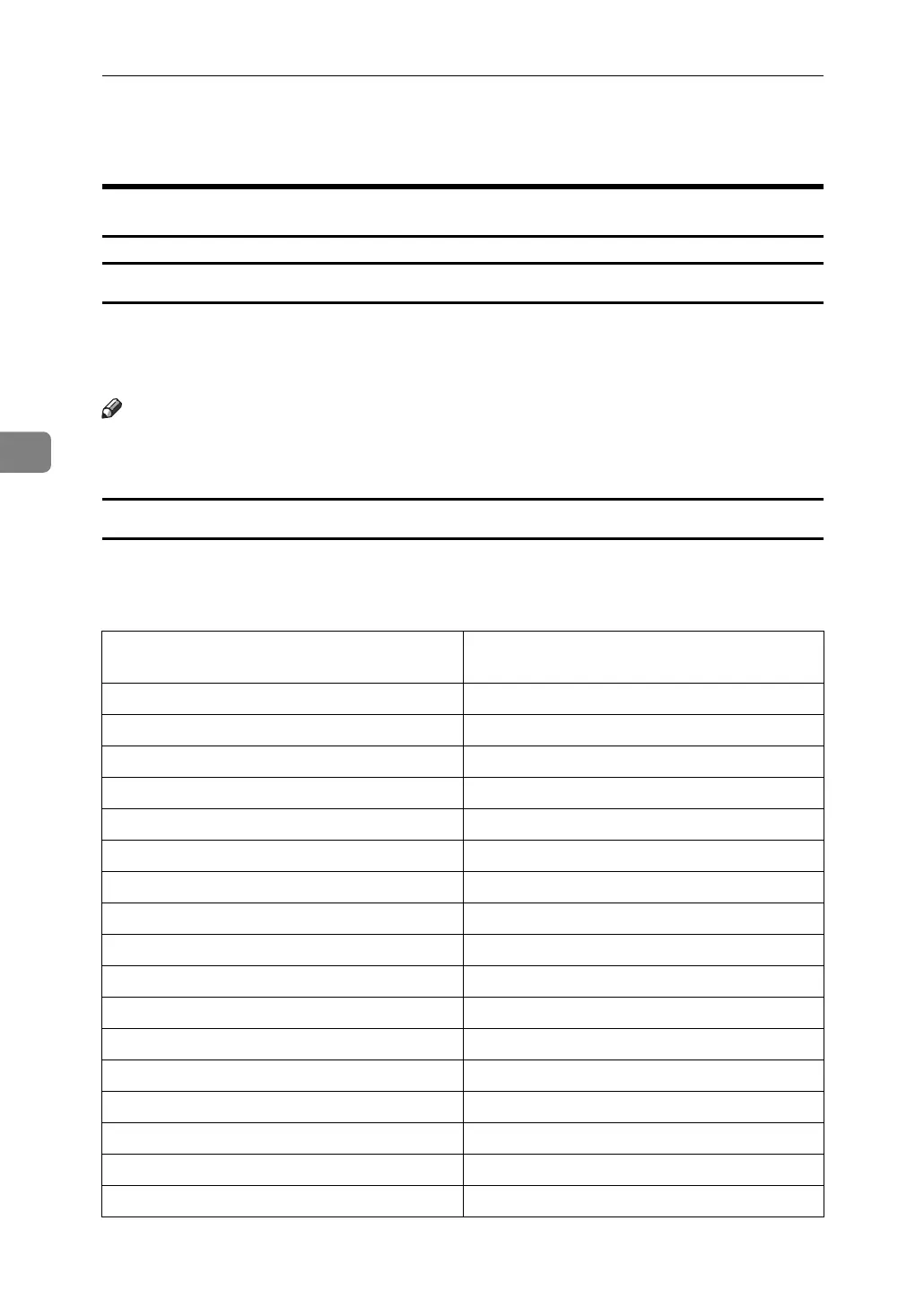Printing GL/2 and TIFF Files
134
4
Printable CALS Files
CALS Data Specifications
CALS files that can be processed
The TIFF filter can process only CALS files that are “CALS Raster (Type1)” com-
patible and compliant with the following file format and raster drawing method:
“MIL-STD-1840A” (US Department of Defense, December 1987)
Note
❒ The TIFF filter might be able to process non-compliant CALS files, but the
output is likely to be incorrect, depending on the size of the image.
CALS headers
CALS data must include a header block that is compliant with the conditions
listed after the table below. The header block requires the following eleven head-
er records to be entered at the top in the order shown.
Byte offset Record ID and configurable value
(all ASCII characters)
0000 srcdocid: optional
0128 (0x80) dstdocid: optional
0258 (0x102) txtfilid: optional
0348 (0x15C) Figid: optional
0512 (0x200) srcgph: optional
0640 (0x280) doccls: optional
0768 (0x300) Rtype: 1
0896 (0x380) rorient: 000, 270
1024 (0x400) rpelcnt: appropriate value
1152 (0x480) rdensty: appropriate value
1280 (0x500) notes: optional
1408 (0x580) 0x20 × 128 bytes
1530 (0x5FA) 0x20 × 128 bytes
1664 (0x680) 0x20 × 128 bytes
1792 (0x700) 0x20 × 128 bytes
1920 (0x780) 0x20 × 128 bytes
2048 (0x800) Bitmap data