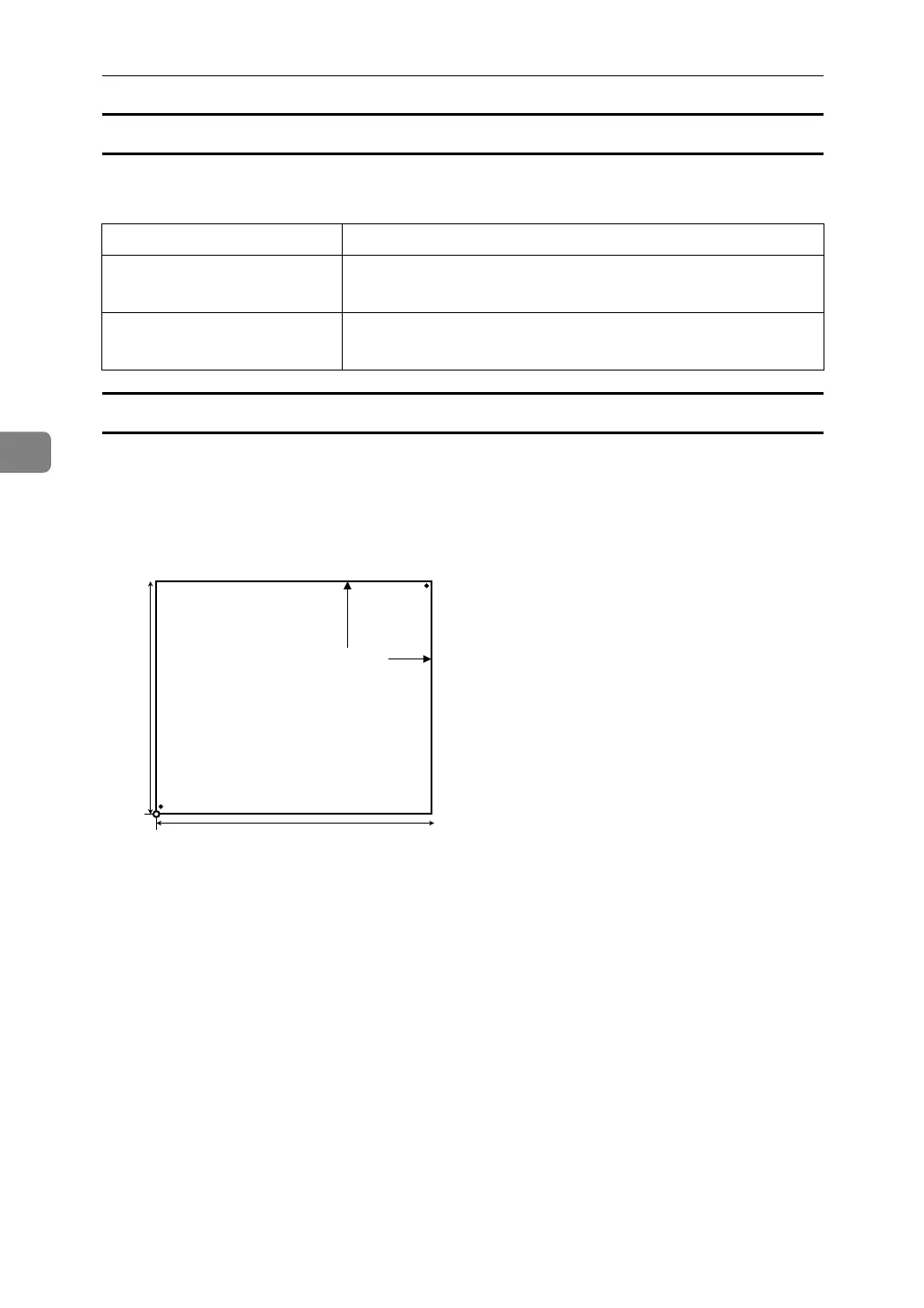Printing GL/2 and TIFF Files
124
4
Line attribute commands
The HP-GL/2 filter does not support the following attributes for the line
attribute setting commands and will ignore them if they are included:
HP-GL/2 filter coordinates
Like other HP plotters, the HP-GL/2 plots using single 0.025 mm units. When
plotting on paper however, the printer's or plotter's resolution determines the
plot units.
The following explanation covers the HP-GL/2 filter's start coordinates, plotting
origin, and scaling point.
The HP-GL/2 filter uses the initial coordinates, plotting origin, and scaling point
to begin processing input data. Input data that has minus coordinates and orig-
inates from other than the bottom left area (P1) or the hard clip limit (the PS com-
mand-specified area) is shifted by the minimum value of each last drawn
coordinate to the plotting origin (where X and Y intersect, in the minus direc-
tion).
Likewise, the coordinates of images that are drawn in the plus direction are shift-
ed similarly. Images that exceed the hard clip limit are not output.
If the HP-GL/2 filter's clipping option is enabled (overriding the hard clip limit
of the PS command), the data is output with the hard clip limit reset to the im-
age's minimum and maximum value for each co-ordinate, and independent of
the original position and the hard clip limit.
Attribute Specification
End of the line
Triangle (Value = 3)
Makes the ends of lines rounded.
Line joint (Type = 2)
Triangle Joint (Value = 3)
Makes joints circular.
P2
P1
+X
+Y
Hard Clip
Limit
ATW011S
Base
Position
(0,0)