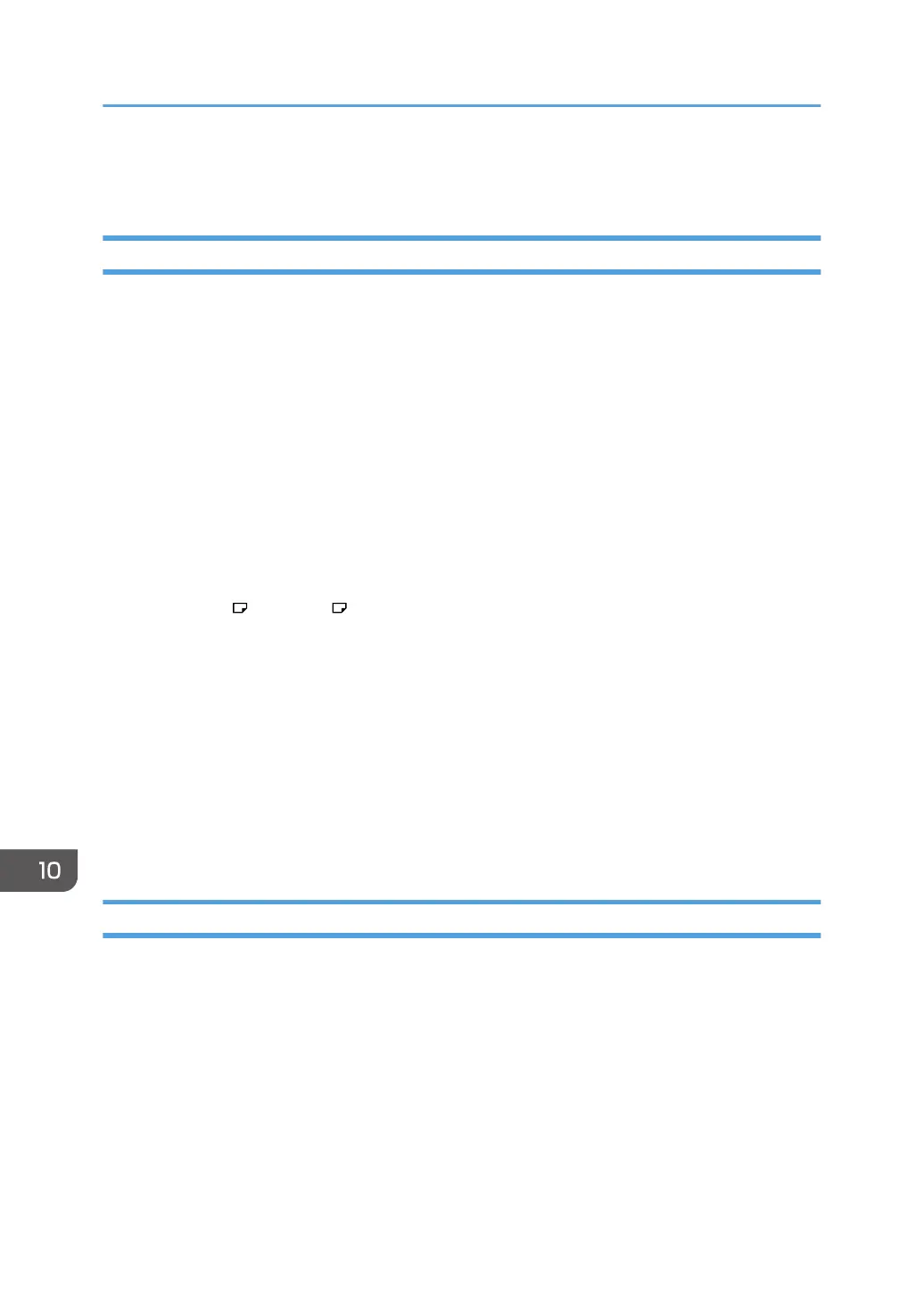Specifications for Facsimile
Fax Transmission and Reception
Standard:
G3
Resolution:
8 × 3.85 lines/mm, 200 × 100 dpi (Standard character), 8 × 7.7 lines/mm, 200 × 200 dpi
(Detail character)
Transmission time:
3 seconds at 28,800 bps, Standard resolution (JBIG transmission: 2 seconds)
Data compression method:
MH, MR, MMR, JBIG
Maximum original size:
Standard: A4 , 8
1
/
2
× 14
Custom: 216 × 600 mm (8.5 × 23.6 inches)
Maximum scanning size:
216 × 600 mm (8.5 × 23.6 inches)
Print process:
LED alley and electro-photographic printing
Transmission speed:
33,600/31,200/28,800/26,400/24,000/21,600/19,200/16,800/14,400/12,000/9,
600/7,200/4,800/2,400 bps (auto shift down system)
IP-Fax Transmission and Reception
Network:
• Standard: Ethernet interface (1000BASE-T/100 BASE-TX/10 BASE-T). The maximum length
for the cable is 100 meters.
• Optional: IEEE 802.11a/b/g/n wireless LAN interface
Scan line density:
8 × 3.85 lines/mm, 200 × 100 dpi (Standard character), 8 × 7.7 lines/mm, 200 × 200
dpi(Detail character)
10. Information for This Machine
286
