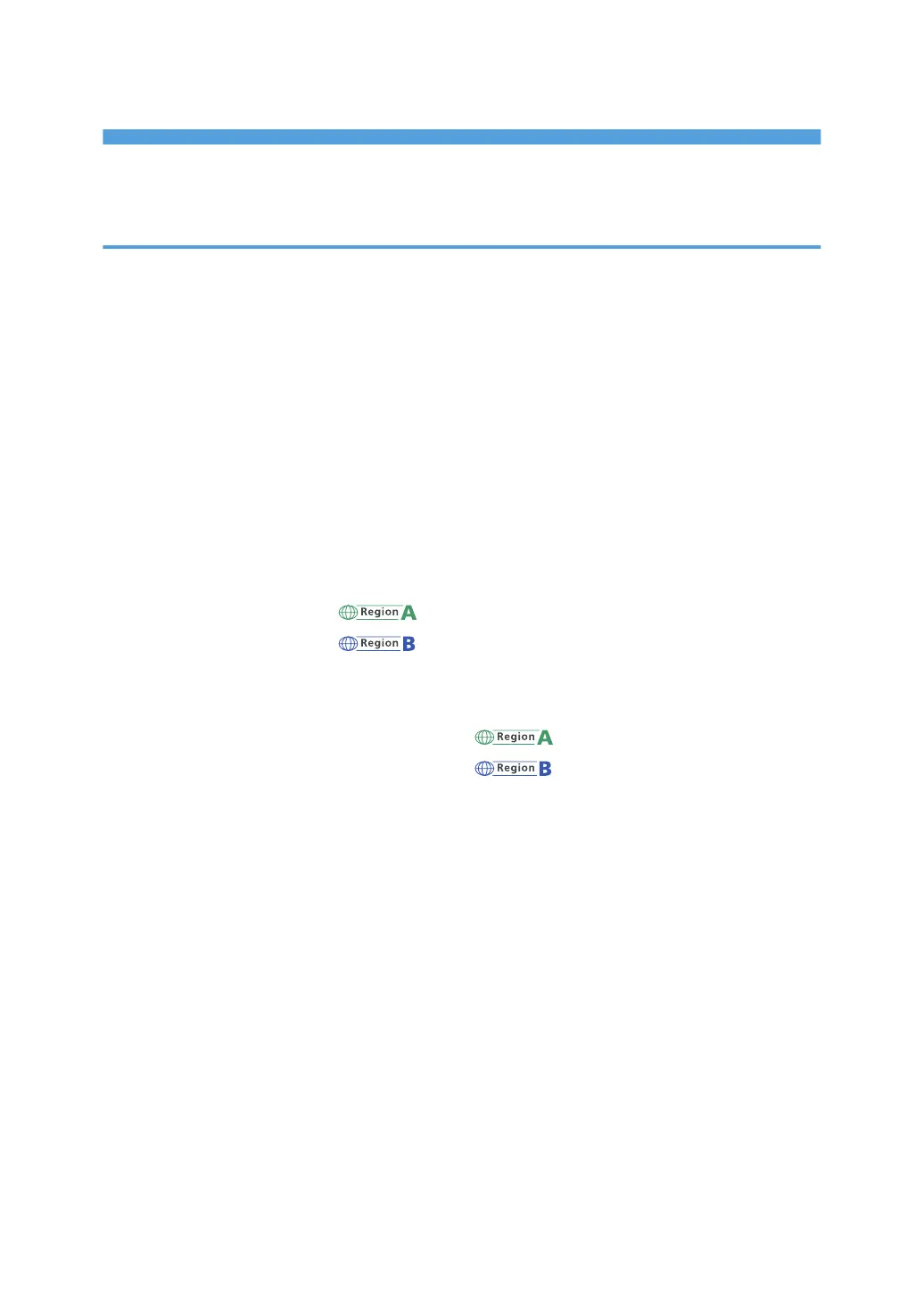TABLE OF CONTENTS
How to Read This Manuals................................................................................................................................7
Symbols Used in This Manuals......................................................................................................................7
1. Getting Started
Names of Major Features..................................................................................................................................9
Model-Specific Information.............................................................................................................................10
Guide to Names and Functions of Components............................................................................................11
Guide to Components................................................................................................................................. 11
Connecting and Setting the Network............................................................................................................. 18
Setting Wired LAN.......................................................................................................................................18
Setting Wireless LAN...................................................................................................................................20
Connecting the USB Interface......................................................................................................................... 30
Connecting to the USB (Type B) Interface................................................................................................. 30
Connecting a Device to the Machine's USB Host Interface..................................................................... 30
Connecting the Machine to a Telephone Line and Telephone/Handset....................................................32
Connecting the Telephone Line (mainly Europe and Asia).................................................. 32
Connecting the Telephone Line (mainly North America)......................................................33
Selecting the Line Type................................................................................................................................34
Settings Needed for Each Function................................................................................................................ 36
Guide to Functions of the Machine's External Options (mainly Europe and Asia).................37
Guide to Functions of the Machine's External Options (mainly North America).................... 38
Order of Option Installation............................................................................................................................39
Attaching the Paper Feed Unit........................................................................................................................ 40
The number of tray that you can install...................................................................................................... 41
Installing the Offline Stapler............................................................................................................................ 43
Installing the Wireless LAN interface board.................................................................................................. 47
Installing the IEEE 1284 interface board....................................................................................................... 48
Connecting to the IEEE 1284 Interface..................................................................................................... 49
Installing the Extended USB board.................................................................................................................50
Installing the USB device server......................................................................................................................51
Procedure for installing the USB device server..........................................................................................51
Connecting to the Extra Ethernet Interface with the USB Device Server Option.................................... 52
Specifying an IP address for the USB Device Server................................................................................54
Installing the File Format Converter................................................................................................................ 57
1
