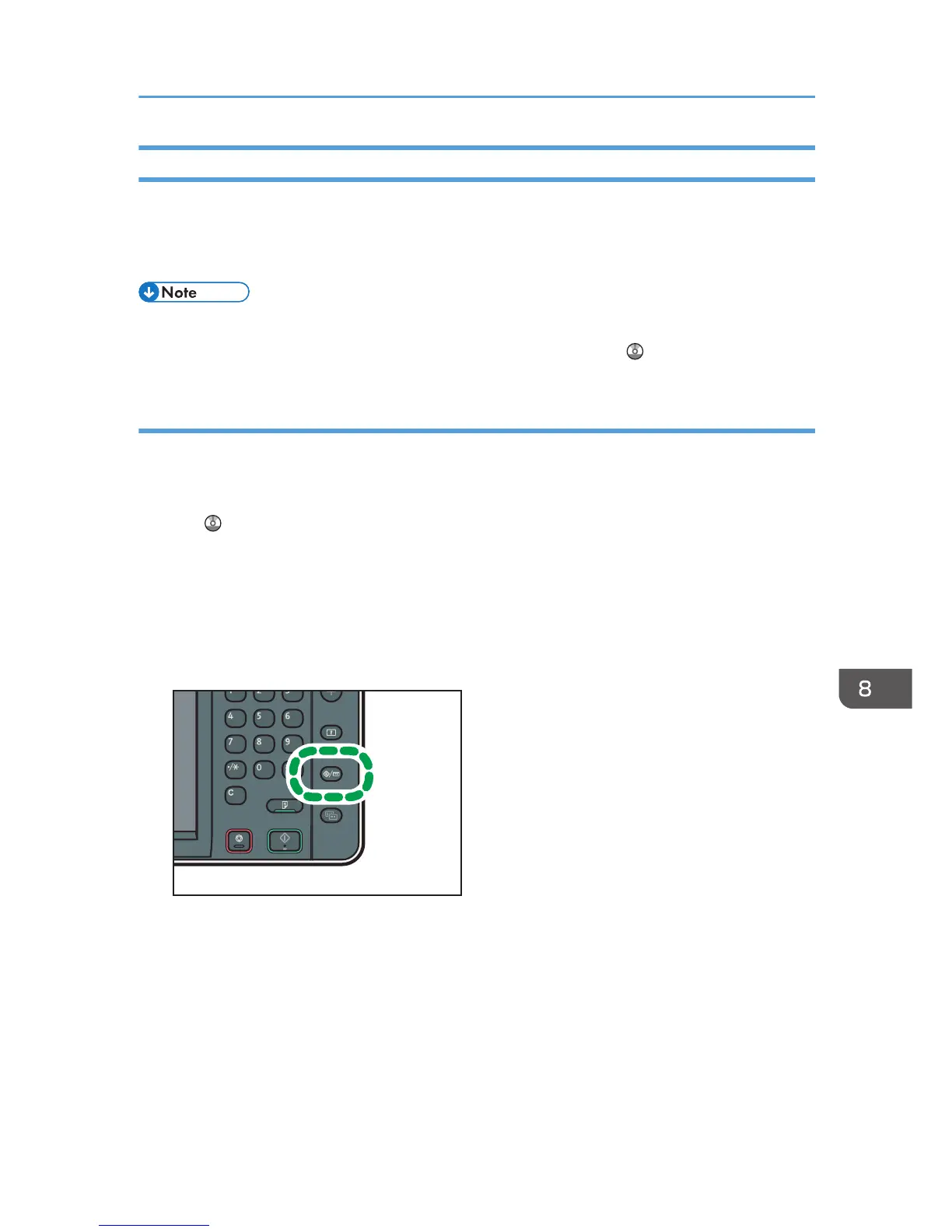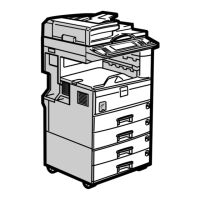Printing from the Paper Input Location Using the Printer Function
With the printer function, you can print on a custom size paper roll. This section explains how to specify
the paper size from the control panel of the machine.
If you load regular size paper roll, the machine detects the paper size automatically.
• Settings remain valid until they are changed.
• For details about setting printer drivers, see "Printing Documents", Print .
Specifying a custom size roll of paper using the control panel
This section explains how to specify the size for a custom size roll of paper from the control panel when
using RP-GL/2 or RTIFF as a printer language.
For details about how to change the printer language, see "Specifying a Printer Language", RP-GL/2
and RTIFF .
Paper sizes that can be specified are 280–914 mm (11.1–36.0 inches) horizontally and 210–15000
mm (8.3–590.5 inches) vertically.
When using RTIFF as a printer language, the machine can detect the size of a custom size roll of paper
by default.
1. Press the [User Tools/Counter] key.
2. Press [Printer Features].
3. Press [System(EM)].
4. Select [Custom Size: Paper Input Location 1] or [Custom Size: Paper Input Location 2].
Loading Paper into the Paper Input Location
117