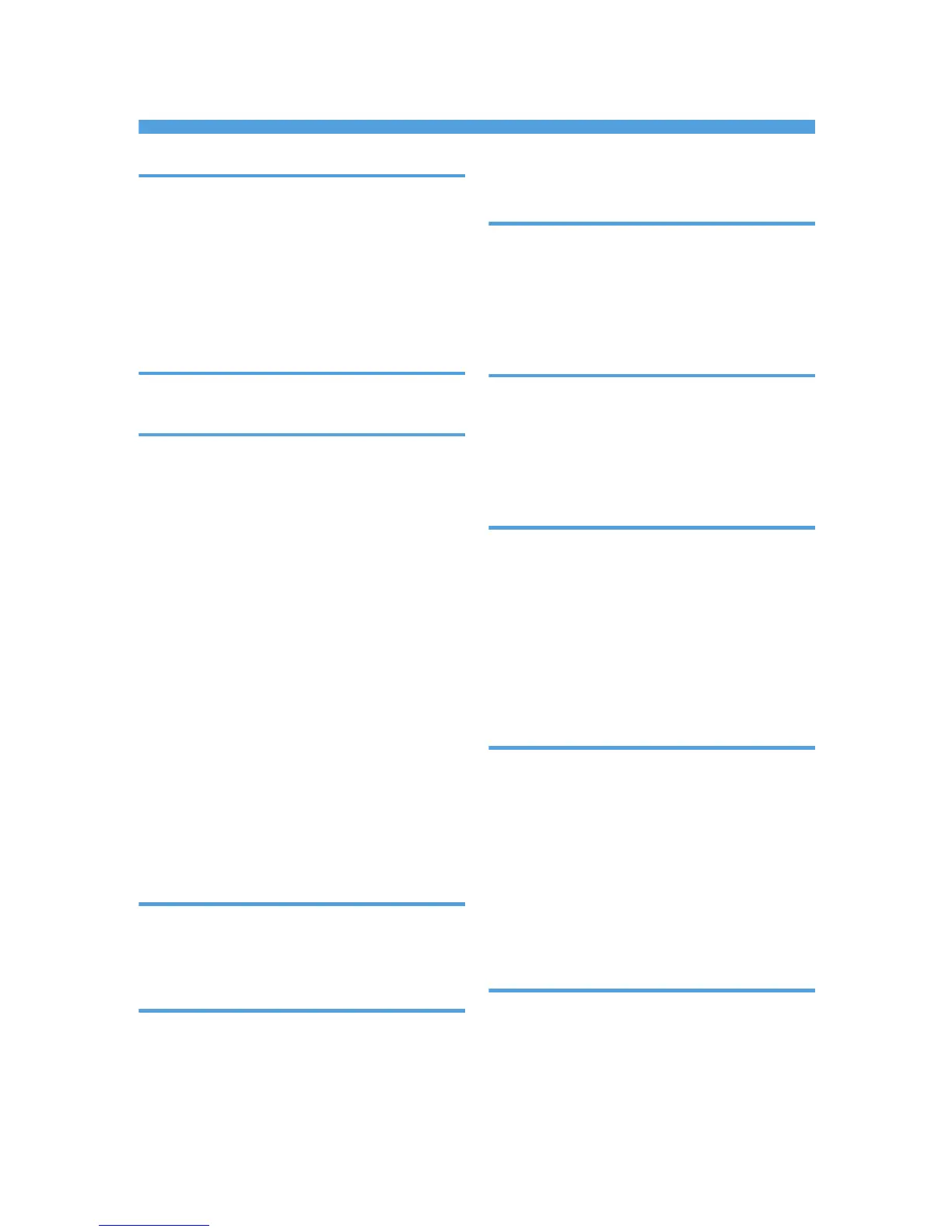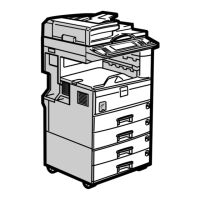INDEX
A
Address book........................ 11, 84, 86, 87, 90, 91
Adjust Paper Feed...............................................173
Adjust Print Position............................................. 171
Adjustment........................................................... 167
Authentication screen............................................39
Auto Adjust Head Position..................................167
Auto Reduce/Enlarge.................................... 14, 49
B
Beep alert............................................................ 152
C
Carrier sheet.......................................................... 42
Cartridge cover..................................................... 22
Check Status key...........................................26, 150
Check Status screen............................................150
Checking a stored file........................................... 94
Checking whether a nozzle is clogged.............161
Clean Print-heads................................................165
Clear key................................................................26
Combine......................................................9, 14, 53
Control panel.................................................. 21, 25
Converting documents to electronic formats.......10
Copier.................................................................... 45
Copy Data Security unit........................................20
Counter key............................................................26
Creating a shared folder...................................... 82
Custom size of cut paper....................................123
Custom size paper.................................................60
Custom size paper roll........................................117
Cutting the paper...................................................55
D
Data In indicator....................................................26
Display panel.........................................................25
Document Server......................... 10, 16, 62, 97, 99
E
E-mail address.......................................... 90, 91, 92
E-mail destination..................................... 90, 91, 92
Energy Saver key.................................................. 26
Enlarging originals................................................ 47
Enter key.................................................................26
Error message. 177, 179, 180, 181, 185, 191, 205
External options..................................................... 24
F
File type..................................................................95
Flush Print-heads..................................................166
Folder destination.............................. 84, 86, 87, 88
Front cover............................................................. 22
Function keys......................................................... 25
H
Handling ink........................................................ 144
Hold Print.........................................................15, 76
Home key...............................................................25
Home screen.............................................13, 28, 29
How to Read the Manuals......................................5
I
Icon............................................................28, 29, 30
Indicator...............................................................149
Ink....................................................... 141, 143, 144
Ink collector unit.................................................. 146
Ink collector unit cover.......................................... 23
Ink Save function......................................................9
Input Paper Settings............................................ 124
IPP port................................................................... 64
L
Loading paper................................... 103, 105, 119
Local connection....................................................69
Locked Print..................................................... 15, 74
Logging in to the machine.....................................39
Logging out the machine.......................................40
Login key................................................................26
Login/Logout key..................................................26
Logout key..............................................................26
LPR port...................................................................65
M
Main power indicator........................................... 26
Main power switch......................................... 22, 37
Maintenance....................................................... 163
Manual Adjust Head Position............................ 169
Media access lamp...............................................27
Media slots............................................................ 27
213