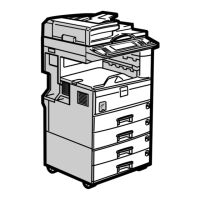Specifying the File Type
This section explains the procedure for specifying the file type of a file you want to send.
File types can be specified when sending files by e-mail or Scan to Folder, sending stored files by e-mail
or Scan to Folder, and saving files on a removable memory device.
You can select one of the following file types:
• Single Page: [TIFF / JPEG], [PDF], [PDF (JPEG 2000)] ,[PDF/A]
If you select a single-page file type when scanning multiple originals, one file is created for each
single page and the number of files sent is the same as the number of pages scanned.
• Multi-page: [TIFF], [PDF], [PDF (JPEG 2000)] ,[PDF/A]
If you select a multi-page file type when scan multiple originals, scanned pages are combined and
sent as a single file.
Selectable file types differ depending on the scan settings and other conditions. For details about
file types, see "Notes About and Limitations of File Types", Scan .
1. Press [Send File Type / Name].
2. Select a file type.
3. Press [OK].
Specifying the File Type
95
