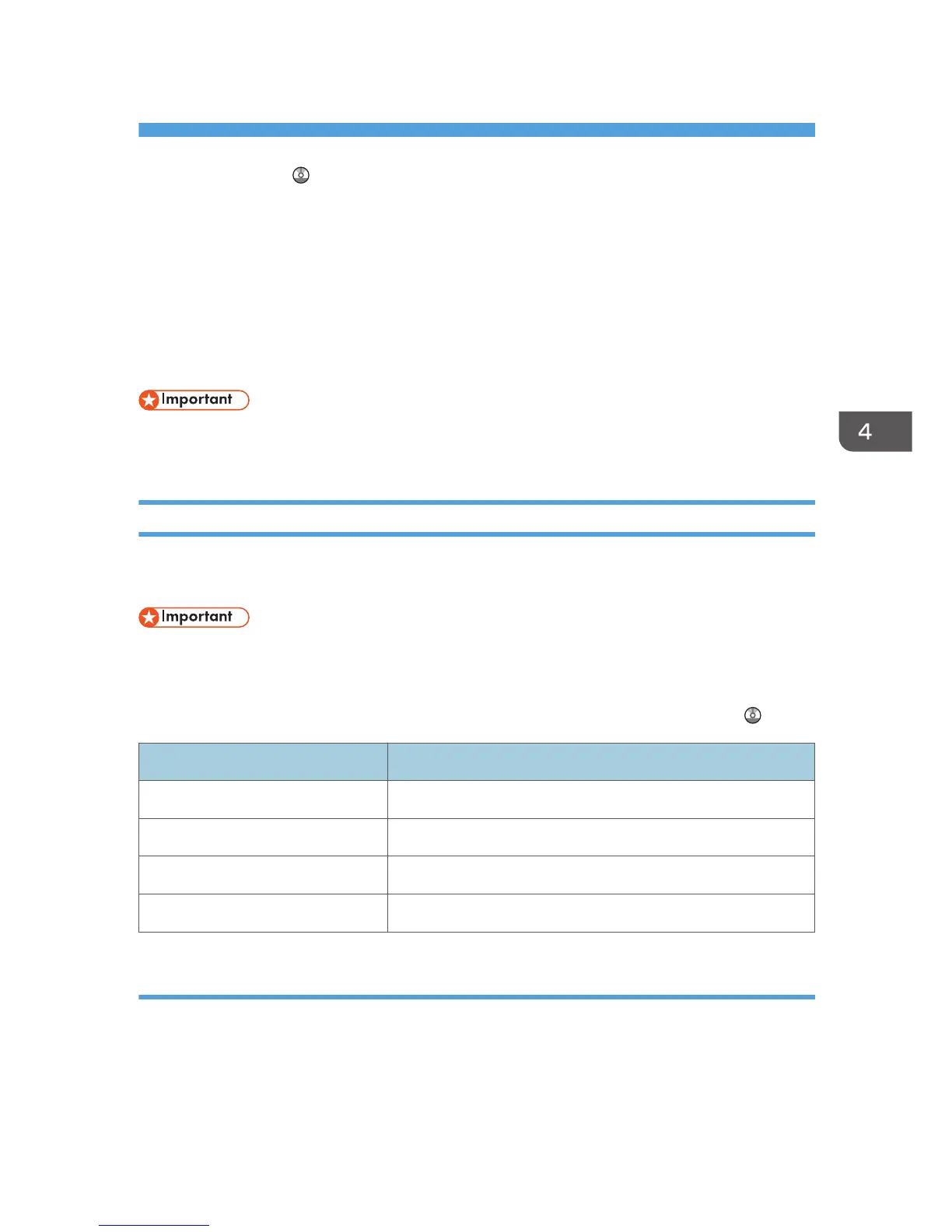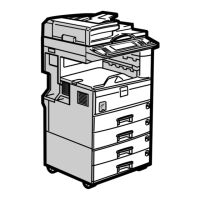4. Print
This chapter describes frequently used printer functions and operations. For the information not included
in this chapter, see Print on the supplied CD-ROM.
Installing the Printer Driver for a Network
Connection
This section describes the installation procedure of the printer driver for network connection.
• Manage Printers permission is required to install the driver. Log on as an Administrators group
member.
Installing the Printer Driver for the Selected Port
Describes the driver installation procedure for each printer port. See the installation procedure for the
printer port you are using.
• To use the SmartDeviceMonitor for Client port, you must first download SmartDeviceMonitor for
Client from the manufacturer's Web site and install it on your computer. Contact your local dealer
for information on downloading SmartDeviceMonitor for Client. For details about
SmartDeviceMonitor for Client, see "Software that You Can Download", Getting Started .
Port Type Reference
Standard TCP/IP port p.63 "Using the Standard TCP/IP port"
IPP port p.64 "Using the IPP port"
LPR port p.65 "Using the LPR port"
SmartDeviceMonitor for Client port p.66 "Using the SmartDeviceMonitor for Client port"
Using the Standard TCP/IP port
1. Quit all applications. (Do not close this manual.)
2. Insert the provided CD-ROM into the computer's CD-ROM drive.
If the [AutoPlay] dialog box appears, click [Run AUTORUN.EXE].
3. Select an interface language, and then click [OK].
63