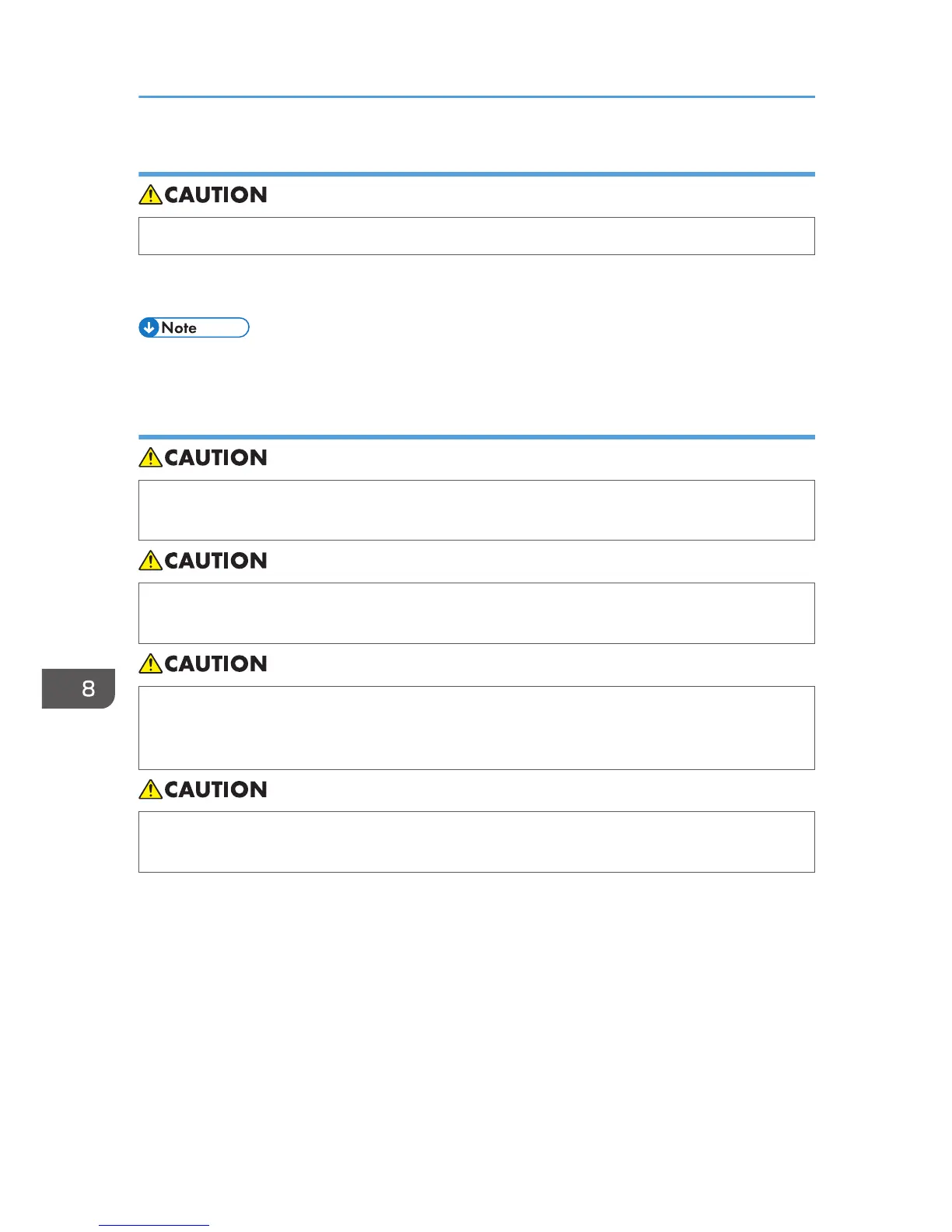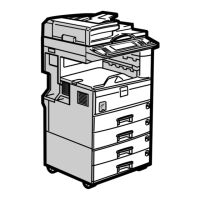Handling ink
• Keep ink and ink containers out of reach of children.
Use only manufacturer-recommended print cartridges. Recommended cartridges have been safety-
evaluated and will not damage the machine.
• For details about how to add print cartridges, see p.141 "Adding Ink".
Storing ink
• If ink gets into contact with eyes, wash eyes immediately with running water. Consult a doctor if
necessary.
• If ink is ingested, induce vomiting by drinking a strong saline solution. Consult a doctor
immediately.
• When removing jammed paper or replacing ink, avoid getting ink on your clothing. If ink comes
into contact with your clothing, wash the stained area with cold water. Hot water will set the ink
into the fabric and make removing the stain impossible.
• When removing jammed paper or replacing ink, avoid getting ink on your skin. If ink comes into
contact with your skin, wash the affected area thoroughly with soap and water.
When storing print cartridges, the following precautions should always be followed:
• Do not store print cartridges where they will be exposed to direct sunlight
• Store print cartridges where the temperature is -30 to 43°C (-22 to 109.4°F) and the humidity is
15 to 80%
• Store print cartridges on a flat surface
8. Adding Paper and Ink
144