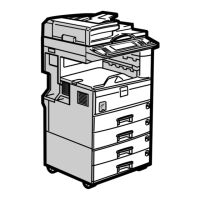2. Press the [Print Jobs] tab.
3. Press [Stored Print Job].
4. Select the files you want to print.
You can select all the Stored Print files at once by pressing [Select All Jobs] after selecting a file.
5. Press [Print].
If you set the password in the printer driver, enter the password.
If multiple print files are selected, and some of these require a password, the machine prints files
that correspond to the entered password and files that do not require a password. The number of
files to be printed is displayed on the confirmation screen.
6. Enter the number of copies using the number keys if necessary, and then press [Print].
Stored Print
79
