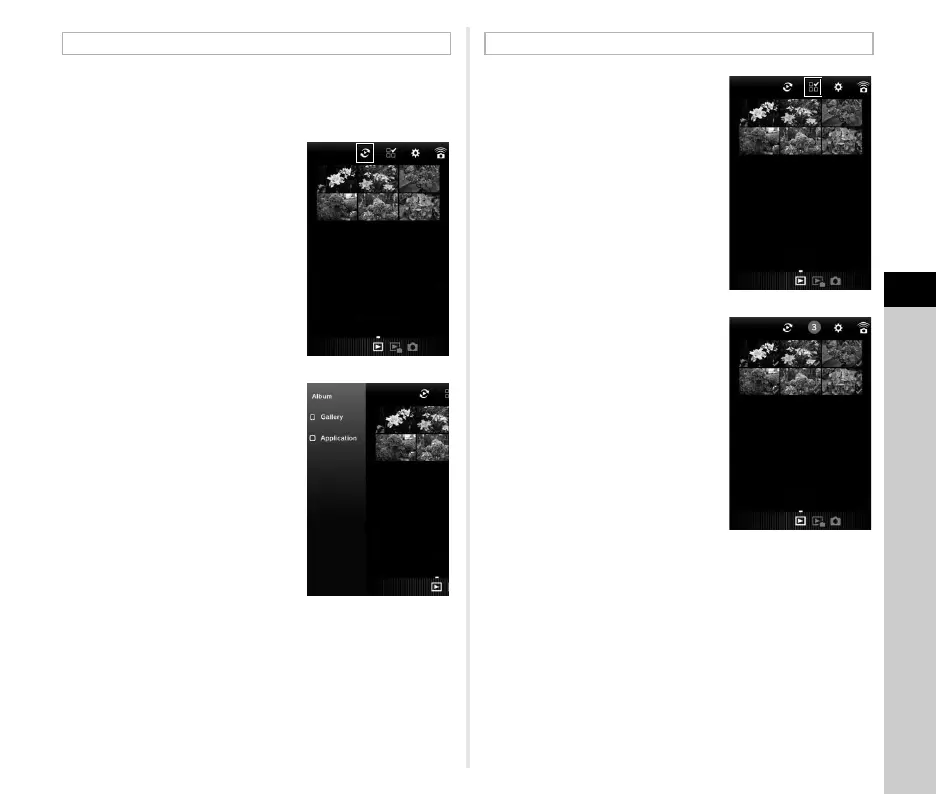5
Sharing
99
When viewing images in application image list display, you can
select the image storage location (album) from “Application” or
“Gallery” (or “Camera Roll”).
1 Tap 4.
2 Select the album.
The images in the selected album
are displayed.
1 Tap 5.
2 Tap the images to select.
Blue check marks appear.
3 Touch and hold one of the selected images.
Selecting the Image Storage Location Selecting Multiple Images
