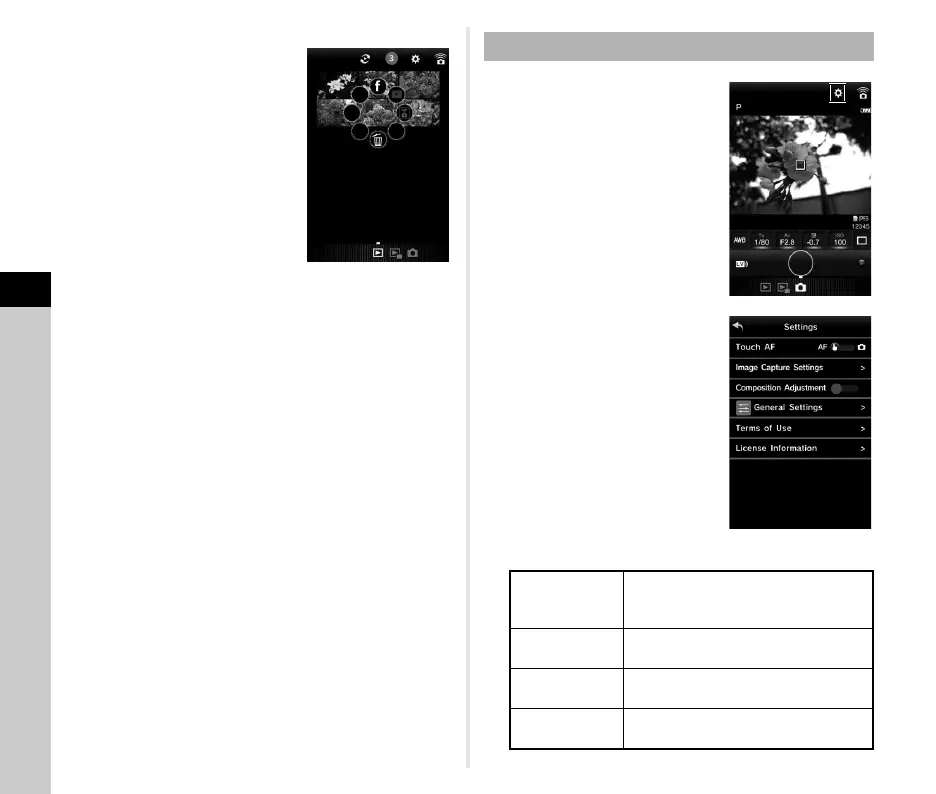5
Sharing
100
4 Select the desired action.
t Memo
• When you touch and hold the desired image on the image list
display screen or the shooting information display screen, the
same screen as Step 4 appears and the desired action can
be selected.
1 Tap 6.
The [Settings] screen appears.
The following settings are available.
Changing the Settings
Touch AF
Sets whether to perform only autofocus
or perform shooting after autofocus
when touching the Live View image.
Image Capture
Settings
Changes the settings for File Format
and JPEG Recorded Pixels.
Composition
Adjustment
Turns the composition adjustment
function on or off.
General
Settings
Changes the communication settings
and the display language.
