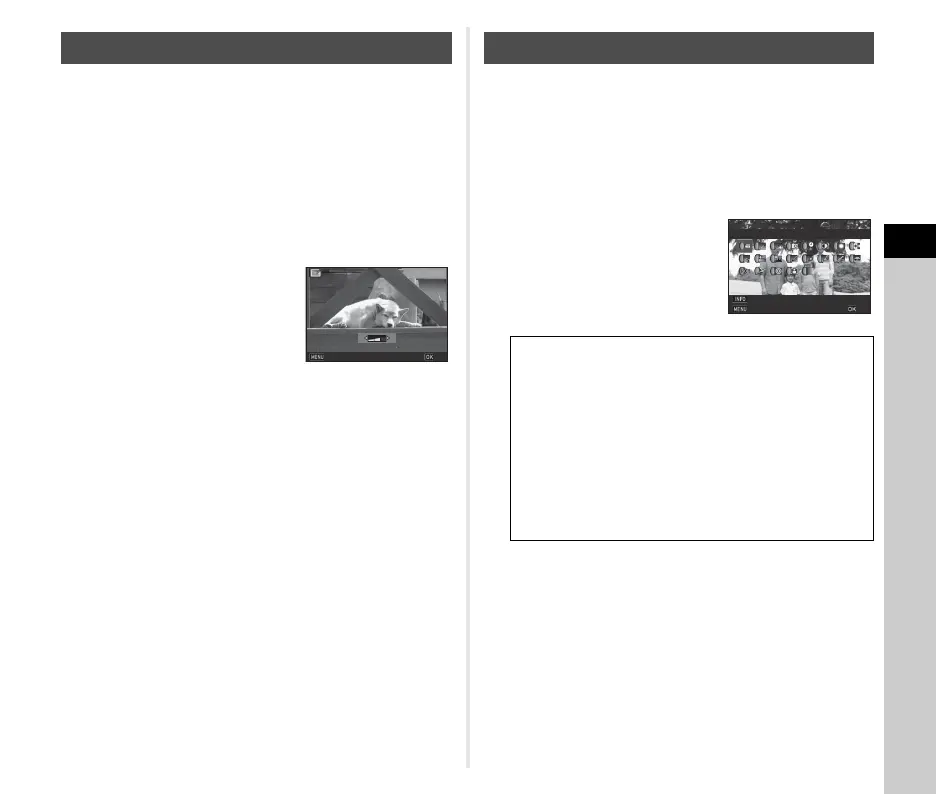4
Playback
87
Reduces color moiré in images.
1 Display the image to edit in single image
display.
2 Select [Color Moiré Correction] in the playback
mode palette.
If the image cannot be edited, [This image cannot be
processed] appears.
3 Use CD to select the
correction level and press
E.
The save confirmation screen
appears.
4 Select [Save] and press E.
u Caution
• The Color Moiré Correction function can only be used for
JPEG images captured with this camera.
1 Display the image to edit in single image
display.
2 Select [Digital Filter] in the playback mode
palette.
The screen to select a filter appears.
3 Select a filter.
Use Q to select a different
image.
Proceed to Step 7 if you do not need to change the
parameters.
4 Press G.
The parameter setting screen appears.
Correcting Color Moiré
Processing Images with Digital Filters
Base Parameter Adj
Extract Color
Replace Color
Toy Camera
Retro
High Contrast
Shading
Invert Color
Unicolor Bold
Bold Monochrome
Tone Expansion
Sketch
Water Color
Pastel
Posterization
Miniature
Soft
Starburst
Fish-eye
Slim
Monochrome
100-0001
Base Parameter Adj
Stop
Parameter Adj.
OK
