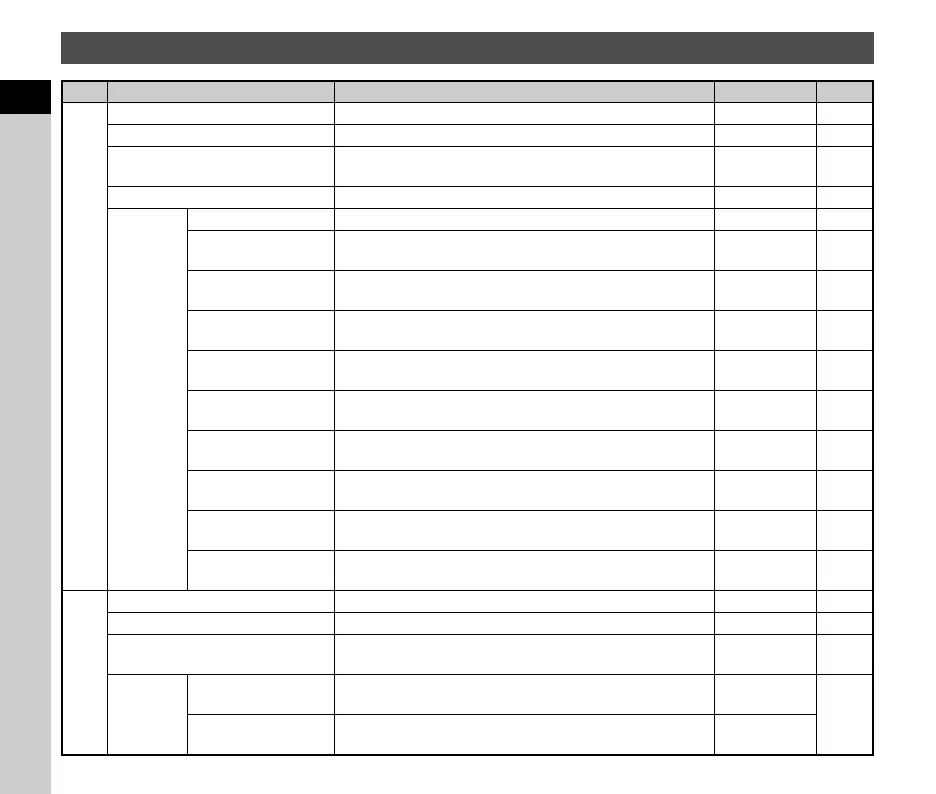1
32
Introduction
Set-up Menus
Item Function Default Setting Page
D1
Language/W Changes the display language.
English
p.42
Date Adjustment Sets the date and time and the display format.
01/01/2017
p.43
World Time
Switches between the date and time display of your
hometown city and that of a specified city.
Hometown p.114
Text Size Magnifies the text size when selecting a menu item. Std. p.42
Sound
Effects
Volume Sets the sound volume of beep sounds.
3
–
In-focus
Sets whether to make a beep sound when the subject is
focused.
On
p.45
AE-L
Sets whether to make a beep sound when the exposure
value is locked with f.
On
p.51
Self-timer
Sets whether to make a beep sound during the countdown for
Self-timer shooting.
On
p.65
Mirror Up
Sets whether to make a beep sound during Mirror Lock-up
Shooting.
On
p.69
Change AF Area
Sets whether to make a beep sound when the function of the arrow
keys (
ABCD
) is switched to AF area change mode.
On
p.61
One Push File
Format
Sets whether to make a beep sound when the file format is
changed with X, Y, or Z.
On
p.103
Electronic Level
Sets whether to make a beep sound when the Electronic
Level display is turned on or off with X, Y, or Z.
On
p.20
Wi-Fi
Sets whether to make a beep sound when the Wi-Fi™
function is turned on or off with X.
On
p.94
Night Vision LCD
Display
Sets whether to make a beep sound when the Night Vision
LCD Display feature is turned on or off with X.
On
p.122
D2
LCD Display Settings
Sets the brightness, saturation, and color adjustment of the monitor.
0
p.107
Outdoor View Setting
*1
*2
Adjusts the brightness of the monitor for outdoor shooting. Off p.108
Night Vision LCD Display
*1
Changes the monitor display color to red for shooting in a
dark place such as night-time shooting.
Off p.122
Indicator
Lamps
Self-timer
Sets whether to make the self-timer lamp blinking during the
countdown for the drive mode [Self-timer].
On
p.108
GPS LED Indicators
Sets whether to light up the indicator lamps on the GPS unit
when it is attached to the camera.
On
