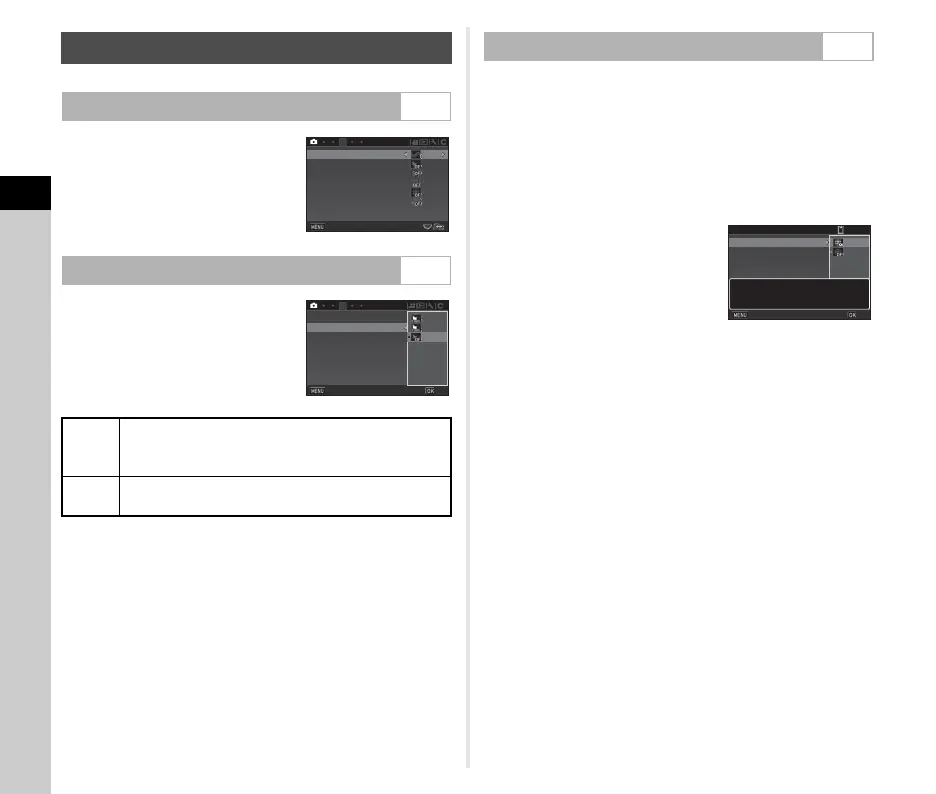3
Shooting
78
The texture and surface details of an
image can be adjusted in the range of
-4 to +4.
Set in [Clarity] of the A3 menu.
The skin tone of portraits can be
enhanced.
Set in [Skin Tone] of the A3 menu.
Pixel Shift Resolution is the feature that enables outputting a high-
definition image of stationary objects by merging multiple images
shifted pixel by pixel using the Shake Reduction mechanism.
1 Select [Pixel Shift Resolution] in the A3 menu
and press D.
The [Pixel Shift Resolution] screen appears.
2 Select [On] or [Off] in [Pixel
Shift Resolution] and
press E.
3 Select [On] or [Off] in [Motion Correction] and
press E.
When [Motion Correction] is set to [On], mosaic-pattern
noise is corrected when a moving object is detected, and a
composite image is created.
4 Press F twice.
The camera returns to standby mode.
5 Press 0.
Multiple images are taken using the electronic shutter with
one release of the shutter.
The captured images are displayed in turn, and then they
are merged into a single image.
u Caution
•In M or C mode, Pixel Shift Resolution is disabled.
• This function cannot be used in combination with some other
functions. (p.115)
• [AA Filter Simulator] and [Shake Reduction] of the A4 menu
are fixed to [Off].
• [Shutter Mode Selection] of the A2 menu is fixed to
[Electronic Shutter].
Quality Level and Texture Adjustment
Adjusting the Texture A3
Enhancing the Skin Tone A3
Type1
Determines the skin tone of the subject by the Face
Detection function, and creates a natural-looking skin
tone. (Available only when a face is detected.)
Type2
Softens the entire image, and makes skin
irregularities less noticeable.
3
Skin Tone
Digital Filter
ASTROTRACER
Clarity
Pixel Shift Resolution
HDR Capture
Exit
3
Skin Tone
Digital Filter
ASTROTRACER
Clarity
Pixel Shift Resolution
HDR Capture
Cancel
OK
Shooting High-Definition Images A3
99999
Pixel Shift Resolution
Motion Correction
Creates a high definition
Creates a high definition
image by taking and
combining multiple images
combining multiple images
Cancel
OK
