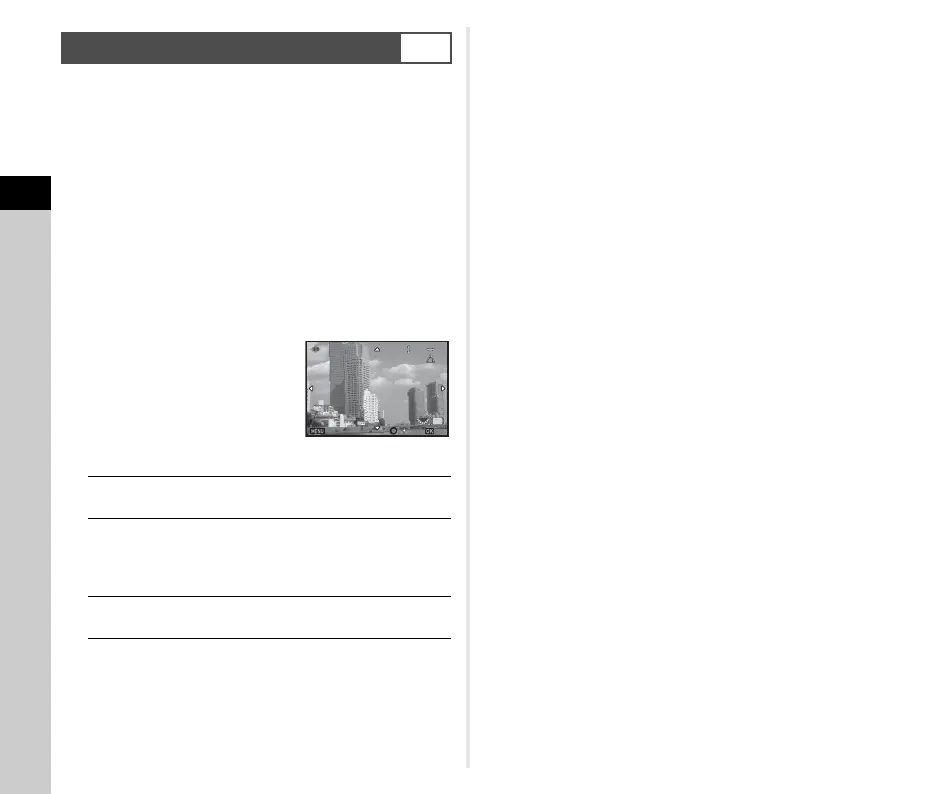3
Shooting
80
By using the Shake Reduction mechanism, the composition of
the image can be adjusted. Use this function when you want to
adjust the composition, such as when using a tripod while
shooting with Live View.
1 Select [On] in [Composition Adjust.] of the A4
menu.
2 Press F.
The camera returns to standby mode.
3 Set the A/K/C switch to K.
The Live View image is displayed and the message [Adjust
the composition of the image] appears.
4 Adjust the composition.
The amount of adjustment (the
number of steps) is displayed at
the top right of the screen.
Available operations
5 Press E.
The camera returns to standby mode in Live View.
u Caution
• You cannot use this function when the ASTROTRACER
function is used.
t Memo
• When [Grid Display] is set to [On] in [Live View] of the A5
menu, grid lines are displayed on the screen of Step 4.
• The adjusted composition is saved even if Live View is ended
or the camera is turned off. To reset the saved adjustment
value when the camera is turned off, set [Composition
Adjust.] to Y (Off) in [Memory] of the A5 menu. (p.110)
Composition Adjustment
A4
ABCD
Moves the composition of the image (up
to 16 steps).
R Corrects the tilt of the composition (up to
8 steps. Not available when the amount
of adjustment steps in vertical and
horizontal directions is 8 or more).
M
Resets the adjustment values to the
default settings.
0
0
0
Adjust the composition
of the image
Cancel
OK
