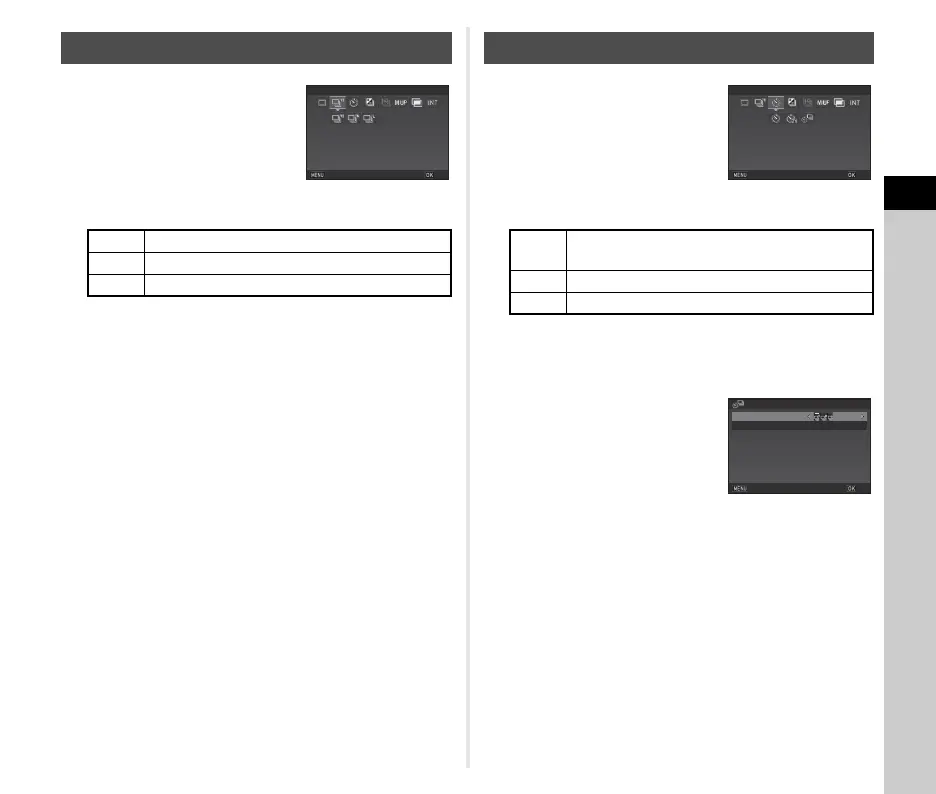3
Shooting
65
1 Select Z on the Drive
Mode screen and press B.
2 Use CD to select Z, a, or b, and press E.
The camera returns to standby mode.
t Memo
• You can change the shooting speed for Continuous Shooting
using the Smart Function. (p.21)
• When [AF Mode] in [AF with Viewfinder] of the A 1 menu is
set to x, the focus position is locked in the first frame.
(p.60)
1 Select O on the Drive
Mode screen and press B.
2 Use CD to select O, P, or Y.
Proceed to Step 6 when O or P is selected.
3 Press G.
4 Set [Shooting Speed] and
[Number of Shots].
5 Press E.
The screen of Step 1 reappears.
6 Press E.
The camera returns to standby mode.
7 Press 0 halfway, and then fully.
The shutter is released after about 12 seconds or 2
seconds.
Continuous Shooting
Z Continuous Shooting (at high speed)
a Continuous Shooting (at medium speed)
b Continuous Shooting (at low speed)
Continuous Shooting (H)
Cancel
OK
Self-timer
O
Self-timer (shutter release after about 12
seconds)
P Self-timer (shutter release after about 2 seconds)
Y Self-timer + Continuous Shooting
Self-timer (12 sec.)
Cancel
OK
3
Self-timer + Continuous
Shooting Speed
Number of Shots
times
Cancel
OK
