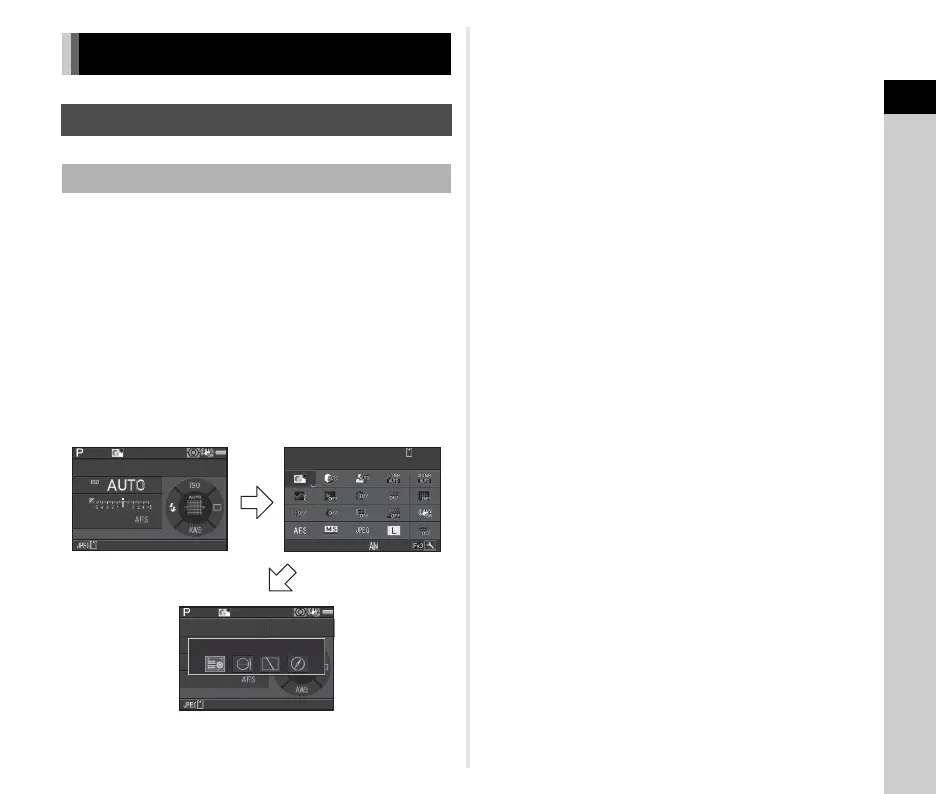1
Introduction
13
With this camera, you can take pictures while looking through
the viewfinder or while viewing the image on the monitor.
When using the viewfinder, you can take pictures while
checking the status screen displayed on the monitor and looking
through the viewfinder. (p.44) When not using the viewfinder,
you can take pictures while viewing the Live View image
displayed on the monitor. (p.46)
The camera is in “standby mode” when it is ready to shoot, such
as when the status screen or Live View image is displayed.
Press G in standby mode to display the “control panel” and
change settings. (p.21) You can change the type of information
displayed in standby mode by pressing G while the control
panel is displayed. (p.16)
t Memo
• You can set the display color of the status screen, control
panel, and menu cursor in “Initial Settings” (p.42).
Display Indicators
Monitor
Capture Mode
G
G
10:2310:23
99 99 999999
99 99 999999
99 99 999999
Status ScreenStatus ScreenStatus Screen
Custom ImageCustom ImageCustom Image
Bright
BrightBright
02/02/201702/02/2017
Standby mode
(Status screen)
Shooting Info Display
selection screen
Control panel
