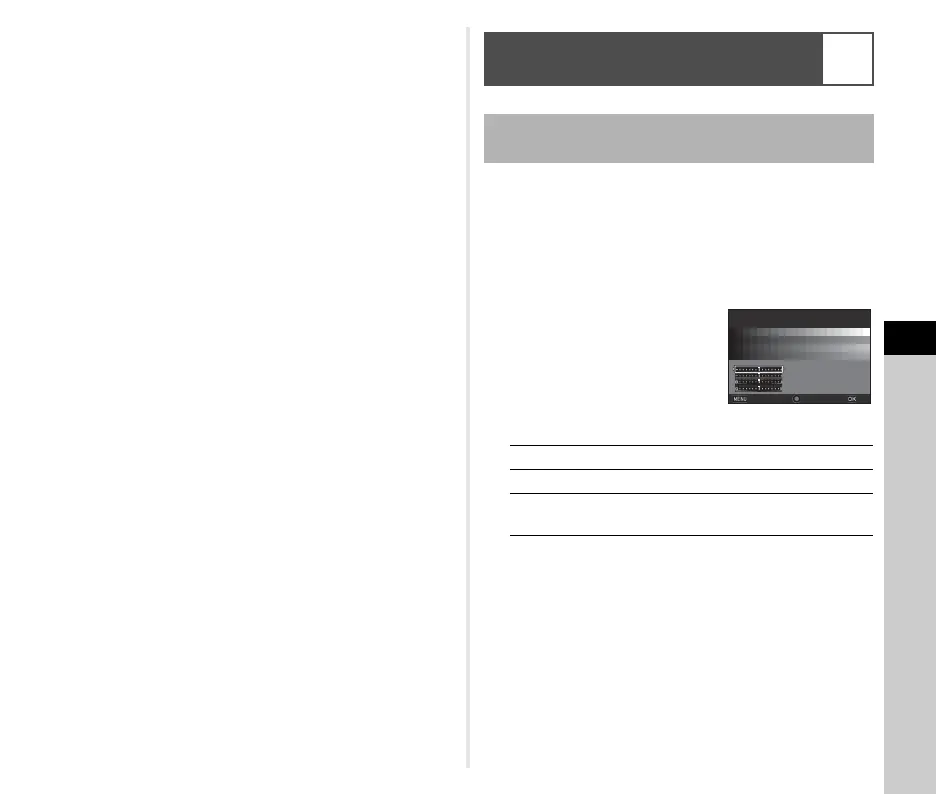6
Setting
107
6 Press F.
The [E-Dial Programming] screen reappears.
Repeat Steps 3 to 6.
7 Press F three times.
t Memo
• If you select [Rotation Direction] in Step 3, you can reverse
the effect obtained by turning Q or R.
• You can check the functions assigned to Q, R, and M
while the Guide Display (p.45) is shown.
You can set the brightness, saturation, and color adjustment of
the monitor.
1 Select [LCD Display Settings] in the D2 menu
and press D.
The [LCD Display Settings] screen appears.
2 Adjust the brightness,
saturation, and color.
Available operations
3 Press E.
The D2 menu reappears.
u Caution
• When [Outdoor View Setting] is set, [LCD Display Settings]
cannot be changed.
Setting the Monitor and Indicator
Lamps
D2
Adjusting the Brightness, Saturation, and Color
of the Monitor
AB Selects a parameter.
CD Adjusts the value.
M Resets the adjustment value to the default
setting.
±0
LCD Display Settings
Brightness Level
OK
Cancel
