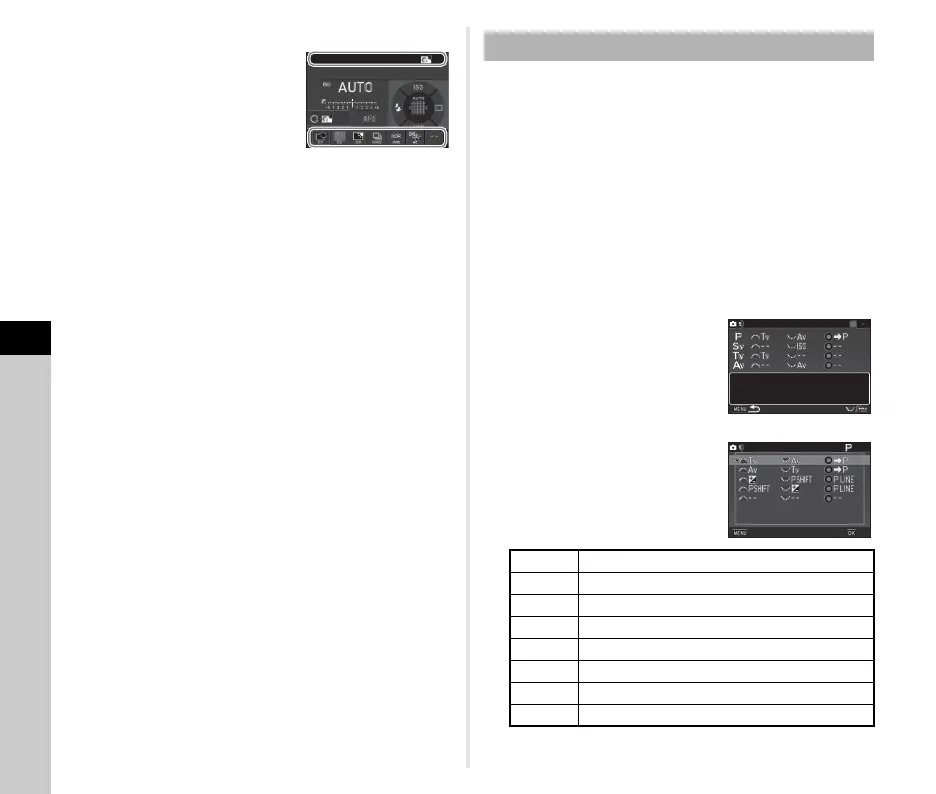6
Setting
106
t Memo
• The assigned functions can be
checked on the status screen or
Live View screen when the function
dial or setting dial is turned.
For each exposure mode, you can set the functions for when
Q and R are turned and M is pressed.
The function can be set for exposure modes other than M
mode.
1 Select [Button Customization] in the A5 or C2
menu and press D.
The [Button Customization] screen appears.
2 Turn R and select [E-Dial Programming], and
press D.
The [E-Dial Programming] screen appears.
3 Select an exposure mode
and press D.
The screen for the selected
exposure mode appears.
4 Press D and use AB to
select the combination of
functions for when Q
and R are turned and M
is pressed.
5 Press E.
99999
Custom Image
Setting the E-dial Operation
I
Change Shutter Speed
J
Change Aperture Value
ISO
Change Sensitivity
e
EV Compensation
XG
Return to G Mode
GSHIFT
Program Shift
GLINE
Program Line
-- Not available
1
E-Dial Programming
for each exposure mode
Sets the operation of e-dial
Sets the operation of e-dial
Exposure Mode
Cancel
OK
